Track your leave: Leave balances module gives you additional detail
This year, the University of Colorado introduced a new Leave Accrual module in the employee portal. It was introduced to provide leave balance information for our prior leave plans as well as employees newly eligible for state sick leave created by Colorado’s Healthy Families and Workplaces Act.
You can see more detailed information, including eligibility and instructions on how to claim state sick leave on the Healthy Families and Workplaces Act webpage.
To access Leave Accrual, employees should:
- Log into your employee portal, and go to the CU Resources area.
- Click on the CU Resources Home drop-down menu at the top center of the screen and select My Info and Pay.
- Click on the Leave Balances tile.
Within the module, you’ll find a page with two tabs. The Summary tab displays your name, employee ID and other identifying information, along with a table of your leave balances, leave accrual, as well as usage by current month and year-to-date (YTD).
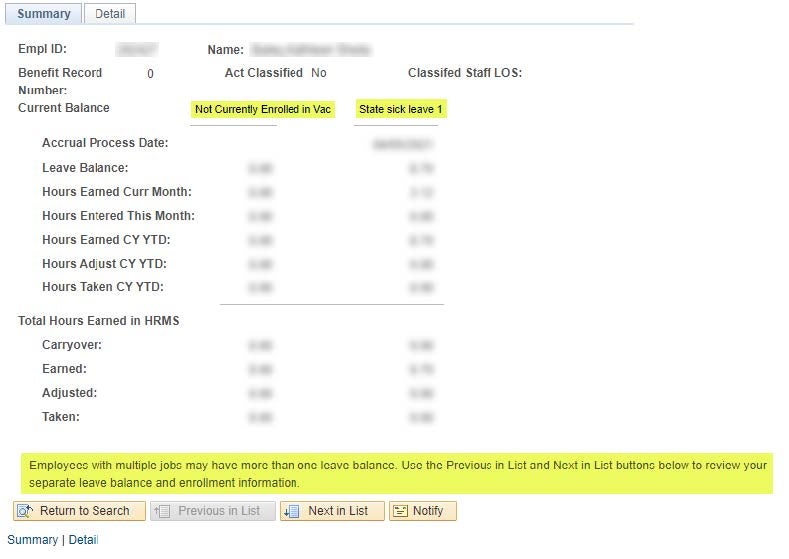
Two new Summary tab features were introduced. First, the leave balance table now lists your current enrollments in sick and vacation programs, or indicates when you are not currently enrolled in a sick or vacation program.
Second, for those who have multiple university roles and thus multiple benefit records, there’s a new note at the bottom of the table directing employees to click the Next and Previous buttons to navigate between leave balance charts for their different jobs or roles. (If you have one role, you will only have one leave accrual record and will not see this additional text or the accompanying buttons.)
On the Detail tab, you can view a detailed pay-period by pay-period table of your leave earnings and usage. This page has been updated to specify which leave plan an employee was enrolled in on the date of each accrual. If you change roles, perhaps moving from a student employee position to full-time staff, the Sick Leave Plan Accrued column will show the pay period in which your leave accrual amount and type changed.
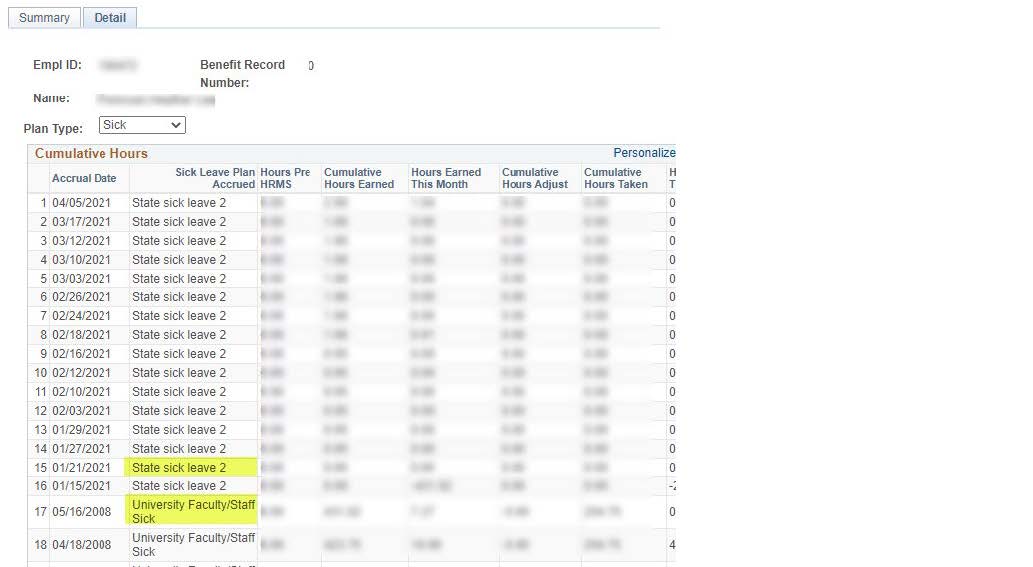
These new features are available for all employees, human resources professionals and supervisors to verify balances, validate their current enrollment class, or catch incorrect or missed accruals. If you notice an incorrect leave accrual, reach out to your department’s payroll liaison.






Add new comment