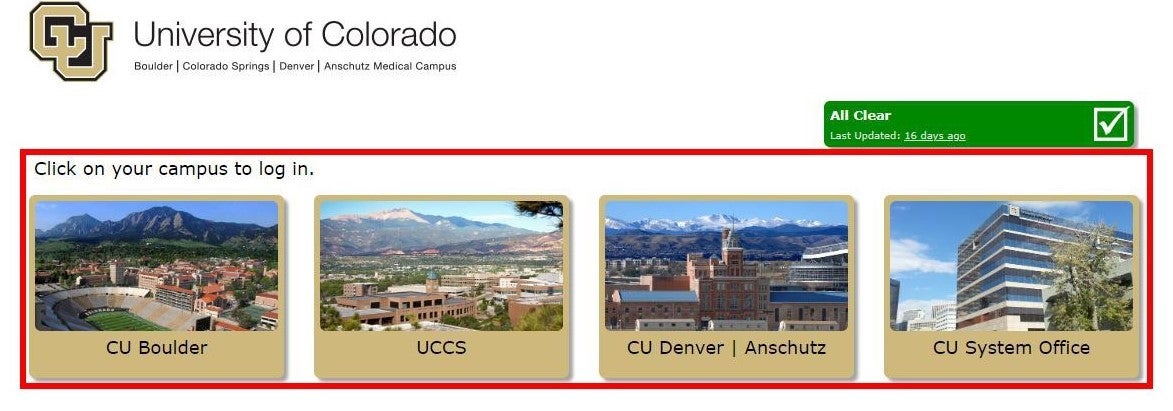Easily complete simple tasks such as:
- Adding and updating your personal information
- Submitting hours worked, sick and vacation leave requests in My Leave
- Accessing your W-2
- Setting up and adjusting your direct deposit
- Updating your W-4
- Viewing your paychecks and more
Access the portal
To access the employee portal, visit my.cu.edu and click on your campus. Typically, you will sign in using your employee login and your password.
Note for student employees: You have access to student and employee portals. Changes made in one do not transfer to the other. In order for your changes to take effect, you must make adjustments in both portals.