Develop your skills and expertise with LinkedIn Learning collections
LinkedIn Learning is an excellent resource to improve your professional and technical skills. This platform lets you create learning collections to categorize content you are interested in learning, and you can create several collections based on how many skills you’d like to develop.
After you identify a skill you’d like to develop, log in to your LinkedIn Learning account and enter this skill in the search field. A list of courses, videos, and learning paths will appear. You can filter these results using the menu on the left:
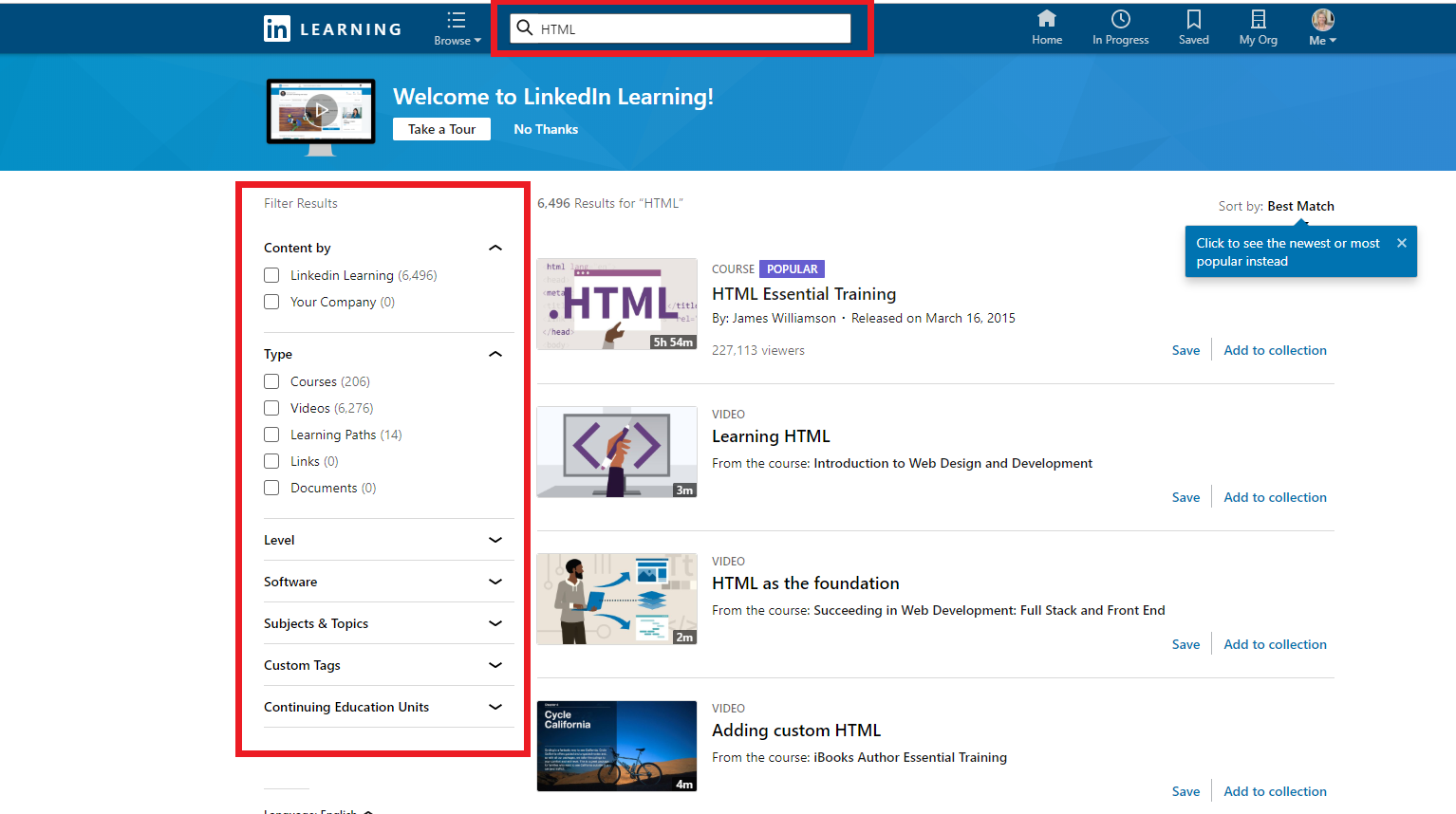
Determine which courses and videos will be most relevant to your goals. Follow the steps below to add resources to your collection:
- Click Add to Collection.
- From the Add to collection pop-up window that appears, click + Create New Collection.
- Enter a title and description for your collection.
- Click Create.
The resources should supplement each other to help you meet your goal. A collection is similar to an assortment of required courses that make up a degree program, or songs that make up a playlist. For example, to create a thorough collection on HTML coding, you might include courses such as HTML Essential Training, HTML & CSS, HTML Images and Figures, Adding Custom HTML and Configuring HTML Publish Settings.
To access your collections:
- Access my.cu.edu.
- From the drop down CU Resources menu, select Training.
- Click the LinkedIn Learning tile.
- Click In Progress, and then Collections.
We hope you enjoy mapping out your learning goals using this feature! To learn more about creating and using collections, visit the following links:
Not sure where to start? Take a look at 30 New Skills You Can Now Learn on LinkedIn Learning.






Add new comment