Categorized in:
Track your training, and your staff's training in the portal
January 10, 2020 by Employee Services
Do you have a required Skillsoft training coming up? Does your staff? With annual reviews coming soon, it's a good time to track your progress or your staff's progress.
There's an easy way to do this using the portal's training summary tiles.
Here's how to get started:
- Go to my.cu.edu
- Open the CU Resources dropdown menu and select Training
- You can then select a tile based on your needs.
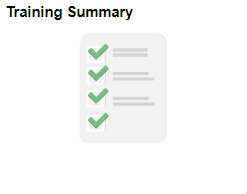
You can view the completion data of all trainings as well as your score.
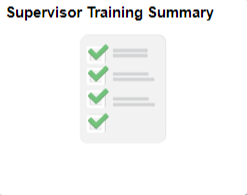
If you are a supervisor, you can view your employees' training records and track training progress.






Add new comment