Preview interface changes in the employee portal
You may notice some subtle updates within the employee portal.
Highlights:
- The Quick Access Bar is now part of the top banner, providing one-click access to your recently visited items.
- Icons and tiles have received a slight update. For example, notifications are still represented by a bell, but it is now a simpler design.
- The Approvals tile displays a modernized icon.
- The option to personalize your homepage can now be found by clicking the lower three vertical dots.
- The icon to select paychecks from a specific date range changed from the previous funnel image to three descending horizontal lines.
We hope these small changes make it even easier to the CU Resources area of the employee portal. If you don't see the latest updates, you may need to clear your cache. Remember, you can personalize your homepage in the portal with the tiles you use most. Learn how by visiting Your Portal, Your Way.
*If you are an HCM or CU-SIS Campus Solutions user and click the heart icon in the employee portal, don’t be concerned that you don’t see your HCM or CU-SIS favorites. You’ll see your favorites when you navigate to HCM or CU-SIS Campus Solutions.






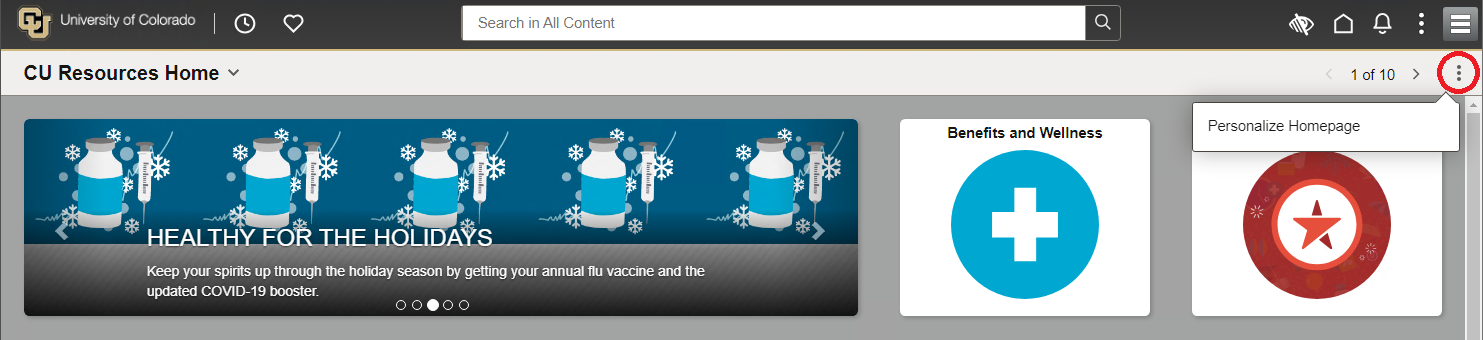
Add new comment