It's easy to share a LinkedIn Learning course using a deep link
There’s nothing more exciting than learning something new – and now it’s easy to share what you’ve learned with others. LinkedIn Learning now allows you to easily share courses using deep links.
With LinkedIn Learning, CU faculty, staff, and students can access and share classes, learning paths, and videos with no out-of-pocket cost.
Deep linking lets users access LinkedIn Learning content directly from a hyperlink. When a user clicks a deep link, they will be prompted to log into their employee or student portal. After credentials are entered, LinkedIn Learning will launch the resource.
Follow these steps to create a LinkedIn Learning deep link:
- Navigate to the course or video you want to share.
- Click Share in the top-right corner of the course homepage.
- Click the Link icon.
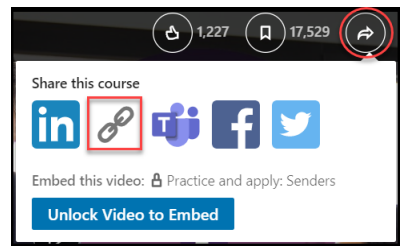
- Click Copy to add the link to your clipboard. This link can now be shared.
A step-by-step guide is available with instructions on sharing a link on social media, embedding videos, and more.
Watch our webinar
Are you unsure how to use LinkedIn Learning? Watch our Learning Link-up recorded webinar created with CU employees in mind to learn more about the learning platform, tips on maximizing LinkedIn Learning’s impact, and more.






Add new comment