Preview Transfer’s new Template Based Transaction approach, learn about additional upgrades
As part of an effort to migrate HCM away from Smart ePAR transactions to delivered functionality, changes to Transfers will occur April 14.
Learn more about the new Template Based Transaction framework and other changes to Transfer, then sign up for training.
Note: Click on any of the images below to enlarge them.
What is a Template Based Transaction?
A Template Based Transaction (TBT) is a framework within HCM replacing Smart ePAR for Transfer transactions. This new method will be used to complete Transfers and Transfers with a New Contract.
Users will see this approach used more in the system throughout the year, as Hire and Rehire transactions will transition to this framework in December.
How are Template Based Transactions different from Smart ePARs?
Compare the current Smart ePAR process to the future TBT process:
Current Process
Currently, multiple stages and roles are involved in the Transfer process:
- A department user initiates the request to transfer the employee.
- The current department reviews the transaction and releases the employee to the new department.
- The initiator updates the transaction with position information and submits it for final workflow approval through SmartERP.
New Process
In the future, data entry will be streamlined on a one-page template and the following process changes will occur:
- The receiving department will initiate the transfer.
- Relaxed row-level security will allow users to see employees at other campuses and departments in order to initiate the transfer.
- Users will not need to complete the current employee release request.
- Notification messages will be sent to the transferring employee and transaction initiator when the transfer is approved.
Navigation
In addition to the process changes, navigation will also be restructured.
Current navigation
At this time, users access the Smart ePAR form using this path: HCM Community Users Workcenter > Pay Actions Tile > Smart ePAR Pay Actions dashboard.
New Navigation
To access Template Base Transactions, users should not use Classic Home. Instead, they should follow this path: HCM Community Users Workcenter > Pay Actions Tile > Template Base Transactions (Fluid Navigation).
What else is changing with Transfer?
In addition to Template Based Transactions, these changes are being made to improve the process and prevent data errors:
- Auto-population of position description.
- Default pay group on both transfer templates (editable).
- Default employee classification (view only).
- Ability to enter multiple pay components on the transfer.
- Ability to view position information, position funding and transaction history query via Related Content feature.
- Ability to see the transferring employee’s CU Person Organizational Summary using the field-level Related Action feature.
- Compensation edit check for limits based on Comp Rate:
- Daily - 4 places - 9,999.999
- Hourly - 3 places - 999.999
- Monthly - 5 places - 99,999.999
- Save for later function – transaction will be available in draft status to edit later.
- Ability to create a new contract when transferring an employee to a contract position using the Transfer with New Contract template:
- The contract dates will populate automatically based on the selection made for the Contract Term Period. This field leverages a lookup table that has common contract periods as defined by the campuses. They are available in a drop-down list.
- If the contract needs specific dates, selecting Default Appointment Period allows the user to specify them.
Learn more with webinars and structured labs
Prepare for Transfer and POI changes by attending webinars and structured labs on your campus.
Webinars
Two webinars covering Transfer and POI updates will be offered from 9:30 a.m. – noon April 2. Attendance is highly suggested, but not required. If you would like to participate, please register below.
| Person of Interest Webinar | Transferring an Employee Webinar |
|---|---|
| Description: Review the new process for adding a POI using delivered PeopleSoft functionality. Time: 9:30 - 10:30 a.m. Register |
Description: Review the new process for transferring an employee using a TBT approach. Time: 11:00 a.m. - noon Register |
Structured labs
From April 9-12, engage with experts during structured labs. Note: Boulder and Denver | Anschutz users are required to attend structured labs.
To view full schedules and registration instructions, please visit the HCM Projects webpage.






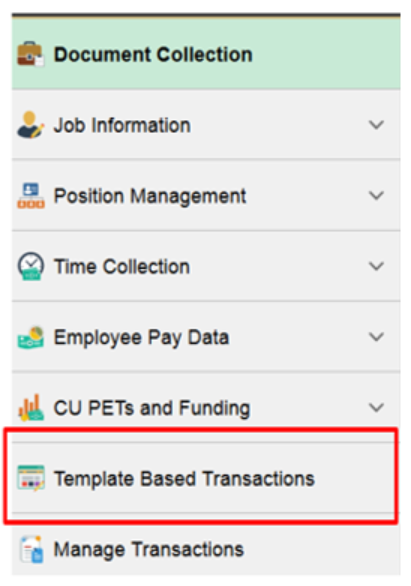
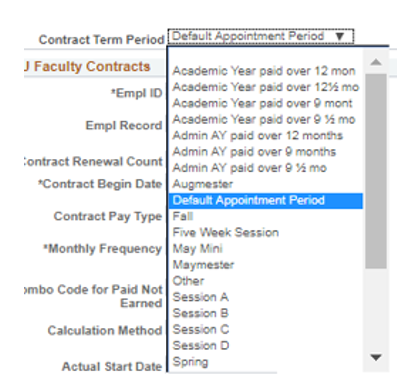
Add new comment