Portal upgrade coming July 21. See what it means for HCM.
New CU Resources portal features will set a foundation to make the portal more interconnected for CU faculty, staff, and students. It’s all in service of building a portal that will take where you want to go—faster. The new portal will be available July 22.
Changes will only affect the portal's CU Resources area. There will be no changes to faculty or student portals.
What’s changing for HCM users?
Besides what is changing to the overall portal, which is outlined on our portal upgrade webpage, below are HCM specific changes:
#1 HCM tile available directly on the portal homepage screen. That means only one click, and you’re in HCM.
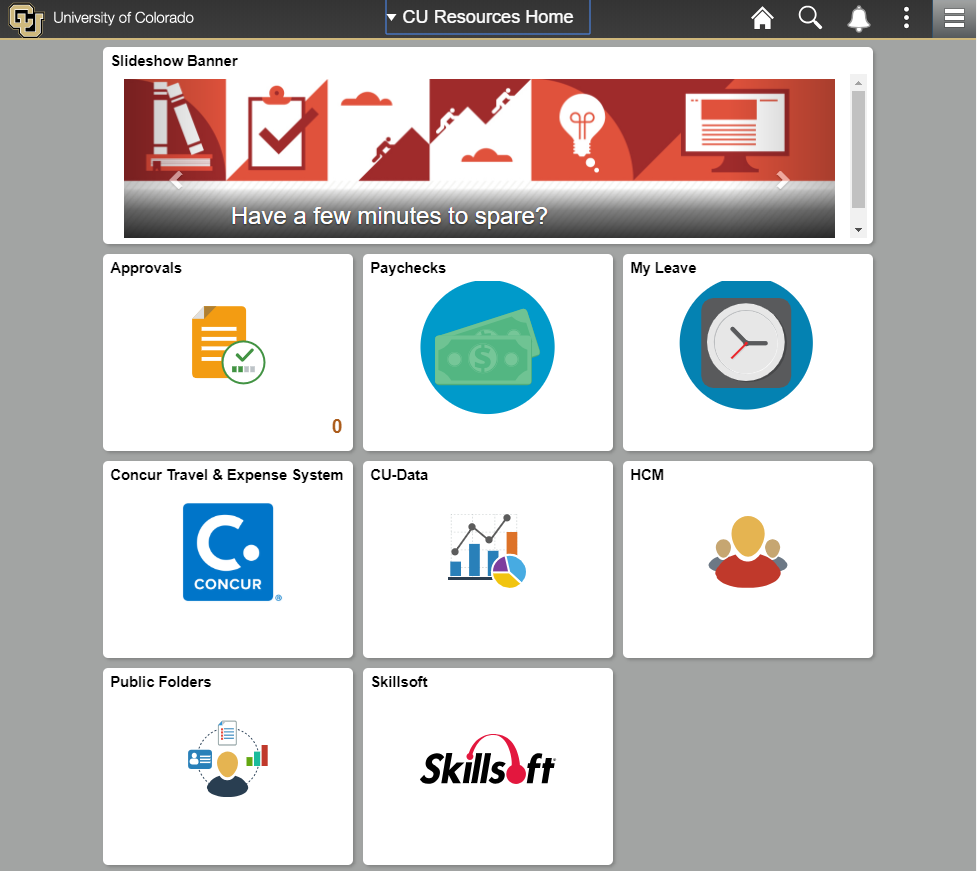
Access to HCM has never been easier—a tile for HCM will be located on the portal homepage. One click and you are in.
#2 The HCM upper right-hand corner icons will update, standardized with the new portal icons.
The home icon will be staying the same and will take you back to the portal home screen from any page within the portal.
The new search functionality will expand into a search bar (below) to look for items inside the portal. The search bar will appear after you select the search icon.
The new bell icon is used for alerts, like approving time and leave, enrolling in benefits, anniversaries, birthdays, updating address, etc. This replaces the red alert bar supervisors are used to seeing when they have an approval.
The Action List icon has updated to a three-dot structure to adopt industry standards and will have new Personalize Homepage, help options and Sign Out, along with menu items to take you to your campus portal.
The NavBar has the same functionality it previously did but is now a menu icon instead of the previous compass icon.
#3 Approvals tiles on the CU Resources homepage and HCM.
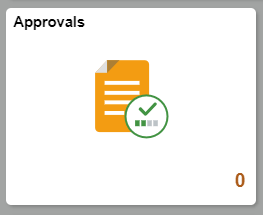
HCM users will now have an Approval tile on their portal homepage. The approval tile will be used for approving HCM ePARs and other business transactions. This replaces to red alert bar that HCM users are used to seeing in the CU Resources area when they have an approval.
Learn more
Get more details on changes coming to the portal’s CU Resources area.






Add new comment