Hiring new employees? Ensure they know how to complete these important tasks in their employee portal
When new hires start, they must complete a variety of important tasks related to benefits, payroll and training in the employee portal. Share this with your new hires to help them understand what they need to do, learn their way around to manage their information and access resources they’ll need throughout their time at CU.
Helpful hints:
- Visit our website to learn about the portal and its features.
- Before completing tasks, turn off the popup blocker while in the portal as many pages populate in a new window.
- Click on the drop-down menu below for easy navigation.
My Info and Pay tasks
Visit the My Info and Pay page for the following tasks:
- Setting up direct deposit: To learn how to correctly set up direct deposit, review this step-by-step guide, then visit the Direct Deposit tile. Incorrect set up leads to a return of funds and delay in receiving wages, so please ensure you understand how to enter yours.
- Updating or correcting personal information: Add or adjust the following information in the My Info tile: Addresses, personal and emergency contact details, ethnic information, disability and veteran information.
- Viewing paychecks for accuracy and general details: To view details and ensure paychecks are correct, visit the Paychecks tile.
Benefits and Wellness tasks
On the Benefits and Wellness page, finalized benefits selections can be viewed in the Benefits Summary tile. For those still determining which benefits packages are best for them, plans can be compared in the Medical and Dental Comparison Tool tiles.
Training tasks
Upon beginning your new job, training will be required as directed by your supervisor. This can be done in Skillsoft, found on the Training page.
Have questions?
For information related to any of these tasks, employees should contact their campus Human Resources office:
For questions related to benefits, payroll or Skillsoft email:






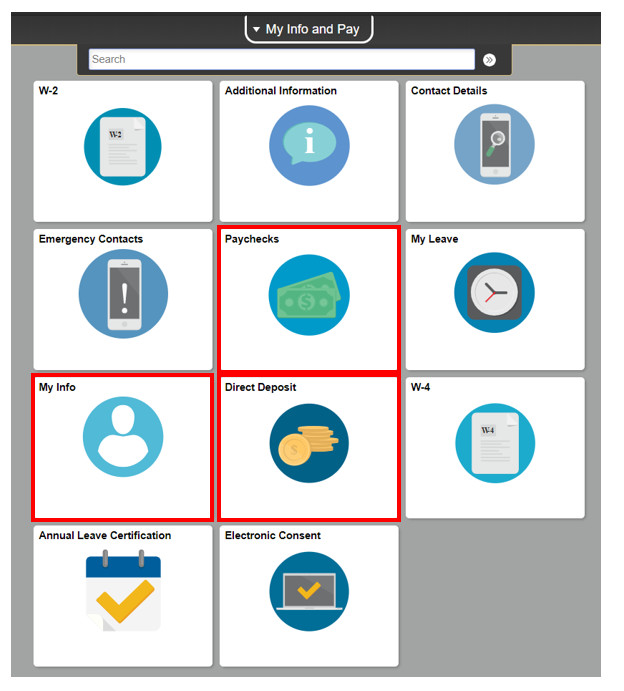
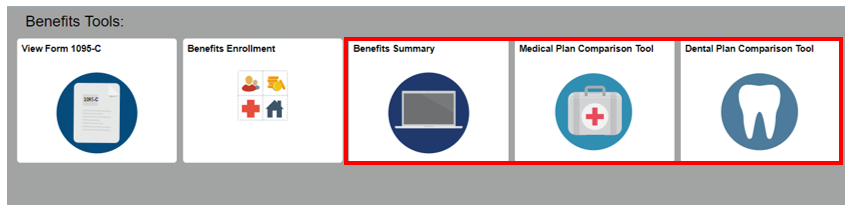
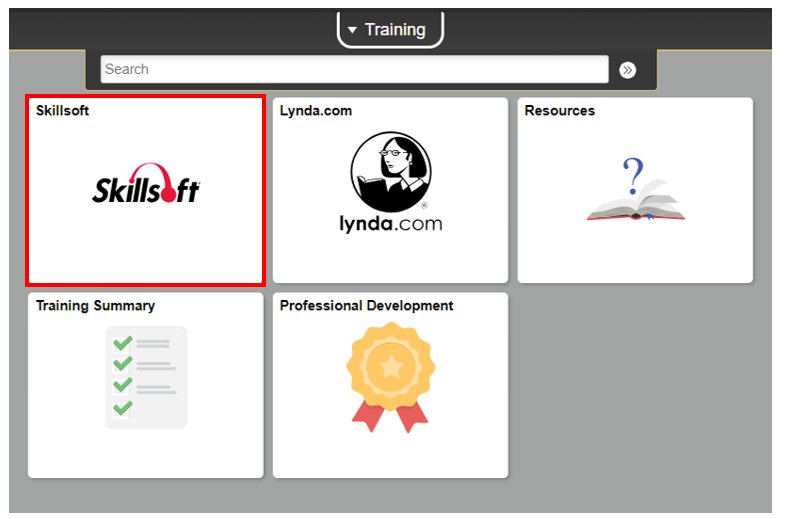
Add new comment