Avoid HCM data mismatches that affect funding for payroll
As fall gears up for the new academic year, HCM professionals can proactively check for HCM data mismatches that can affect payroll funding. Here are a few tips to keep funding from tripping up payroll.
Tip #1: Use this checklist for funding new positions
When creating new positions, ensure the following:
- Funding is created for your new position (and department changes) using the HRGL Request
- Position row is approved
- New funding posted
- Funding end dates and project end dates are current
- SpeedTypes and projects are in an active funding status
To confirm, go to CU Position Funding History on the HCM WorkCenter (WorkCenter tab > Position Management > Position Funding History).
Tip #2: Has your position changed departments? Make sure funding is up to date in the new department
- Funding is created for the new department using the position HRGL Request
- Position row is approved
- New funding posted to the new department
Go to CU Funding History on the HCM WorkCenter to confirm (WorkCenter tab > Position Management > Position Funding History).
Tip #3: Funding must exist in this fiscal year. Ensure funding for position departments changes exist in the new fiscal year
For any payroll from July 2020 through June 30, 2021, there must be at least one funding row with a date on or after 7/1/2020 in the current department. If the row is missing, create a CU Funding Entry for a FY21 funding row effective 7/1/2020 or the first day of the department change (if after 7/1/2020).
Find the form from the HCM WorkCenter (WorkCenter tab > Position Management > Funding Entry).
Tip #4: Does the department match in Position and Job Data?
- Compare these in Position and Job Data areas.
- If Job Data does not match the current position row, check position.
- Ensure the Position Update Incumbents Box is checked, and that the position row is approved.
- Create a new row to update Job Data if needed.
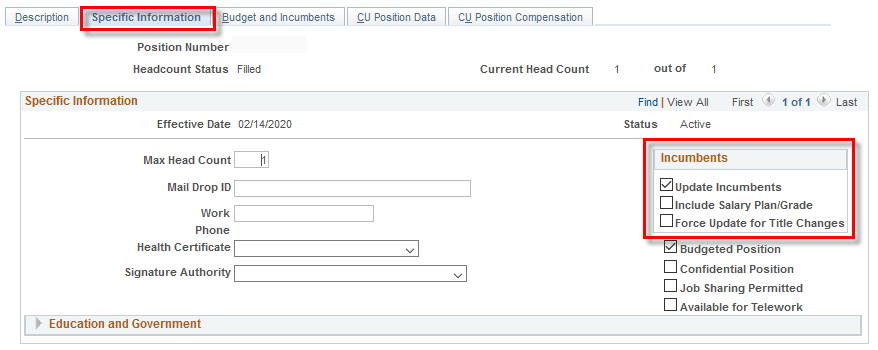
If you experience trouble while approving or reviewing funding, or have additional questions, reach out to hcm_community@cu.edu.






Add new comment