CU Careers – Taleo Reporting will upgrade to Oracle Analytics on June 11
The University of Colorado will upgrade the CU Careers/Taleo reporting functionality on June 11. The Taleo-based platform will move from Oracle Business Intelligence to Oracle Analytics.
The new system uses the same recruiting dashboard, permissions and settings. Despite some cosmetic differences, the core processes and configurations will retain functionally similar to the previous version, leveraging the same concepts, data and behavior with an improved user experience.
Access reporting functionality
- Log into the employee portal.
- Open the CU Resources drop-down menu.
- Select Business Tools.
- Select CU Careers – Recruiting.
- Select Oracle Analytics from the top navigation or left-side menu.
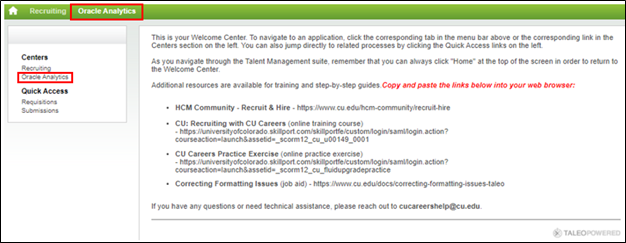
Previous platform: Oracle Business Intelligence
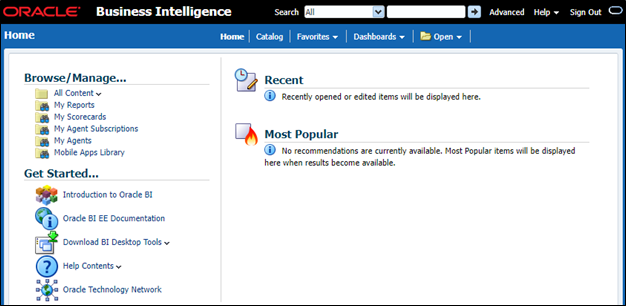
New platform - Oracle Analytics (OAS)
In the new platform, Recruiting Reports will be found under the Catalog tab. In the side menu, you see them under Shared Folders > Company Shared > CU Careers Reports > Recruiting Reports.
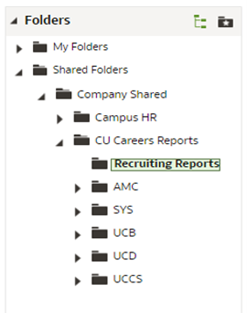
Employee Services has updated the Working with Reports in CU Careers step-by-step guide to walk users through the new system.






Add new comment