ALERT: Can’t access HCM WorkCenter? This workaround will resolve the issue.
The HCM WorkCenter will not load for users who have added an HCM WorkCenter tile to their CU Resources portal homepage.
This issue has been confirmed by our technical teams. While our technical teams are working with Oracle on a permanent resolution, a workaround is available that will allow users to access the WorkCenter.
Current symptoms
When opening in the HCM WorkCenter from the CU Resources portal homepage, the WorkCenter’s left-side menu will not load, but continues to refresh repeatedly.
Known workarounds
This issue can be resolved by navigating to the HCM WorkCenter in a different way:
Step 1: Go to Business Tools, then select the HCM tile.
Step 2: Select HCM Community Users from the top dropdown menu.
Step 3: Select the HCM WorkCenter tile.
Step 4: The WorkCenter will open, and the left-side menu will load correctly.







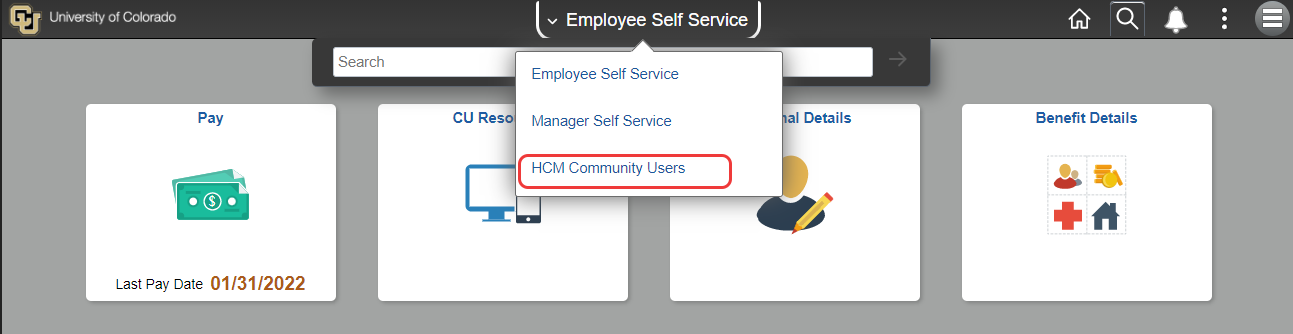

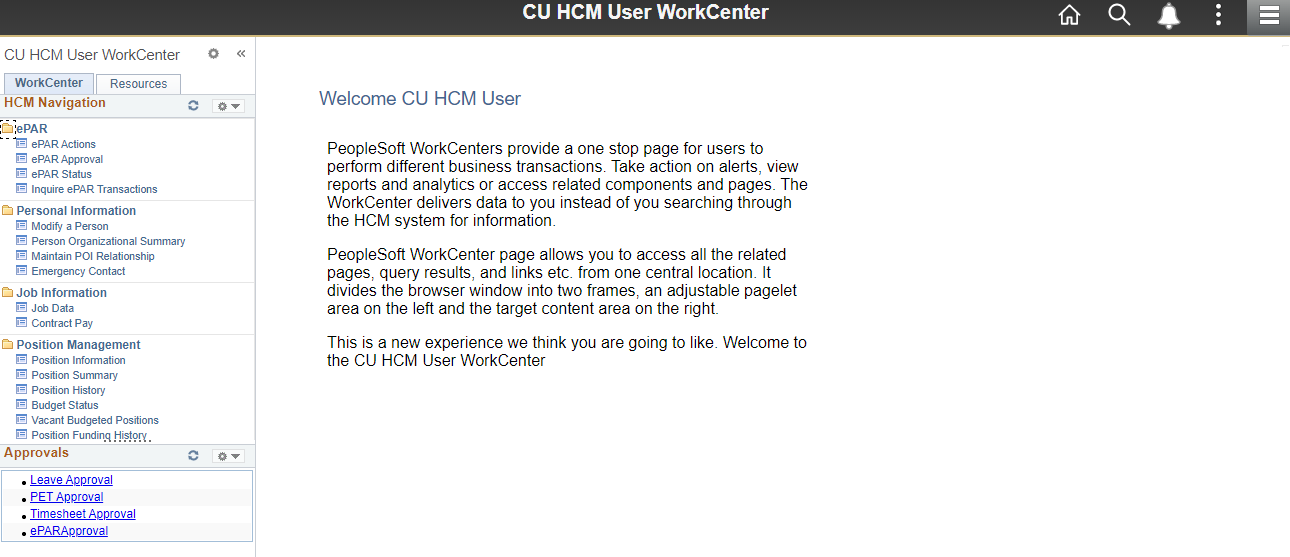
Add new comment