Categorized in:
eComm Specialist Digest | October 31, 2023
November 1, 2023 by Melanie Jones
True or False You can replace a link in a Marketing Cloud email that has already been sent. Scroll down for the answer.
General Updates
- Upcoming Nov. eComm Specialist Meeting: Monica Cutler from CU Denver will present on how Cvent's technology enhances the day-of-event processes to ultimately make for a better attendee experience.
- Pre-Access Requirement Update: Effective Oct. 2, all faculty, staff, and student employees must complete the Information Security Awareness Skillsoft training course every two years instead of every three. This course is an eComm pre-access requirement. The eComm Team is updating relevant resources along with the license object in Salesforce.
- Please be mindful of this new requirement when communicating and collecting completed SkillSoft course screenshots for new provisioning requests.
- The System Team is conducting the annual Pre-Access Requirement Audit. Given the above change, we expect a significant number of users will need to take action. We will manage this audit and keep eComm Specialists updated via Chatter. We may require assistance from eComm Specialists if their users do not take action before the deadline (or they will be deprovisioned).
- Marketing Cloud Updates
- You can now restore deleted data extensions for up to 30 days via the recycling bin.
- Tree View is now available when creating an email to move content blocks around more easily. You'll find this option to the right of the 'Design' tab, then use the icon with eight dots on the left to drag-and-drop.
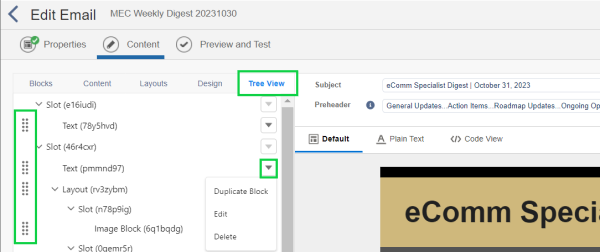
- Cvent Q3 Updates
- Container Widgets in Site Designer: Use container widgets in the Site Designer to hold other elements, move and customize them as one unit, arrange widgets in new ways, copy website sections, and keep widgets together during mobile view.
- Code Widget in Email Designer: Enhance email design by adding custom code using code widgets. Both build mode widgets and custom code can now be used in the same email.
- Basic Survey Weblinks: After creating a basic survey, navigate to Marketing > Weblinks to copy the survey weblink for your use. The ease of sharing surveys increases the likelihood for higher response rate from event attendees.
- Question Library: Design surveys and assessments faster with the Question Library. Save time by easily adding and saving questions instead of creating each one manually. Reuse saved questions for standardization and consistency in future surveys.
Roadmap Updates
DATA
- Person of Interest (POI) Integration | POI data is available in Salesforce to Admins only. Prior to new data being available in production to all users, we will provide clarity on the impacts to existing reports, how to modify reports based on your needs, and more. POI data will become available once prioritized by the eComm specialists, which entails reviewing/updating 1,400+ reports.
- Dual Employees | Due to some housekeeping changes in Human Capital Management (HCM), the former "campus 6" indicator is no longer available, meaning we can no longer query for "dual campus" employees in our Salesforce reports as done previously.
- The solution is to use a series of job department IDs (109 in total) as filters in the report to approximate what was previously represented by "campus 6". Unfortunately, this will encompass a broader range than the previous "campus 6" solution — about 2,500 central admin employees at CU Anschutz and CU Denver — compared to approximately 1,000 individuals previously.
- CU Ascend Integrations with Salesforce | The following items are due to changes within CU Ascend (formerly Advance). Until resolved, eComm specialists will need to get this data from CU Ascend or their user and import it to Salesforce via a Campaign and/or import a CSV file to a Data Extension.
- Interest/Scholarship/Affiliation Data | CU Ascend is no longer populating certain data in eComm's Salesforce environment. Both teams are working together to understand the full scope of missing data and identify a timeline to repopulate it. This will be discussed at our Nov. 2 meeting.
- Missing Advance ID and Primary Email | A group of employees are missing Advance ID and thus missing primary email addresses in Salesforce. The Faculty/Staff load from the HR System to Ascend has been delayed along with other loads such as graduate, new student, parent, and patient data loads. The most recent faculty/staff load took place in early May before the transition to Ascend. Advancement hasn't been given an ETA for the HR integration to resume, although they are actively working on a solution to these integration issues.
MAINTENANCE
- Reminder | When creating a new Data Extension in a Business Unit that is shared among multiple groups, use the correct naming convention (group abbreviation) and put the Data Extension in the correct folder in the Business Unit.
- Designation Codes for Fundraising Cvent Events | Designation Code replaced the Allocation Code for fundraising events with the launch of CU Ascend. You will still see the Allocation Code field in Cvent, however, this is only for fundraising events that launched prior to the launch of CU Ascend and will be phased out.
Ongoing Opportunities
- Request the following items by submitting a help ticket and selecting "Marketing Cloud >> select topic below >> follow instructions".
- Einstein
- Journey Builder
- With every commencement, CU Denver invites the graduating class to contribute to a fund of their choosing. A journey promoting this opportunity to Spring 2023 graduates is launching at the end of March.
A Birthday Journey Email for CU Anschutz is underway, pending content (similar to the one launched by UCCS for alumni).
- With every commencement, CU Denver invites the graduating class to contribute to a fund of their choosing. A journey promoting this opportunity to Spring 2023 graduates is launching at the end of March.
- Dynamic Content
New/Updated Resources
- Changes to Business Units (new)
- Changes to Email Preferences (update)
- Using Custom Email Templates (new)
- Creating Dashboards (update)
Ongoing Data Monitoring
- Data Issues Dashboard
- Standard Contacts Created
- eComm Licenses
- Marketing Cloud User Engagement
- Cvent User Engagement
Answer: True! You can update a broken or incorrect link in a Marketing Cloud email that has already been sent and it will automatically update in recipients' inboxes. Check out the Update a Broken Link wiki to learn more.





