Dynamic Content
Use Marketing Cloud Content Builder to create dynamic content to deliver a targeted message to an audience while remaining efficient. Dynamic content lets you connect attributes of your audience to content, making the information your constituents receive more relevant.
What is dynamic content?
Dynamic content works with blocks (text, images, buttons) or full layouts that display within an email according to the rules that you define based on the recipient's attributes to achieve more-tailored messaging. Subject lines and preheaders can also be set to render dynamically. Some examples include:
- a message to all alumni containing a dynamic image block reflecting the campus the recipient attended
- a general newsletter to UCCS students with a dynamic text block of detail specific to the school they are enrolled at
- a dynamic subject line, with one containing an emoji for younger recipients and no emoji for older recipients
Some eComm users may have already taken the extra work of sending the same email with slight variations to different populations to ensure relevant messaging. Dynamic content is likely the answer and should provide a far more efficient method of achieving the same end result.
Examples at CU
UCCS, Monthly Alumni Birthday Message
At UCCS, alumni who have a birthday that month receive a celebratory message, including a calendar to download. Each month, the available calendar is updated to start on the month that just began (matching the recipients' birthday month). Instead of making this small update to the email each month when sending, UCCS set up a single email with 12 dynamic buttons at the beginning of the year.
The emails sent throughout the year all appear the same, but the link behind the 'Download Birthday Calendar' button always reflects the recipients' birthday month. The example below was sent at the beginning of March to UCCS alumni with birthdays in March.
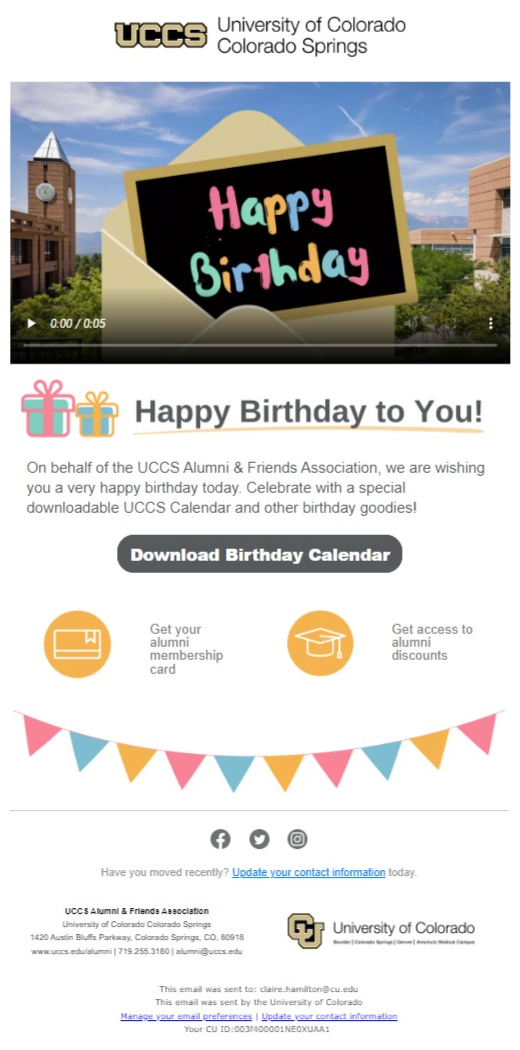
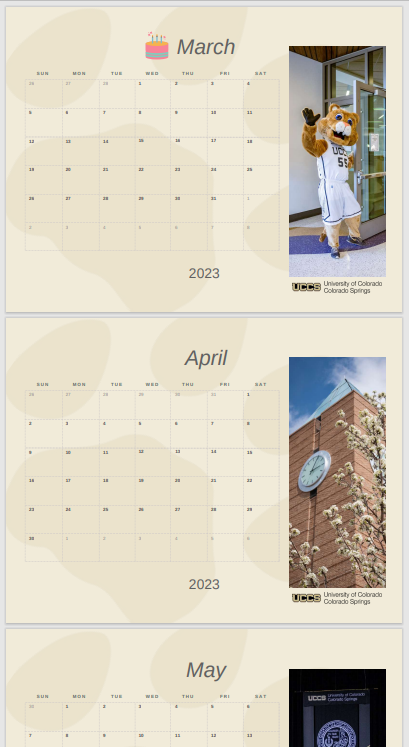
!TIP! Combine Journey Builder with Dynamic Content to skip scheduling the email every month for a truly automated annual communication.
Often the use-case will arise to create dynamic content based on data that is not available in Salesforce. This is possible but will require additional work on the audience creator to import the Data Extension manually (just before the send to adhere to CAN-SPAM). If the dynamic content only has under 5 variations it would likely take the same amount of time to send 5 separate emails.
System Office, eComm New User Credentials
The eComm team onboards new users across the campuses on a monthly cadence and needs to customize emails according to:
- the applications they are getting access to
- next steps based on a quiz being completed or not
- who their support is
Thirteen different dynamic content blocks and two different preheaders were used to accommodate possible scenarios based on the attributes listed above. Two examples of the final email are below:
Body: The user got access to Marketing Cloud, Cvent & Salesforce and is instructed to complete training and a quiz. They are supported by Sravanth and Erin.
Body: The user got access to Cvent and is presented with continued resources (due to already completing the quiz). They are supported by Lauren.
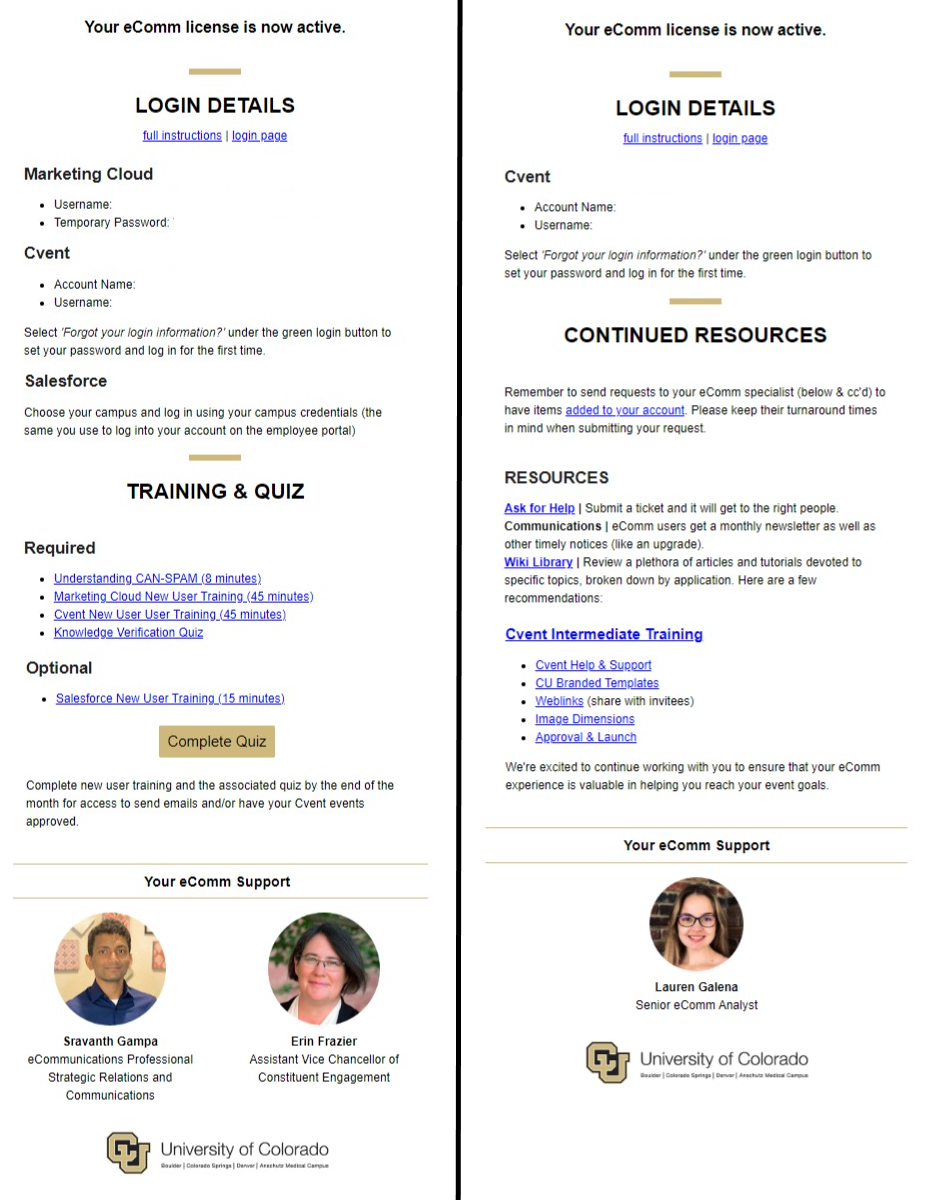
How-To Start
Watch Example | 8 min.
The following video depicts an example of using Salesforce data to drive a dynamic image and preheader, hopefully giving users a better idea of what data to ask for in your Data Extension and can start creating the dynamic content.
Resources Referenced in the Video
- Creating Marketing Cloud Data Extensions (for eComm specialists)
- Marketing Cloud Data Extensions (for users)
Passcode: E4TV!Ai1
Submit a Request
You'll need to have a plan in place before jumping into Marketing Cloud to create dynamic content. While the customized content that will display tends to be more fun, it's important to consider what data will be used to drive the dynamic content.
After watching the example above, open this sheet and populate the next row if you have a good case for dynamic content. Once complete, submit a help ticket and a follow-up meeting will be arranged. Users are ultimately responsible for creating the dynamic content (photo, text, layout, button, subject or preheader), so coming to the meeting with these completed items will result in less back-and-forth and a faster launch.
Dynamic Content Planning Worksheet
eComm Specialist Support
An eComm specialist will need to assist users with getting an audience created for their specific dynamic content use-case, but users have access take it across the finish line. The use-cases for dynamic content are limitless, even some where the data does not exist in Salesforce. While a tad more complicated, it can still be achieved by an eComm specialsit importing the data to a Data Extension for one-time use.





