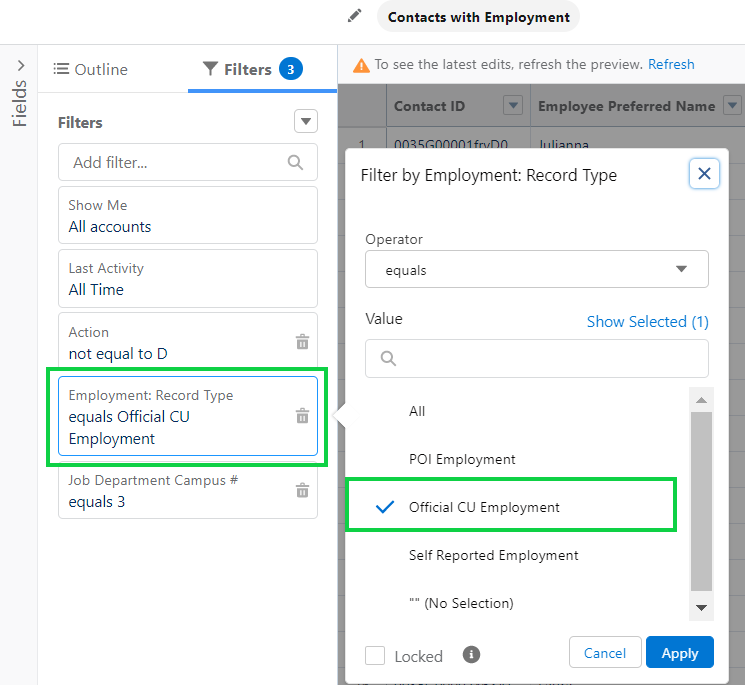POI (Person of Interest) Data in Salesforce
Person of Interest or POI data is used for Contacts with a non-traditional, close affiliation with CU. As of August 2024, POIs make up 47K+ Contacts. POI data will be available in eComm Salesforce on Oct. 2, 2024.
Some POI Types include:
- Affiliates
- Security / Training
- Volunteer
- Vol(unteer) Clinical
- Student Athlete
- Regent
- FrmrRgnt (former Regent)
- and more
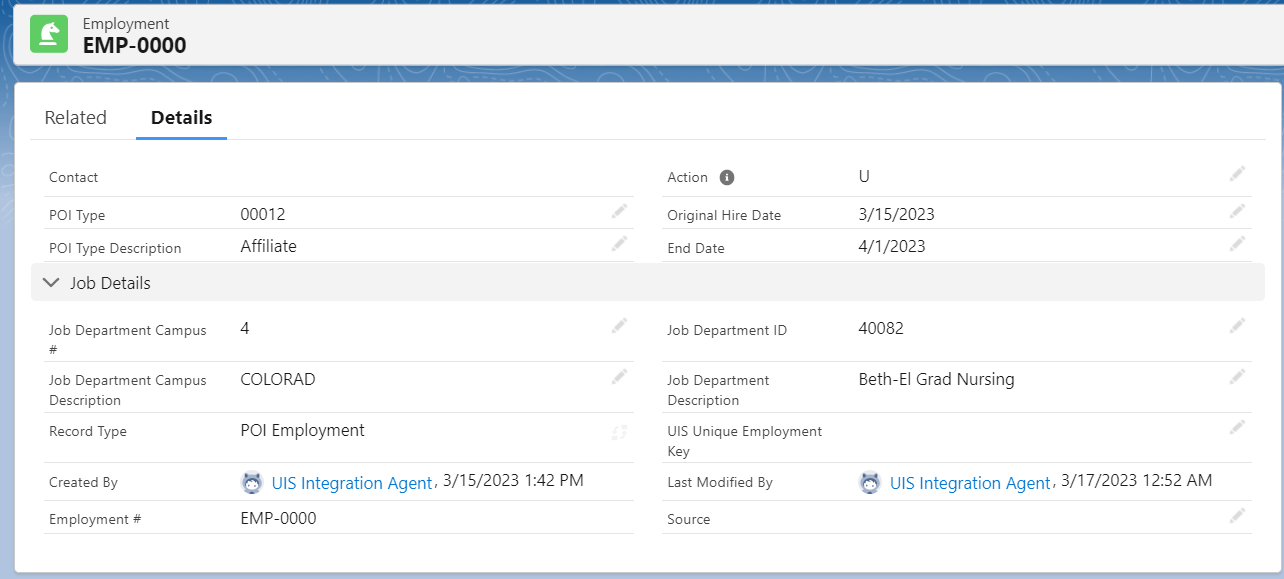
NOTE POI Employment data becoming available is not a solution to target email addresses outside of the typical university domains (@cu, @colorado, @ucdenver, @cuanschutz, @uccs). For example, some UCHealth employees may have POI records that can be captured in the Report however, their @uchealth email address will not populate on their record.
Timeline & Impact
Timeline
POI data will be available in eComm Salesforce on Oct. 2, 2024.
Impact
When this new POI data becomes available in Salesforce, Reports based on Employment data will need to be modified accordingly to capture POIs or not (depending on your use case). Failure to update a Report could result in a message going to a much broader audience (including POIs) by accident. While not as risky, failure to update reports could also result in a missed opportunity to not communicate with POIs when you want to.
- Affected Reports include Reports based on Employment data, where the most granular filter includes Campus or Department. Employment Reports based on more specific criteria such as Campaigns, Job Group Codes, Titles, etc. will not be impacted.
- These nuances make identifying which Reports need to be updated difficult. We know it will be less than 1,900 Reports to edit.
Official CU Employment vs. POI Records
Official CU employment records are richer (with more fields) than POI records. See below for which fields are present on each type of employment and the impact of using them. You can also checkout examples of how to build Employee Reports with and without POIs by expanding the Employee section of the Salesforce Reporting wiki.
Fields Available on both Official CU Employment and POI Records
If you only use the following fields to filter your Report, both Official CU Employment and POI Records will populate. If you wish to restrict the Report to include Official CU Employment Records only, add a filter for Employment: Record Type = Official CU Employment (see screenshot in the section above).
- Record Type
- Job Department Campus #
- Job Department Campus Description
- Job Department ID
- Job Department Description
- Action
- Original Hire Date
Fields Available on Official CU Employment Records ONLY
If you filter your report using any of the fields listed below with the operators 'equals,' 'contains,' or 'starts with,' POI (Person of Interest) records will not be included in the report*.
These fields are present on Official CU Employment Records but are not available on POI records:
- Job Code
- Working Title
- HR Title
- CU Job Location
- Job Group Code
- Job Group Description
- Job Officer Code
- Org Tree
- Supervisor
*If you use the operators 'does not contain' or 'does not equal' with these fields, the report will include POI records.
Fields Available on POI Records ONLY
If you filter your report using any of the fields listed below with the operators 'equals,' 'contains,' or 'starts with,' Official CU Employees records will not be included in the report**.
The following fields are present on POI records and are not available on Official CU Employment Records.
- POI Type
- POI Type Description
- End Date
**If you use the operators 'does not contain' or 'does not equal' with these fields, the report will include POI records.
Change Process | Identify Reports to Update
- Determine Reports using Employment Record | System
- Minus those that are more specific
- Identify which Reports should include POIs and which should not | eComm specialists
- Update Reports | TO BE DETERMINED
- The system team is happy to help update Reports per eComm specialist direction.
POIs will automatically be included in Reports. Although unnecessary, you could achieve the same goal with the following logic:
Add a Filter for: Employment: Record Type = POI Employment, Official CU Employment
Want to exclude POIs?
Add a Filter for: Employment: Record Type = Official CU Employment