Cvent | Report of Events Created by User
Transferring a license? Adding a new user to an existing team? eComm specialists (by way of having access to all Cvent events) can create a Cross-Event Report of the events created by a particular user. They can navigate to each event and share it with the new user so they can hit the ground running.
Users can create Cross-Event Reports and Share Visibility for events they have access to. But in many cases, an eComm specialists (by way of having access to all Cvent events) will be needed to successfully pull this report from Cvent and access all the events to share them.
Pull Cvent Report
The following Report should be available to all eComm specialists. If not, you can create a new report with the instructions from the next tab.
- Hover More in the top navigation >> select Cross Event Reports in the dropdown
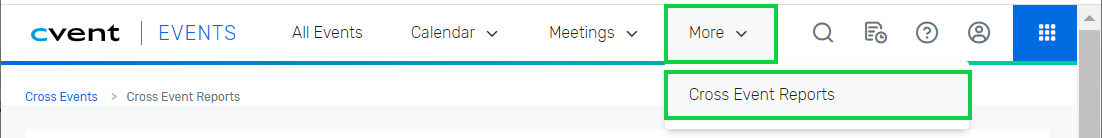
- Navigate to the Saved Reports tab
- Find the Report titled: Events Created by Someone
- Click the down arrow next to the Run button and select Edit then Run Report in the dropdown
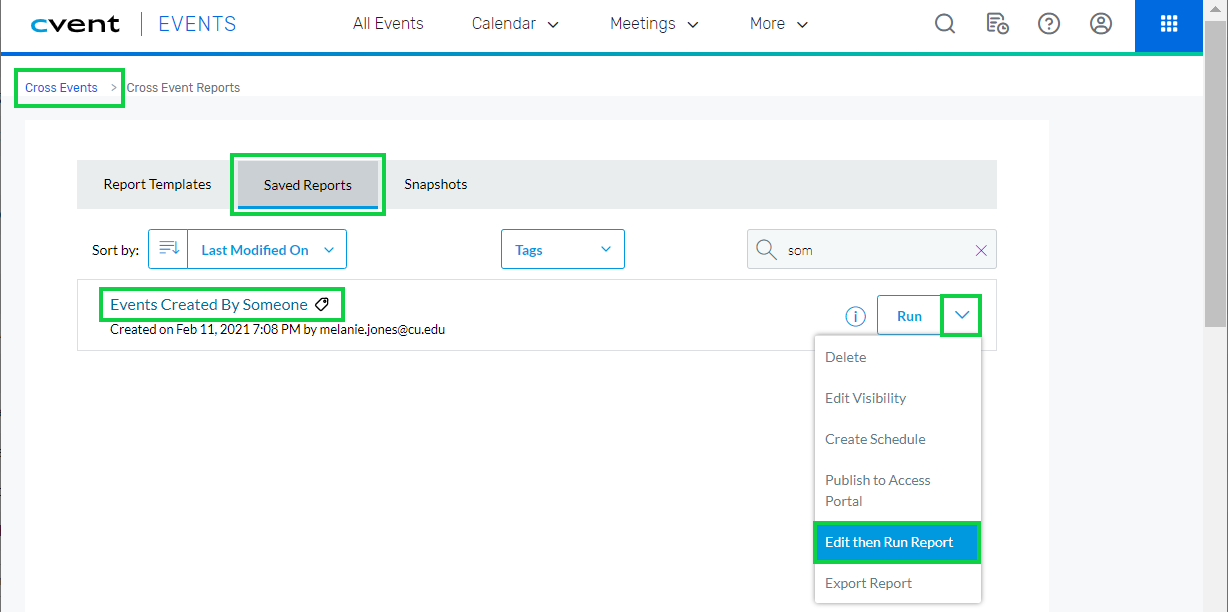
- Update the email address in the 'Created By Equals' query
- Select the green Run button
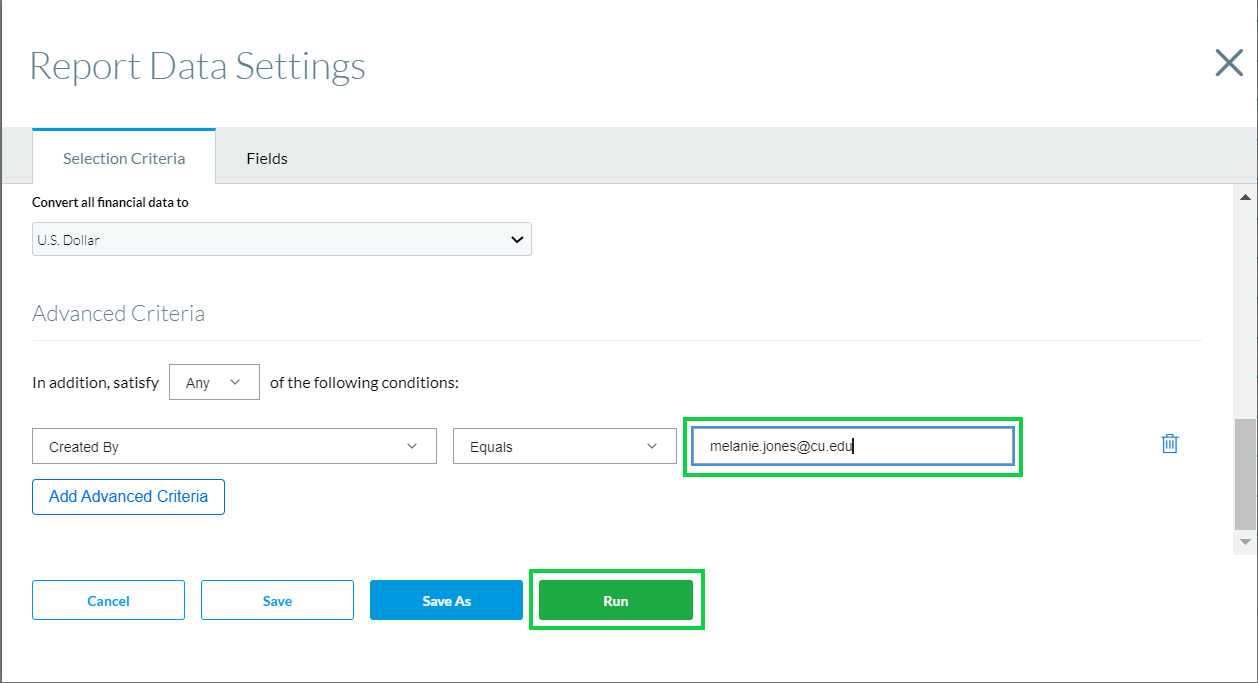
- After the Report runs, you can work your way down the list and share visibility:
- open the first event title into a new tab >> share the event >> close the tab >> repeat for the next event on the list
- Hover More in the top navigation >> select Cross Event Reports in the dropdown
- Select the green button on the top-right: Create Custom Report
- Switch the category to Events and the type to Events. Press next
- Delete the Registrant fields
- Click "Add Fields" and switch to the Audit Information view
- Choose "Created By." Press Ok and the press next
- Press next (no action needed on step 3)
- Modify the date range if needed. In the Advance Filters section set it up to be "Created by" "equals" "Username" (the user name is the person's email address)
- Finish & Run Report
Share Events
Give other Cvent Users visibilty to an event so they can modify registration, access reports, help manage invitees, clone it for a future event, and more.
Sharing event visibility must be done for each individual event - there is no bulk event share option.





