Cvent | Registrant Management
You've launched your event and started promoting it; naturally, there might be some management of invitees to occur. Cvent makes things easy - from registering someone to initiating a refund.
Invitee Management 101
Navigate to your event:
- Expand Attendees on the left side navigation
- Select Attendee List listed under Attendees
- The new page will display all registrants to view.
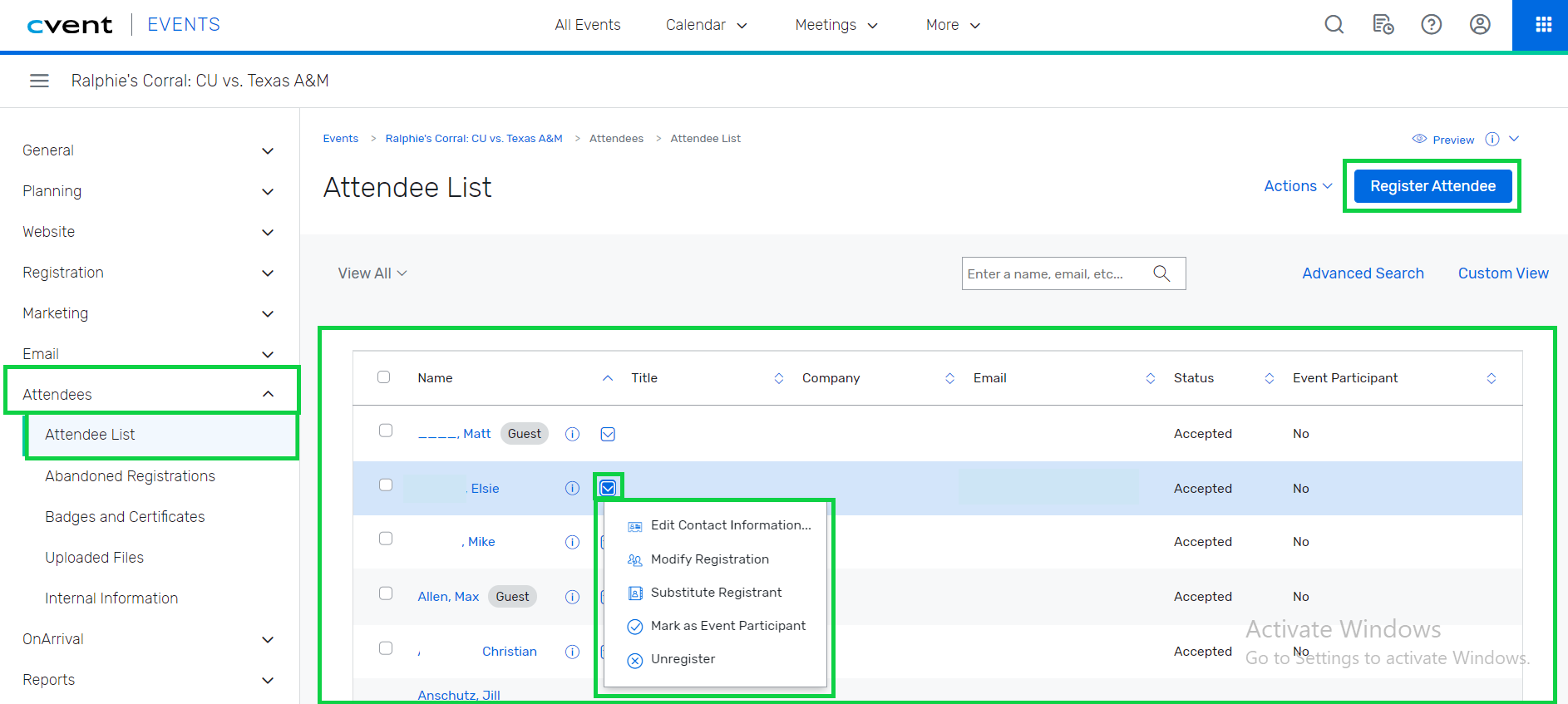
Modify Registration
- Find the name of the registrant you need to modify.
- Hover the arrow to the right of their name
- Click the action in the dropdown:
- Edit Contact Information to change a registrant's first name, last name, or email.
- Modify Registration to change someone's selection - like their meal preference or guest's name.
- Substitute Registrant - most commonly used for non-refundable events.
- Mark as Event Participant - just one method of many to take the valuable step of tracking participation.
- Unregister a current registrant.
Navigate to your event:
- Expand Attendees on the left side navigation
- Select Attendee List listed under Attendees
- Click the blue Register Attendee button in the top right corner
- Submit the registration
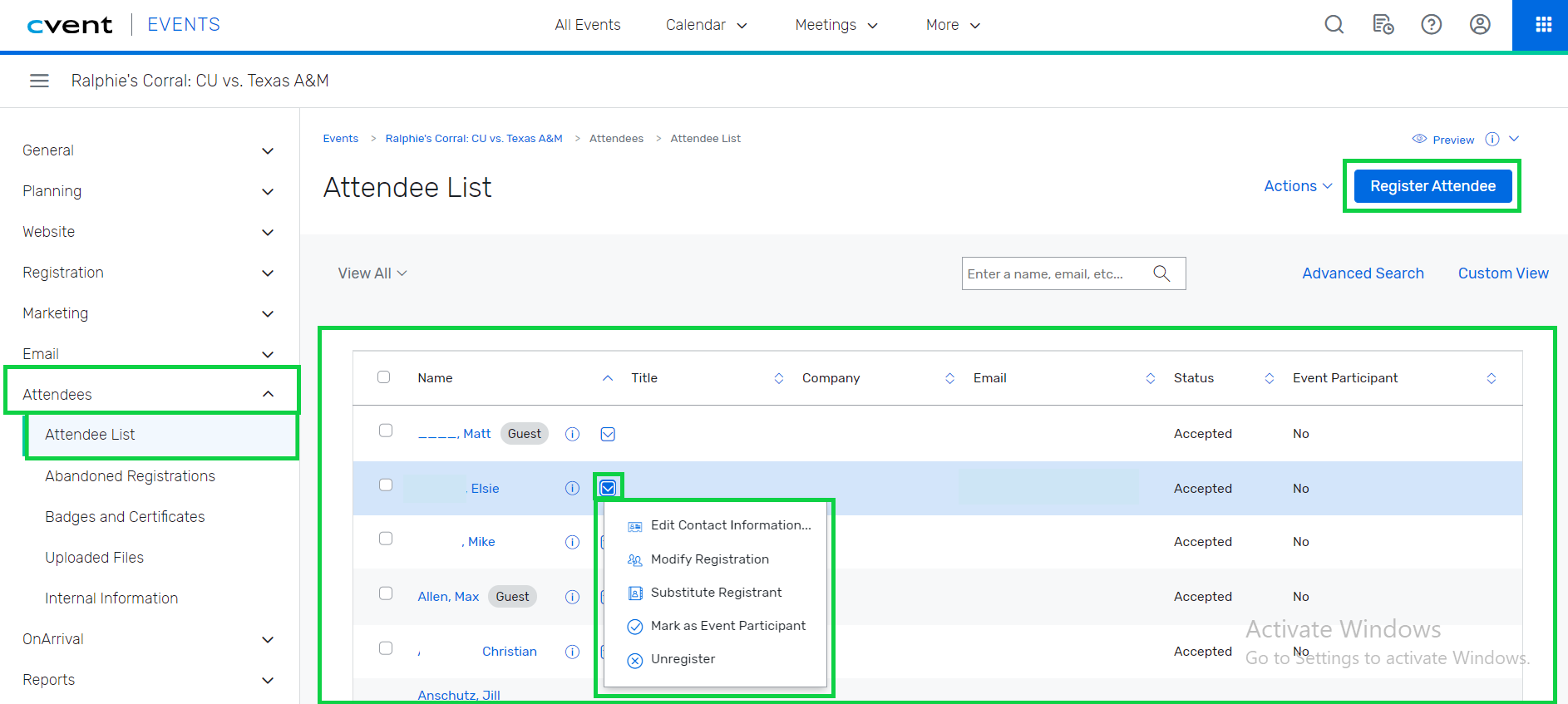
Navigate to your event:
- Expand Attendees on the left side navigation
- Select Abandoned Registrations List listed under Attendees
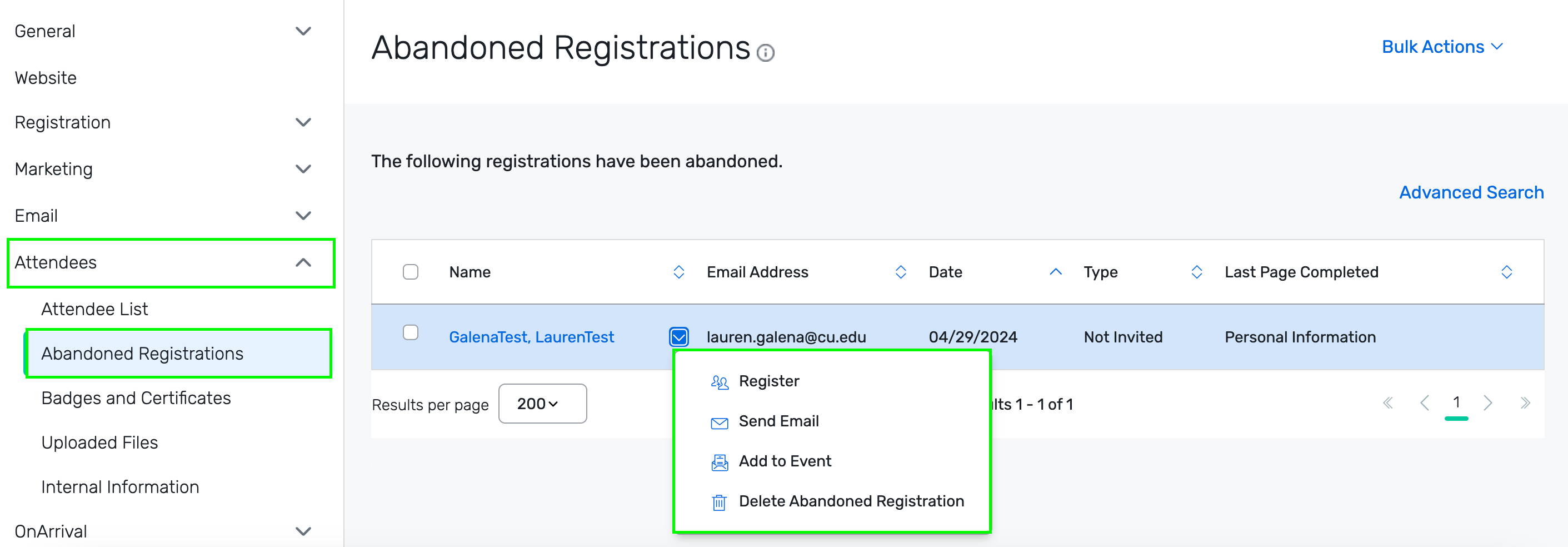
NOTE People will only appear on the Abandoned Registrations list and report if they navigated to a page in the registration process, were idle on the page for 20 minutes, and didn't complete registration. After meeting this criterion, they will appear on the Abandoned Registrations list and report 40 minutes after going idle in the registration process. People who start registration and exit the registration process on their own (not by timing out) without completing registration will not show up on this list or report.
Manage an Abandoned Registration
- Find the name of the abandoned registrant you need to manage.
- Hover the arrow to the right of their name
- Click the action in the dropdown:
- Register
- Send Email (DO NOT USE - NOT IN COMPLIANCE WITH CAN-SPAM)
- Add to Event
- Delete Abandoned Registration
NOTE You can also view a list of abandoned registrations in bulk by running the Abandoned Registration Details report under Reports > Reports > Report Templates > Abandoned Registration Details.





