Salesforce Contacts & Marketing Cloud Subscribers
Salesforce Contacts and Marketing Cloud Subscribers share a 1:1 relationship but behave differently than one another. Checkout the scenario below to better understand the intricacies between the two.
To start, it's important to understand:
- Salesforce Contacts can have multiple email addresses on their record (Email, UCB, UCD, UCCS, SYS, etc).
- Marketing Cloud Subscribers can only have one email address on their record at any one time.
- By way of sending to a Report or starting a Data Extension, a different email address can be associated to the same Subscriber.
For example, my Salesforce Contact has two different email fields populated:
- Email = meljones225@gmail.com
- SYS Email = melanie.jones@cu.edu
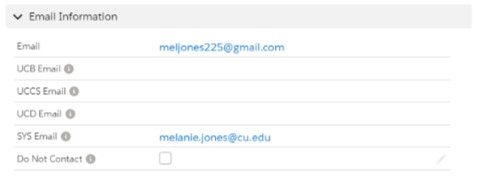
Let's say I just sent an Email through Marketing Cloud to a Report. The email address associated to my Subscriber reflects what's populated in the Email field (meljones225@gmail.com) of my Salesforce Contact.
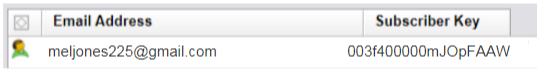
Now, I 'Start' a Data Extension pointing to the SYS Email field. Once processed successfully, the email address associated to my Subscriber is now what's populated in the SYS Email field (melanie.jones@cu.edu) of my Salesforce Contact.
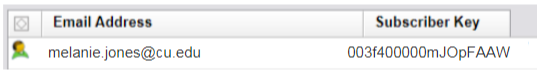
For best results search for Subscribers in Marketing Cloud with the 18 Digit Contact ID found in Salesforce.
Subscriber Statuses & Troubleshooting
If you come across any subscribers with any status other than a green shirt (like red or gray), they are likely not receiving emails. Submit a help ticket to remedy this (select Tell us what you need help with: Marketing Cloud >> Resubscribe Contact).
Related Content
- How do I view a contact?
- What is the difference between a Standard Contact and an Individual Contact?
- How do I modify information on a contact (such as the email address)?
- Why are there duplicate contact records?
- How to I merge two or more contacts?
- How do I add a contact to a Salesforce campaign?
- What are individual email results (IERs) and how can I use them?
- How do I add contacts to Salesforce?
- How can I match new contacts against existing contacts to avoid creating duplicates?
- How will I know if a contact received my email?
- Is Salesforce GDPR compliant?





