Easy Ways to Avoid Violating CAN-SPAM
We know our eComm users understand the importance of CAN-SPAM and intend to follow it. But sometimes, mistakes can occur that lead to a violation. Learn about common ways to violate CAN-SPAM so you can avoid them. We highly recommend this wiki and the associated quiz as an annual refresher.
Why worry about CAN-SPAM?
CAN-SPAM compliance has a substantial impact for you, your constituent, and CU. The federal CAN-SPAM Act dictates that each separate email in violation of the CAN-SPAM Act is subject to penalties of up to $53,088. Additionally, users who violate CAN-SPAM will lose their eComm license (per the eComm user agreement).
Audiences
GOOD NEWS | eComm users can send emails to reports based on the criteria below.
While your eComm specialist will create audience reports for you to use in your email sends, you should be aware of the key ways in which naming conventions ensure CAN-SPAM compliance.
COMMERCIAL COMMUNICATIONS
If you're sending a commercial communication, your eComm specialist will create your report following a specific naming convention that reflects the correct report to use depending on the content of the message.
Commercial Report names end with SUB Email Preference Name to show you what email preference is used in the report criteria. This preference should also align with the content of the message to be delivered.
For example, when sending an event invitation, SUB Events would be indicated in 1) the Report name, and 2) in the Report criteria.
TRANSACTIONAL COMMUNICATIONS
Since transactional emails are messages that an audience is required to receive (often based on employment, such as those from Employee Services), you want to ensure that all contacts will receive the message regardless of their email preferences. For transactional communications, you don't need to be concerned with CAN-SPAM compliance. However, senders must be mindful of the Report name to ensure the message is delivered to the correct individuals.
If you're sending a transactional communication, your eComm specialist will create your report following a specific naming convention.
Transactional Report names end with TXN (our acronym for transactional) to indicate no email preference was used in the report criteria. These audience Reports should only be used for required communications to which individuals cannot unsubscribe.
GOOD NEWS | eComm users can send emails to data extensions created by their eComm specialist. Don't forget the required step below to prepare your data extension before sending your email.
Re-Run Data Extension | 13 sec. video
You must start/import the data extension before every send and as close as possible to your actual email send to comply with CAN-SPAM. While your eComm specialist will create data extensions that target a specific email address, you have a key role in refreshing the Data Extension before each send. Doing so captures the most up-to-date data. For example:
- removing folks who unsubscribed recently, adhering to CAN-SPAM
- removing folks who no longer meet your intended audience
- adding those who now meet your audience criterea
- updating data, for those who have a new email address
UH-OH | eComm users cannot send emails to campaigns.
If you are sending to campaigns, you shouldn't be, as doing so constitutes a CAN-SPAM violation. Contact your eComm specialist to have a report created based on campaign data. Why do sends to campaigns constitute a CAN-SPAM violation?
1. Campaigns don't contain key elements/filters that protect you from CAN-SPAM violations.
For example, campaigns don't account for the Meets eComm Contact Criteria filter, which excludes:
- Contacts who have opted out of all emails
- Contacts who are deceased
- Contacts who are marked do not contact
- Contacts who are FERPA-protected
2. Campaigns don't contain key email preference information that protects you from CAN-SPAM violations.
For example, campaigns don't account for the specific email preference category you're using for a send (for example, contacts who are subscribed to receive CU Connections).
In situations where you want to target contacts in a campaign, such as individuals who registered for a previous special event, you must work with your eComm specialist to create an audience report.
Email Requirements
As of June 28, 2023 The existing commercial email footer (driven by the CU FOOTER FOR ALL EMAILS Delivery Profile) will be updated to include the main address of the campus distributing the message. A valid mailing address is a key component of CAN-SPAM compliance which email creators were historically responsible for. Users no longer need to include an address in a text block at the bottom of each commercial email.
1 ) Select the CU FOOTER FOR ALL EMAILS Delivery Profile when sending commercial messages. This adds a footer to the email while sending that allows recipients to unsubscribe and populates the campus address (fulfilling two important CAN-SPAM requirements). Below is an example of the commercial footer of a message sent from the System office.
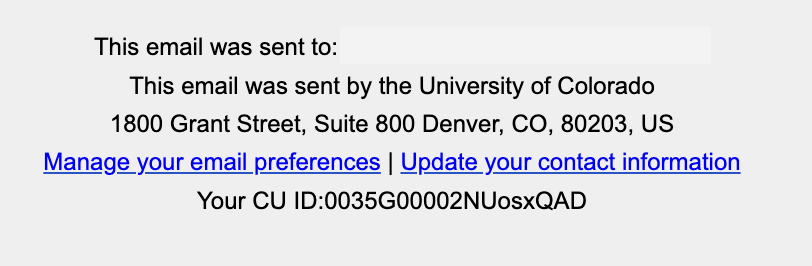
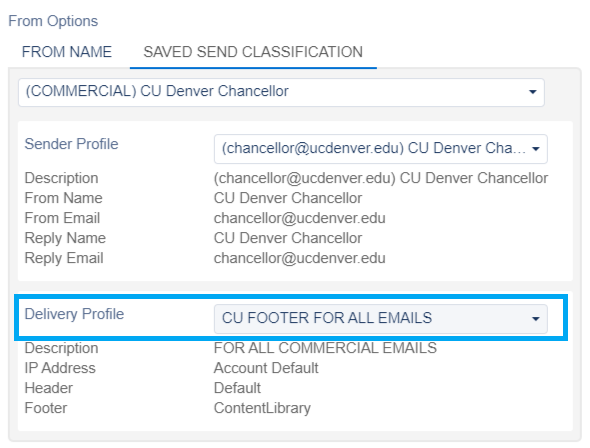
Cvent Emails
It's important to consider how CAN-SPAM plays into emails in Cvent.
Test your knowledge with the quiz below.
Did you violate CAN-SPAM? If you accidently failed to adhere to CAN-SPAM, you'll be asked to review this wiki thouroughly and complete a quiz.





