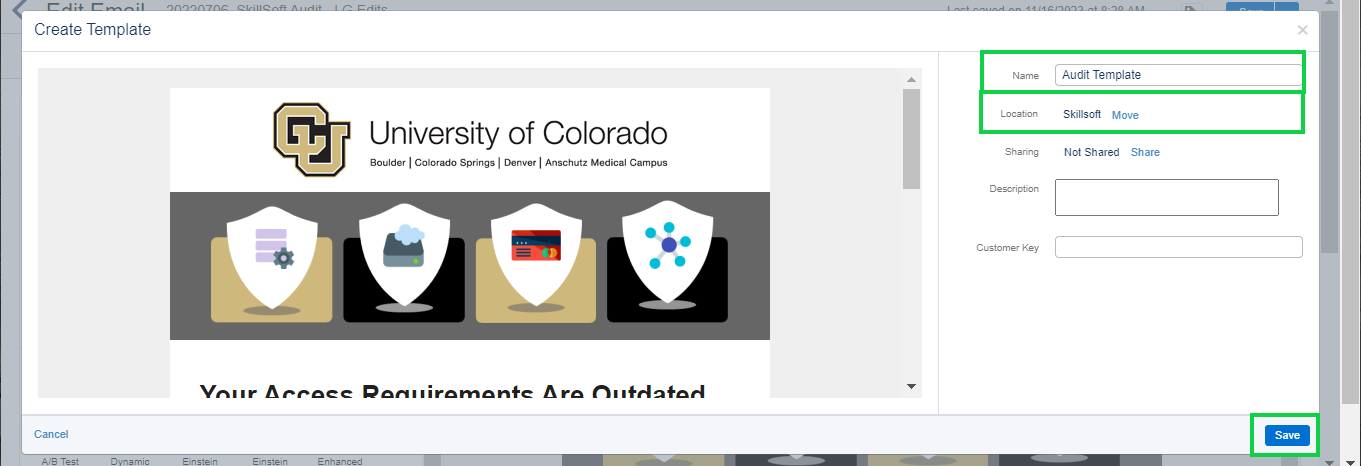Categorized in:
Save Existing Email as Template
November 14, 2023 by Melanie Jones
Have you already created and tested an awesome email? Save it as a template to make creating future emails even easier. It's the best way to ensure consistency today and down the road.
- Navigate to where you create your email
- Content Builder >> Edit Email >> Content
- In the top right of that screen, select the dropdown arrow next to the blue Save button
- Click Save as Template in the dropdown
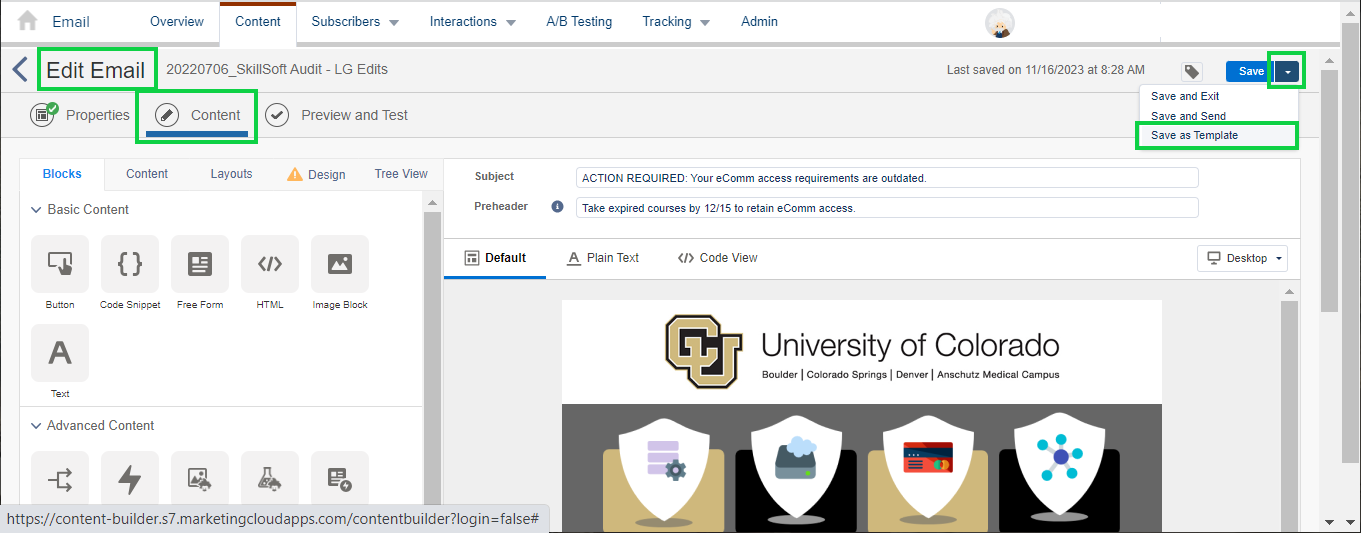
- In the popup, name your template and select a location
- Select the blue Save button in the bottom right