Limitations of Using Anchor Links in Emails
Anchor links are clickable links that direct the reader to a specific section or location of a webpage, document, or email. They are often used to provide quick navigation within lengthy pieces of content. Although tempting to use in emails, anchor links are not without limitations.
Not All Email Clients Support Anchor Links
Anchor links rely on the HTML code of a website, which is not supported by all email clients. When you use an anchor link in an email, it may not work as intended, causing subscribers to be directed to the wrong section or not at all, leading to frustration and confusion among subscribers resulting in a negative user experience.
See the image below for a summary of email clients that support (don't support) anchor links (information as of Oct. 2022).
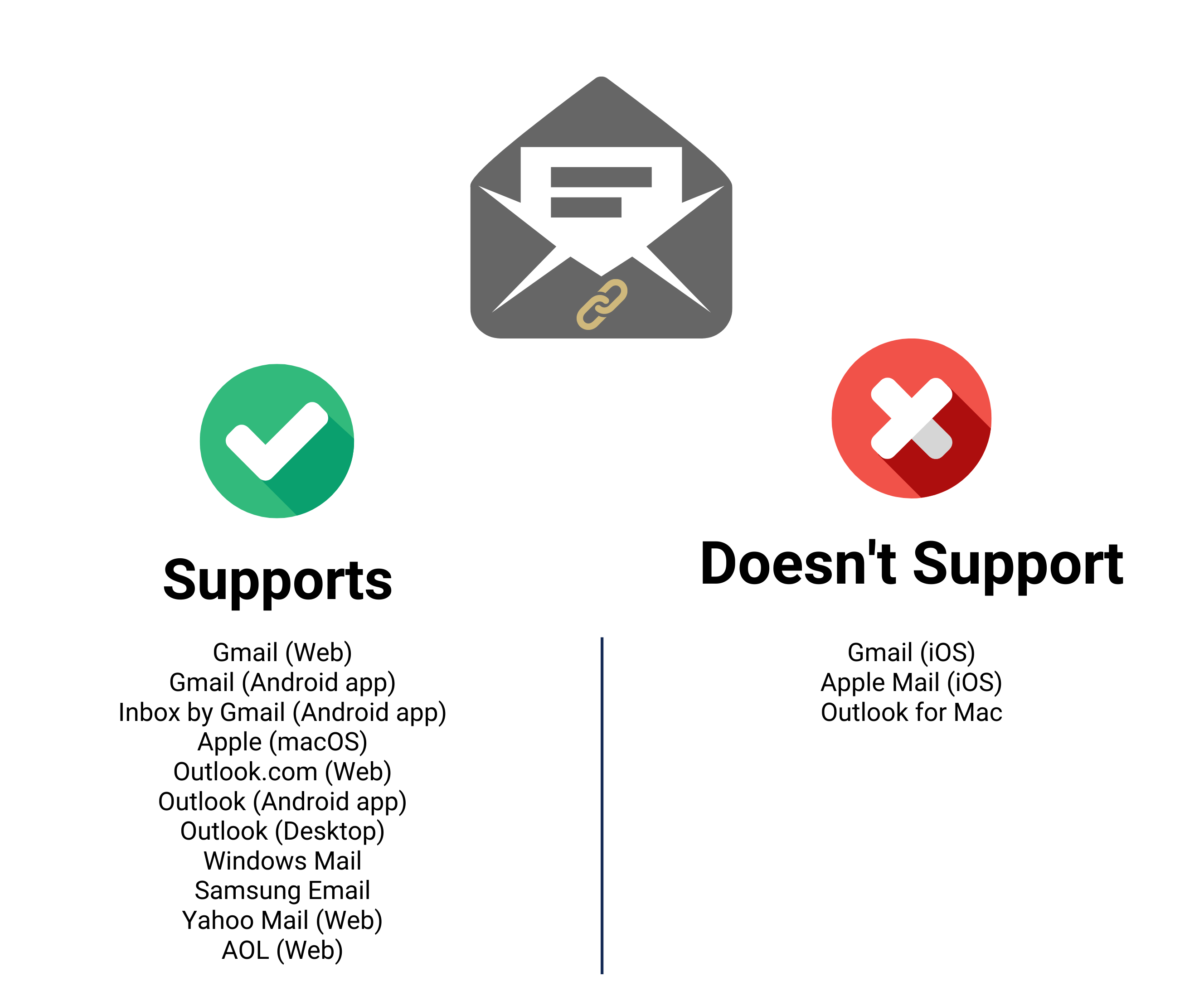
Anchor Links May Activate Spam Filters
Email clients are vigilant when detecting spam messages and use complex algorithms to identify them. Anchor links can trigger spam filters and cause your email to land in the spam folder, hurting your email deliverability and impacting your email marketing efforts.
Anchor Links May Not Work as Intended for Mobile Users
Many people (over 50% on average) use their mobile devices to access emails; anchor links can be challenging to navigate on smaller screens. Users may have to zoom in to click on the link, and depending on the email client, the link may not work as intended, leading to frustration and a negative user experience. Additionally, anchor links that don't work as intended are not accessible.
Anchor Links Can Compromise Your Email Design
Anchor links can disrupt the email's layout, causing the text and images to appear misaligned. Too many links in an email can make the email look cluttered and overwhelming for the user, distracting them from the main message and reducing the effectiveness of the email.
There are Better Alternatives to Anchor Links
Other ways exist to achieve the same result as anchor links without compromising the user experience or email design.
- Use clear and concise headings to indicate different sections of the email.
- Use a table of contents to help subscribers navigate the email if reducing the length of the email is not an option.
- Reduce your email length by linking to articles or blogs containing the full-length stories.
While anchor links may be appropriate for websites and documents, they are not recommended for emails. Anchor links can trigger spam filters, compromise email design, cause accessibility issues, and may not work depending on the email client. To ensure a positive and accessible user experience, it is better to use alternative methods for navigating and organizing email content.





