Categorized in:
Marketing Cloud Recycling Bin
January 19, 2024 by melanie.jones@cu.edu
Access items sent to the Recycle Bin and restore them if needed. The Recycle Bin is a list view that lets you sort and filter items. This feature can only be accessed in Content Builder.
- Navigate to Content Builder in the home navigation and select Content Builder in the dropdown.
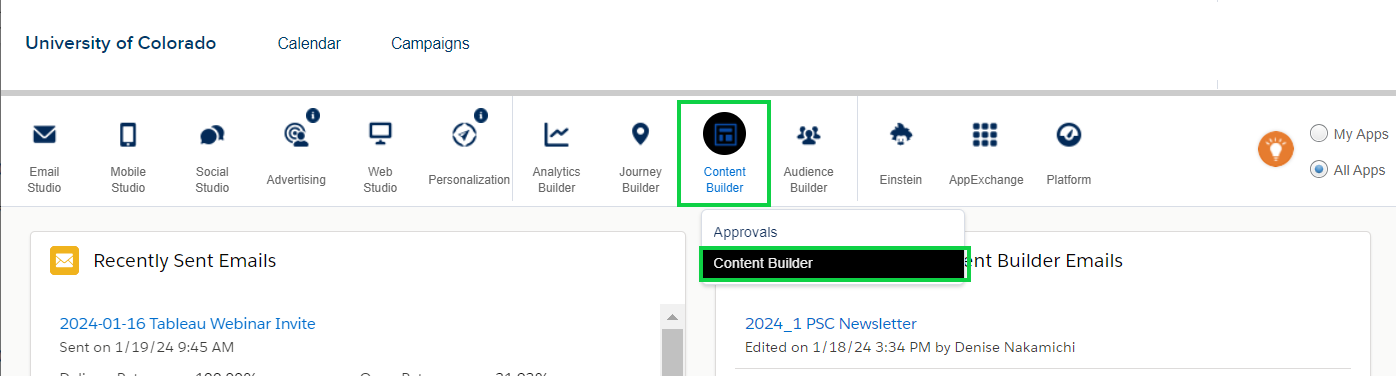
- Select the Recycle Bin tab.
- Click the dropdown arrow on the item.
- In the dropdown, select Restore.
- Items are restored to their original folders. If the folder no longer exists, you can’t restore the item.
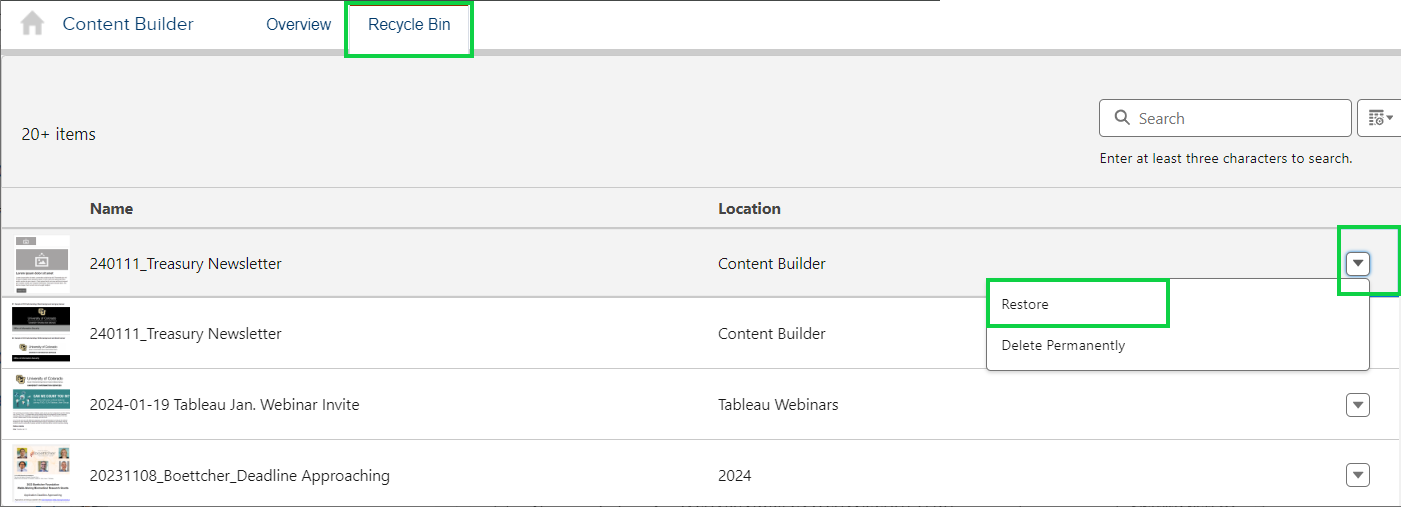
IMPORTANT Users can Delete and Rename folders as well as nest folders within other folders. If deleting a folder, ensure it is empty or its contents may also be deleted. Learn more about folders in Marketing Cloud.





