PSC Tech Tips: 3 Tips for Improving Your Marketplace Guided Buying Experience
Tip #1: Where to Start.
You can either go directly to the catalogs by clicking on the shopping cart; or learn about the procurement process by clicking on the icon in the Form Process section. You can navigate from either of these pages to your desired commodity page, listed at the top under the Dashboards section. Each dashboard gives you specific information about the commodity, such as purchasing and campus guidelines and contacts, enterprise-wide agreements, and much more.
Tip #2: Where to Find the Forms.
Where to find the forms, such as Non-Catalog Form or Payment Voucher, was the #1 question we received when rolling out Guided Buying. All the forms are listed on each commodity dashboard page under a section called Showcases. The Showcases section will also feature any applicable catalogs for the commodity.
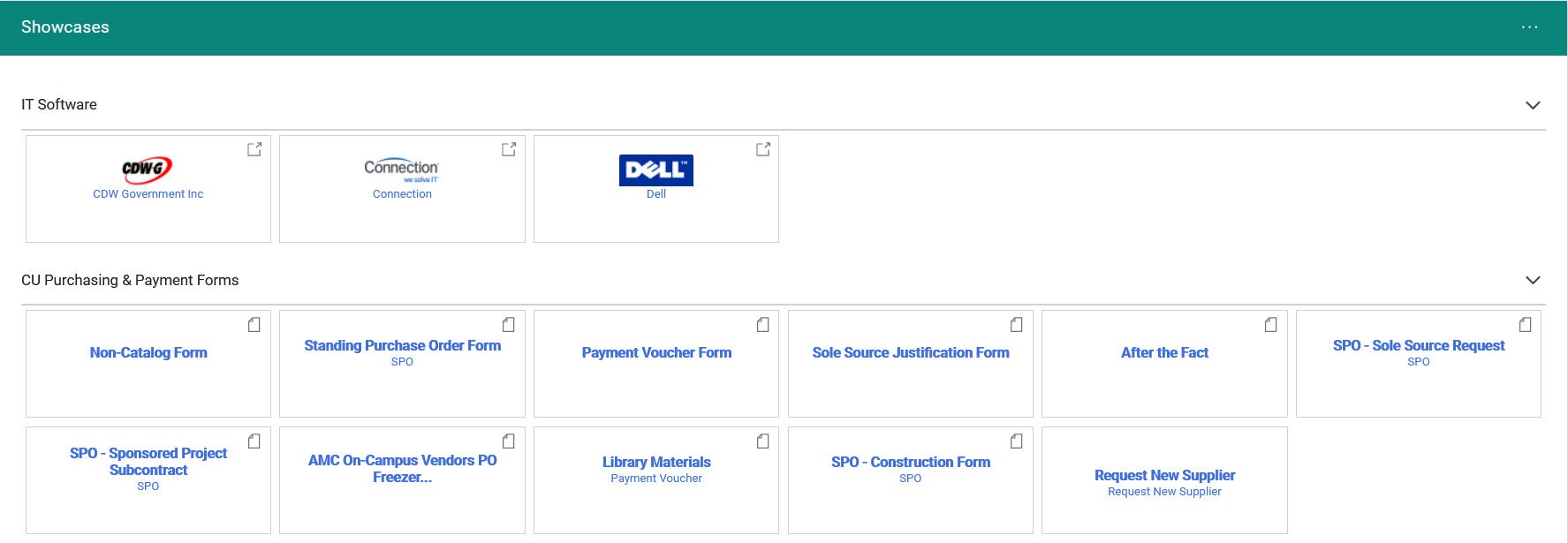
Tip #3: Quick Log-in: Reset Your Homepage to Your Preferred Commodity.
If you reset your homepage to the commodity you use the most, Marketplace will open to your preferred home page when you log in. You will still have access to all the items on the original home page, plus all the forms and commodity-specific catalogs. You will still have easy access to the other commodity dashboards from your new home page, as the other dashboards will still be at the top of the page.
To reset your home page, first, navigate to your preferred commodity page, then click on the icon in the upper right corner of the page
Choose Set My Home Page then Current Page and save.
Have any tips or questions you would like to see addressed? Please email PSC@cu.edu.





