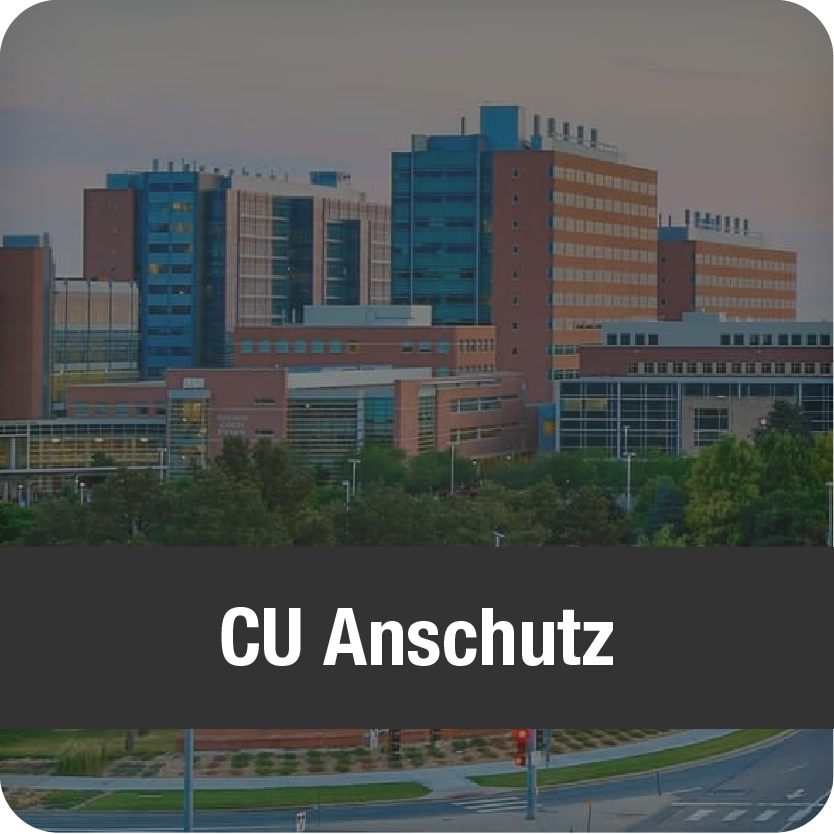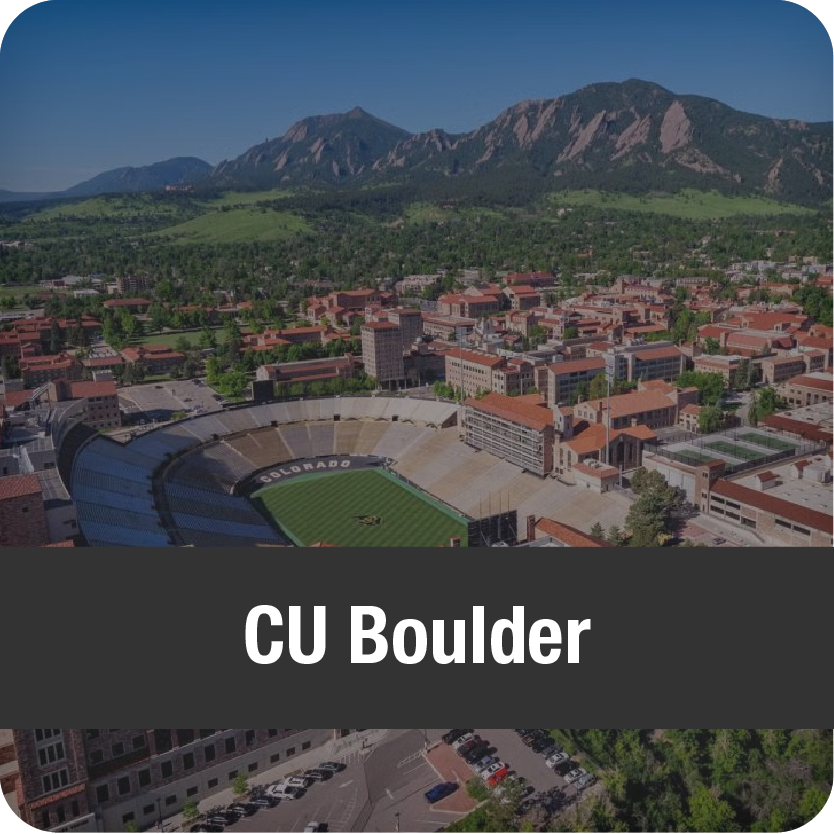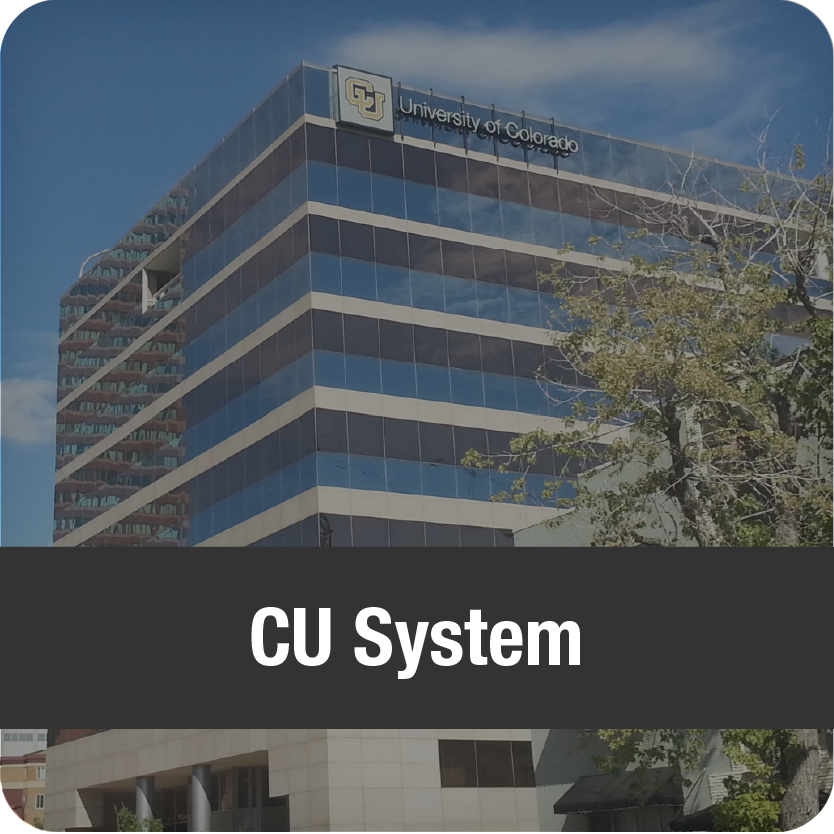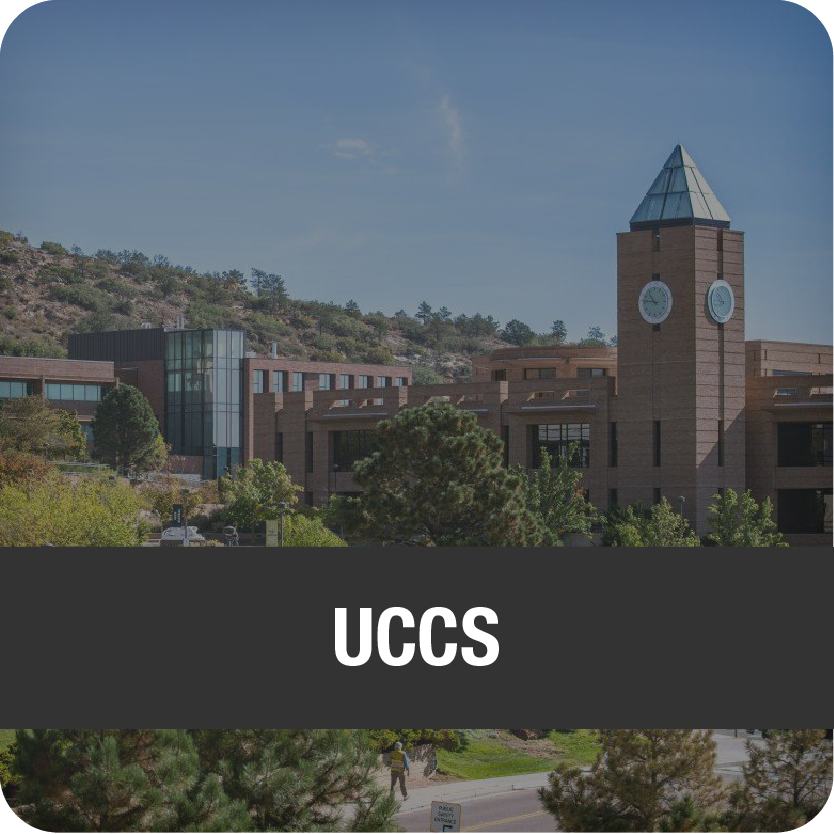The Employee Services Leave Team manages FMLA, FAMLI and Parental Leave for all CU employees. The leave team serves as a resource for employees who may require a leave of absence. There are many complex leave policies for employees to navigate, and the leave team aims to support them through that process.
To ensure a smooth leave of absence request process, employees should note the following:
- It is okay to apply for leave with estimated leave start and end dates. Many employees do not know their leave dates or schedule until they have met with their medical provider. The leave team will confirm the actual dates later in the process.
- You will have a team of people behind you to support you through this process including your leave case manager, your supervisor, and your department HR contact. Keeping this team informed throughout the leave process is critical for success.
Application Instructions:
- Login to your employee portal.
- Select Forms from the CU Resources Home dropdown menu.
- Select the Collaborative HR Services tile.
- Select the CU Leave Benefits tile.
- Select the Leave Self-Service tile.
- Select Request a New Case.
- Once your case is successfully submitted, a confirmation message will be displayed on the screen.
- The Employee Services Leave Team will reach out to the employee to discuss eligibility and next steps within five business days. Supervisors and designated department HR contacts will also receive notification of the leave request.
If you’d like to learn more about leave eligibility and entitlement amounts prior to submitting an application, select your campus below for specific details related to your employment: