
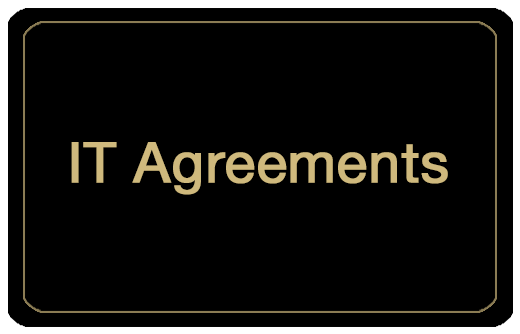


This guidance for procuring technology (or information technology or IT) goods and services at the University of Colorado is actively managed by the Procurement Service Center (PSC). The PSC is a part of University of Colorado System Administration and provides purchasing and payables services for the University’s campuses – Boulder, Denver | Anschutz, and Colorado Springs – and System Administration.
This content is intended to clearly outline the appropriate process for making IT purchases using the various purchasing vehicles available to university employees: CU Marketplace, the Procurement Card, the Travel Card, and through Employee Reimbursement. The guidelines contained herein have been established to facilitate due diligence in the purchase of IT hardware, software and other related goods and services to ensure:
- compatibility with existing platforms and systems,
- completion of contract review,
- completion of IT security risk and compliance review, and
- use of a purchasing method that adheres to university rules and requirements, compliance audit findings and resulting directives.
The guidelines in this procedure apply to all technology resources and related services that are owned, used, or otherwise operated by the University, regardless of the source of funding, location or intended purpose. Technology goods and services include but are not limited to:
21.01 IT Consulting & Developers How-to-Buy IT Consulting and Developers
21.02 IT Staff Augmentation How-to-Buy IT Staff Augmentation
21.03 IT Services – Other How-to-Buy IT Services Other
22.01 Computer Data Storage Management Systems How-to-Buy Computer Data Storage Management Systems
22.02 Computer Equipment & Accessories How-to-Buy Computer Equipment and Accessories
22.03 IT Hardware & Maintenance – Other How-to-Buy IT Hardware and Maintenance Other
23.01 Artificial Intelligence (AI) Software How-to-Buy Artificial Intelligence AI Software
23.02 Business Intelligence & Data Analysis Software How-to-Buy Business Intelligence and Data Analysis Software
23.03 Cloud Computing Software & Services How-to-Buy Cloud Computing Software and Services
23.04 Computer Game / Entertainment Software How-to-Buy Computer Game Entertainment Software
23.05 Customer Relationship Management (CRM) Software How-to-Buy Customer Relationship Management CRM Software
23.06 Educational Software How-to-Buy Educational Software
23.07 Enterprise Resource Planning ERP Software How-to-Buy Enterprise Resource Planning ERP Software
23.08 IT Software Maintenance & Support How-to-Buy IT Software Maintenance and Support
23.09 Medical Software How-to-Buy Medical Software
23.10 Network Management Software How-to-Buy Network Management Software
IT & Software Purchases on the Procurement Card
Before using a procurement card to purchase IT or software (including subscriptions), all the following requirements must be met:
- The software is not available through an existing or contracted supplier.
- The software has been reviewed and, if required, approved for campus IT security and compliance.
- All terms and conditions have been reviewed and approved, typically via the Small-Dollar Contract Request Form in CU Marketplace. Learn how to submit a small dollar request here: CU Marketplace: Small-Dollar Contract Request Form
- The total purchase is within the cardholder’s account limit or under $5,000, whichever is less.
Important: Click-through software agreements still require review and approval.
Campus-Specific IT Procurement Information
- CU Boulder: Standard Computer Hardware and Available Software
- UCCS: Computer and Software Purchasing for Faculty and Staff
- CU Anschutz and CU Denver: IT Procurement | Fiscal Compliance
- System Office: Office of Information Security
Resources
- CU Boulder: Office of Information Technology
- UCCS: Office of Information Technology
- CU Denver | CU Anschutz: Office of Information Technology
- CU System: University Information Services (UIS)
- Guidance for AI Tools Use
- IT Procurement Checklist
- IT Procurement Guidance
Related Articles
- How-to-Buy Artificial Intelligence (AI) Software
- How-to-Buy Business Intelligence & Data Analysis Software
- How-to-Buy Cloud Computing Software & Services
- How-to-Buy Computer Game / Entertainment Software
- How-to-Buy Customer Relationship Management (CRM) Software
- How-to-Buy Educational Software
- How-to-Buy Enterprise Resource Planning (ERP) Software
- How-to-Buy IT Software Maintenance & Support
- How-to-Buy Medical Software
- How-to-Buy Network Management Software
- How-to-Buy Office / Business Operations Software
- How-to-Buy Point of Sale Software
- How-to-Buy IT Software - Other
Policies and Procedures
- University of Colorado Procurement Rules
- IT Security Program APS #6005
- Data Governance APS #6010
- Contracting Authority APS #2005
PSC Procedural Statements
- Finance Procedural Statement: Business Expense Reimbursement
- Personal Technology and Telecommunications




