User Testing Cognos 10.2.1
Posted on Monday 21 Jul 2014 by Carl
[10_2_1] Assuming known issues are resolved, CU plans to upgrade to Cognos version 10.2.1 in just a few days. It is available now for you to test in Cognos QA. The reports should be the same. Cognos Connection, however, gets a makeover with a new color theme and button icons. Cognos Connection is the part of Cognos you interact with when navigating folders and launching reports. This is an incremental “dot version” upgrade from 10.2.0. The significant changes are all back-room improvements. So while it looks different we expect that you’ll be able to continue using Cognos the same. If you find that you have some trouble or uncertainty about this new version we want to know before the production upgrade – leave a comment below.
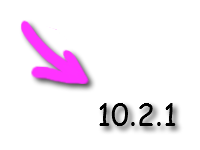
Known issues
Testing so far has uncovered two issues that we need to resolve this week. These are show-stoppers that will cause us to call off the production upgrade if not resolved: [Tue 22-Jul-2014: We have sufficient resolution now to proceed - these are no longer show-stoppers.]
m-Fin PROJECT FINANCIAL STATUS does not run.
- Tue 22-Jul-2014 – We have made adjustments to the report and it is working now.
Error QFS-ERR-0141 “This report service is configured as 64-bit …” often happens when returning from a drill.
- Tue 22-Jul-2014 – Work-around: use your browser’s back button (keyboard shortcut: alt-leftarrow) instead of the Cognos previous report button. If no satisfactory fix for this problem is found we can reprogram the reports to drill into new windows, which avoids this problem.
Don’t see the new color theme and button icons? Do ctrl-f5.






Add new comment