m-Fin FINANCIAL DETAIL II
We have an alternative detail report for you to try, m-Fin FINANCIAL DETAIL II. It is available now in Cognos QA. [DEC 2016 migrated to production]
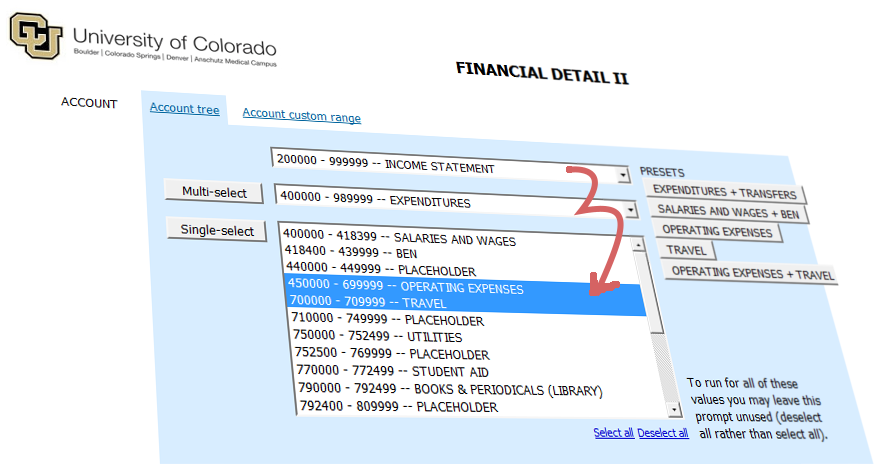
Features
Cascading account prompts. Want just OPERATING EXPENSES AND TRAVEL? Click the preset button and you are set. Want something else less commonly used? Cascade your way down, or use the account custom range prompt.
SRCE CODE prompt. Want just PET transactions? Type PET into this prompt and that's all you will get.
BAE CODE prompt. Want encumbrances but not the EN_FNA variety? Clear EN_FNA from this prompt.
PAYROLL DETAIL prompt. Want person detail for the pay actuals but summary for the pay encumbrances? Choose ACTUALS in this prompt.
CONCUR DESCRIPTION prompts. Want the Concur report description, but not the Concur expenditure or vendor descriptions? Choose just CONCUR REPORT in this set of prompts.
EXCLUDE NET ZERO EN_PO prompt. Want to suppress PO encumbrances that are just "in and out," netting to zero in your run? Select this prompt.
Features left out
There are some things that the original m-Fin FINANCIAL DETAIL does that this new report does not:
- Does not page by fopps/speedtype
- Does not special subtotal travel
- Does not provide project attributes
If you like our new report and feel it would be worth the work for us to put missing features like these into it, let us know. We are not planning on taking the other report away, however. You'll be able to continue using it.






Comments
Based on feedback so far, I am looking into a page by fopps/speedtype mode for this report.
Now the report has an option to page by speedtype. It throws an error the first time it is used. This is due to a bug in CU's current version of the Cognos software. This problem will be gone when CU upgrades to Cognos 11.
Carl - Thank you for developing this new report! For future updates, our office finds the detailed project information found at the top of the original Financial Detail report very helpful. Will this be added to the Financial Detail II report any time soon? P
Patty - Thanks for this feedback. We are not actively working on adding project attributes to this report right now, but I expect we will be able to give it a shot in the next few months. - Carl
Hello, One thing I have noticed about the financial detail 2 is that it does not show the operator name. That is something that I need to be able to see. Thanks!
April - operator name on m-Fin financial detail II is available to you as an optional EXTRAS choice. To turn on the operator name column on the report, please check operator name box on EXTRAS prompt. The EXTRAS prompt is on the third page of prompting. Use the next button to get to it. - Sarju
Add new comment