FishNet SUMMARY OF FINANCIAL TRANSACTIONS
We are continuing our work toward decommissioning FishNet this fall. This includes the financial reports branded with the more innocuous University Reporting logo instead of the FishNet fish.
The first University Reporting FishNet report to be retired will be Summary of Financial Transactions. Like all FishNet reports it runs at a qf.prod.cu.edu address. Its header looks like this:
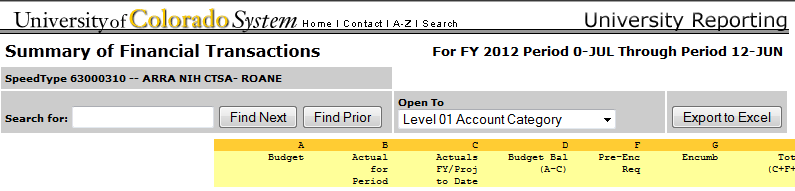
If you have been using this report, please try the m-Fin replacements suggested below. It is a rather flexible report capable of different levels of selection and different levels of summary, so we have several m-Fin’s for you to try. Post a comment on this blog page to let us know if they will meet your needs.
Speedtypes
If you run Summary of Financial Transactions for a speedtype, or if you run it with Choose Grouping Sequence set to SpeedType, try these in Cognos production:
- m-Fin SPEEDTYPE SUMMARY
- m-Fin BUDGET TO ACTUAL
- m-Fin OPERATING SUMMARY
- m-Fin REVENUE AND EXPENDITURE SUMMARY
- m-Fin BAE BY MONTH – SUMMARY
- m-Fin EXPENDITURE TYPE SUMMARY
Other levels of summary
If you run Summary of Financial Transactions with Choose Grouping Sequence set to Org, or if you run it without a grouping sequence, try the new version of m-Fin REVENUE AND EXPENDITURE TOTAL in Cognos QA. It has an optional prompt on the second page of prompting that can subgroup the funds by org.
The Export to Excel button
If you need something like the FishNet Export to Excel button, try Cognos’s MSExcel output formats.






Add new comment