Actuals By Month
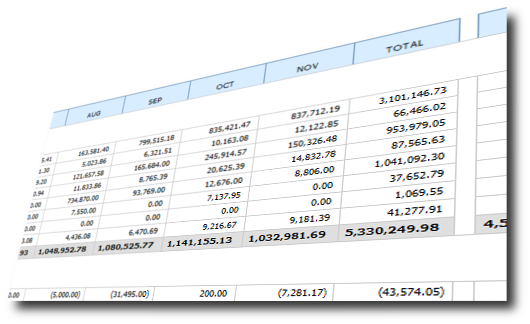
Want to see actual expenditures put into columns by month? Today three new m-Fin reports arrive in Cognos QA for this purpose. I invite you to test them. For you project people let me say right away that none of these cross fiscal years, but this is a good start nevertheless.
The first two reports were developed to serve as replacements for the Denver Site Monthly Summary – Rev., Expenses and Expense Analysis by Month reports. They are not exactly the same as the Denver reports but they are similar enough that I am hoping they are sufficient.
- m-Fin REVENUE AND EXPENDITURE ACTUALS BY MONTH – TOTAL
A Level04 summary that pages by fund with all-funds summed on the final page. Revenues are always shown.
- m-Fin EXPENDITURE ACTUALS BY MONTH – TOTAL
A Level05 summary that pages by fund with all-funds summed on the final page. Revenues are never shown.
This last one is more uniquely m-Fin, based on some suggestions from m-Fin users.
- m-Fin BAE BY MONTH – SUMMARY
BAE is Budgets, Actuals, Encumbrances. This is a Level05 summary that pages by fopps/speedtype. This report shows revenues that will be used in the AVAILABLE BALANCE calculation. Other revenues are suppressed. It also shows assets and liabilities, or in some cases simply cash, again based on whether these go into the AVAILABLE BALANCE calculation. Because of this we might show the full-blown AVAILABLE BALANCE on this report, but it isn’t there yet. We want some user feedback first before we put more time into it. The available balance is there for budget-based speedtypes but for non-budget-based speedtypes just the components are there – they are not put together. If you are not sure what I mean by a “full-blown AVAILABLE BALANCE” calculation, run m-Fin OPERATING SUMMARY, particularly for funds like 29 and 34 that are not budget based.
Try them out. Then let us know what you think – come back and put a comment on this page.






Add new comment