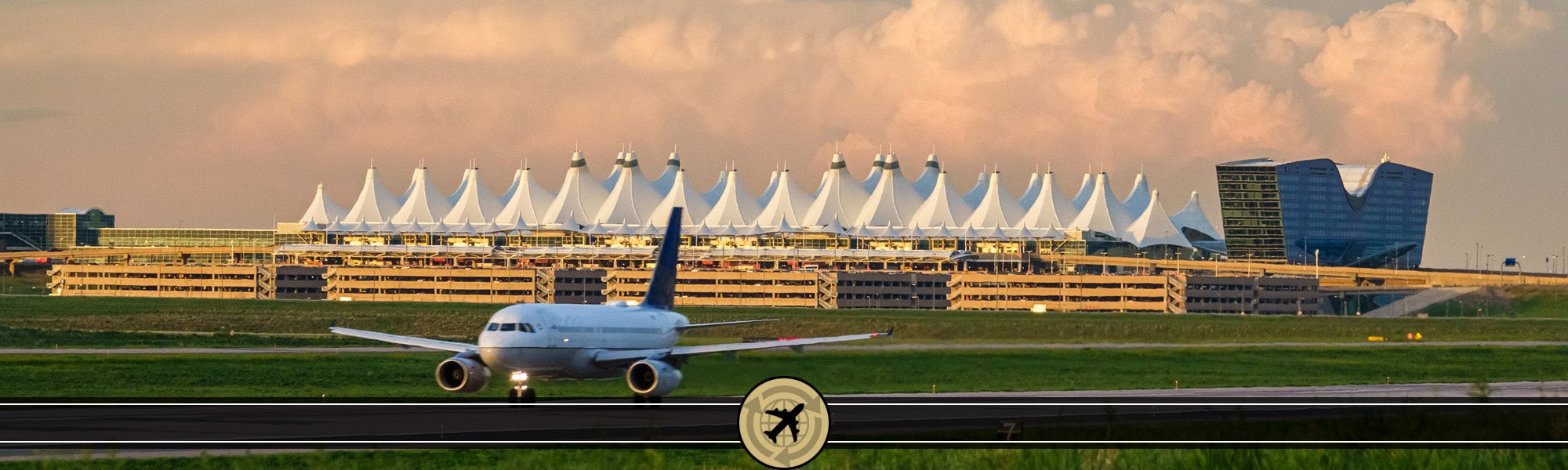
The University of Colorado’s managed travel program supports the robust and complex travel needs of all individuals who travel on university business.


— Booking a trip Through Concur
— Booking through an agent (full service) Airfare, Hotel, Car
— And more
Learn more
— Booking through an agent (full service) Airfare, Hotel, Car
— And more
Learn more


The travel program works to:
- Facilitate a safe and efficient travel experience for faculty, staff, students and guests
- Support travelers in navigating and applying required policies and processes
- Develop and maintain strategic partnerships with valued partners for negotiated rates and offerings that reduce the overall cost of travel
Resources found on these pages support both employee and non-employee travel.
Resources
- Travel FAQ
- Access Concur via your campus portal
- University Risk Management - Travel
- U.S. State Department Smart Traveler Enrollment Program
- Booking Through an Agent
- Request to Reassign Airfare Charges
- Calculating Reimbursable Mileage and Ground Transportation
Related Articles
- Concur Expense: Reconciling Employee Travel
- Concur Expense: Managing Itineraries & Travel Allowance (Per Diem/Meals) for Employees
- Concur Expense: Mileage Reimbursements
- Concur Request: Creating and Submitting Travel Pre-Approval Requests
- Concur Request: Managing Requests
- Concur Request: Viewing Requests
- Concur Travel: Booking Airfare in Concur
- CU Travel: Booking Non-Employee Travel




