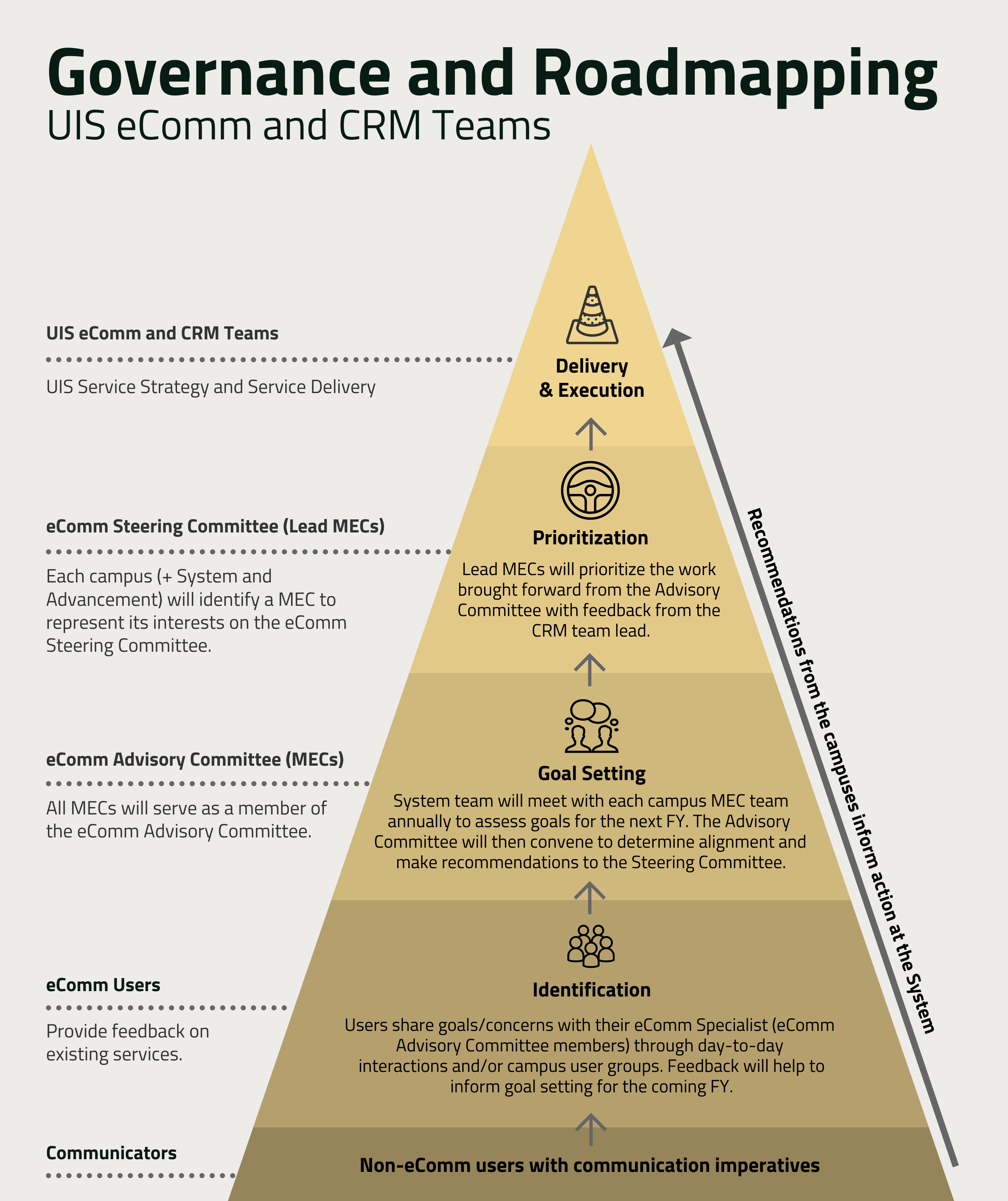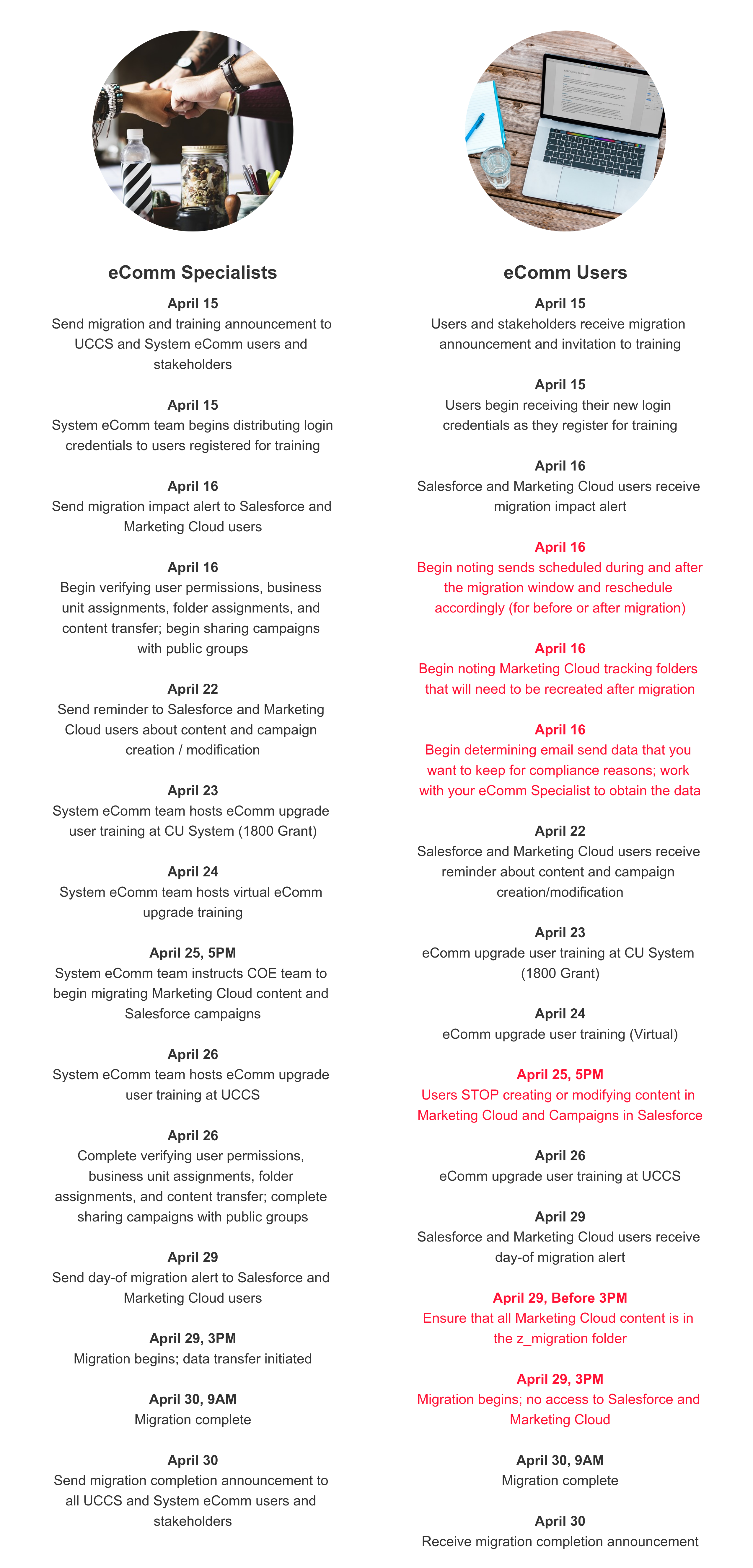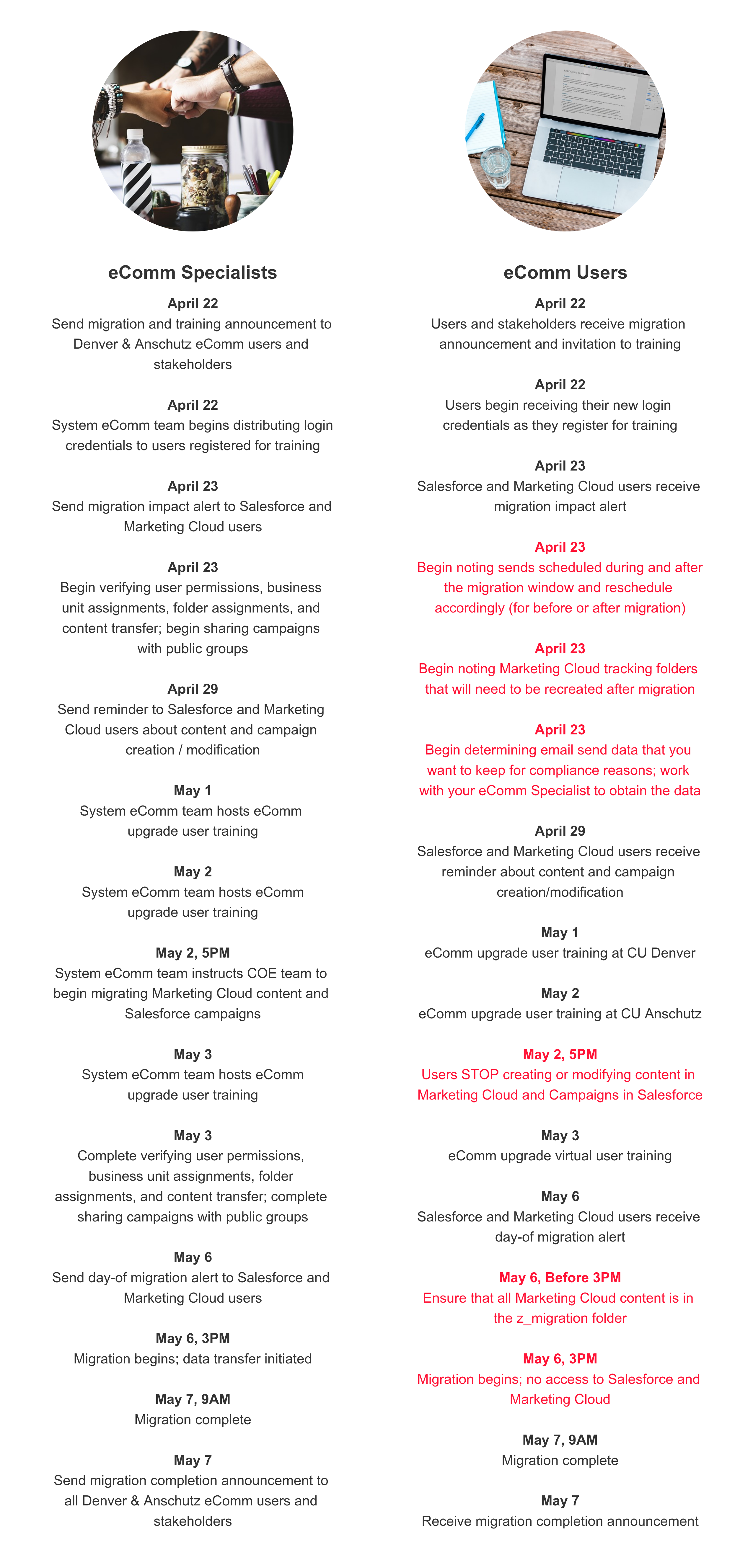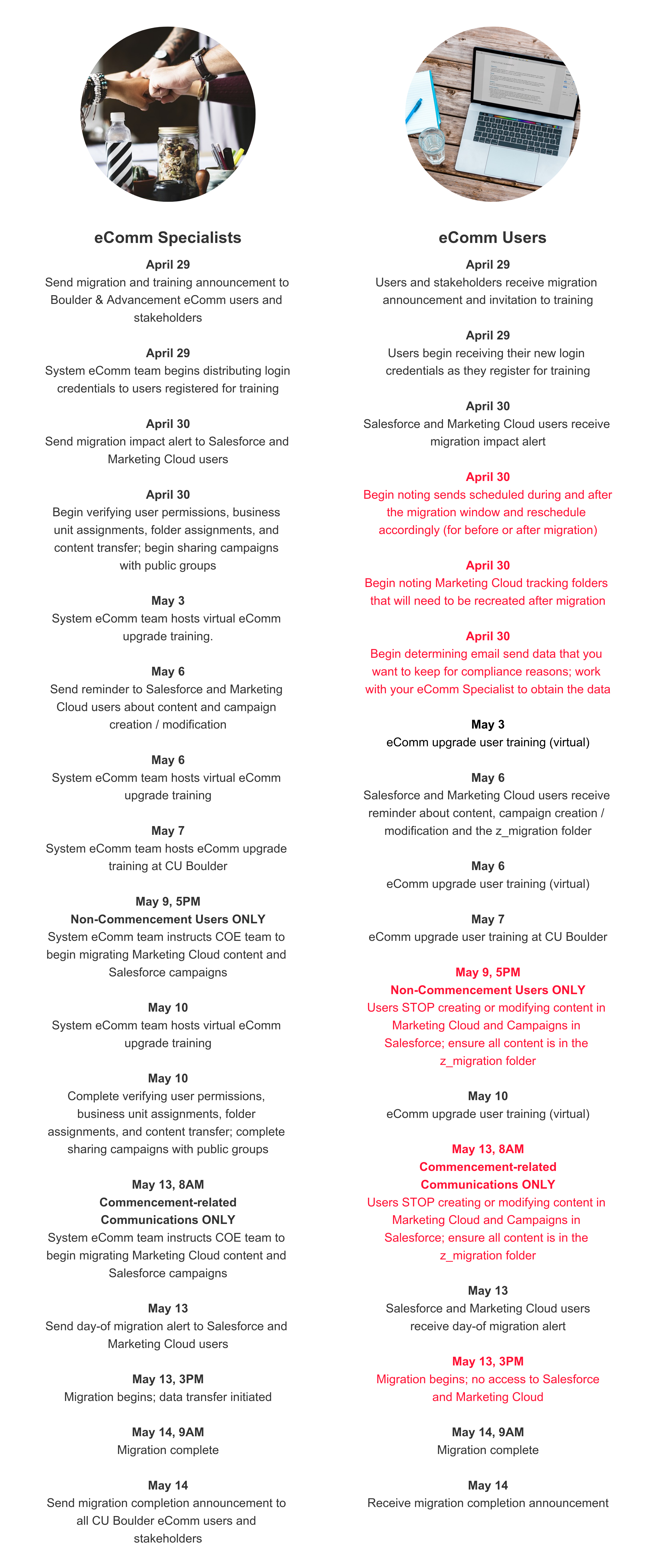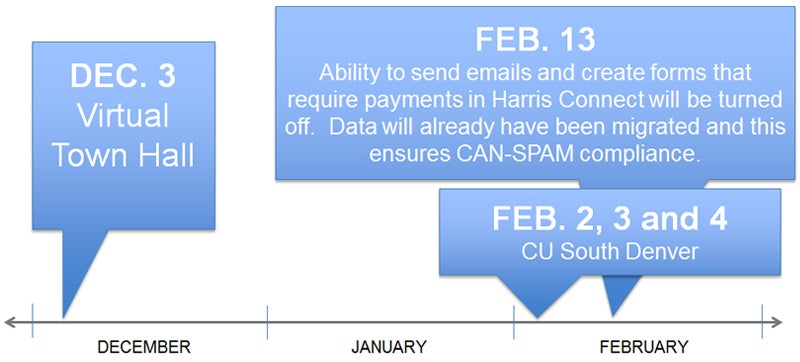Preference and Business Unit Optimization
By implementing a simplified Marketing Cloud business unit and preference model across all campuses, the eComm team will reduce costs, streamline the constituent experience, and decrease the level of backend management needed. The current model has 151 business units and 373 associated preferences. This project aims to reduce these numbers by at least 50%.
Why
Justification
After thorough analysis, we identified:
- that in most cases constituents were not opting out of an individual category - on average less than 2%. When faced with numerous categories individuals are more likely to opt-out of all emails.
- many email categories send very few communications, which does not warrant an individual category and should instead be combined.
- initial creation and maintenance of each business unit or preference requires ample resources.
Benefits
Any future projects to make Marketing Cloud more robust will be made easier by the simplest and fewest business units and preferences. Future state will require further simplification.
Results
Business Units
| Campus | # of Old Business Units | # of New Business Units | Number Reduced |
|---|---|---|---|
| Advancement | 14 | 11 | 3 |
| Anschutz | 37 | 18 | 19 |
| Boulder | 41 | 26 | 15 |
| Denver | 21 | 14 | 7 |
| System | 15 | 6 | 9 |
| UCCS | 17 | 10 | 7 |
| Misc (Test & Parent) | 2 | 2 | 0 |
| Total | 147 | 87 | 60 |
Preferences
| # Old Preferences | # New Preferences | Number Reduced | |
|---|---|---|---|
| Advancement | 5 | 3 | 2 |
| Anschutz | 84 | 45 | 39 |
| Boulder | 163 | 136 | 27 |
| Denver | 44 | 25 | 19 |
| System | 17 | 13 | 3 |
| UCCS | 16 | 25 | -9 |
| Total | 329 | 248 | 81 |
User Impacts
Users will fall into one of the following categories and communications have been customized for each individual. If you are unsure which category you fall into, ask your eComm specialist.
- A: sharing Business Unit, migrating
- B: sharing Business Unit, surviving
- C: not sharing Business Unit, surviving
VARIED CAMPUS TIMELINES
The following timelines are separated by 'pre-move' and 'post-move'. Each campus' move dates are unique and listed below. Content Builder content will be moved a couple of days before the move date resulting in a 'freeze' period. Assets added during this time will not be moved automatically and will need to be re-uploaded when moved to your new account. 'Recently' used Data Extensions will be migrated, relative to the date the campus is moving.
- UCCS
- MOVE DATE | June 14, 10-10:30 AM
- CONTENT BUILDER FREEZE | June 12 & 13
- 'RECENT' DATA EXTENSIONS | March 1, 2023
- BUSINESS UNITS DELETED | July 31
- CU Denver
- MOVE DATE | June 27, 10-10:30 AM
- CONTENT BUILDER FREEZE | June 21-27
- 'RECENT' DATA EXTENSIONS | March 1, 2023
- BUSINESS UNITS DELETED | July 31
- CU System
- MOVE DATE | July 18
- CONTENT BUILDER FREEZE | July -27
- 'RECENT' DATA EXTENSIONS | March 1, 2023
- BUSINESS UNITS DELETED | July 31
- CU Anschutz
- MOVE DATE | Aug. 3
- CONTENT BUILDER FREEZE | July 31 - Aug. 2
- 'RECENT' DATA EXTENSIONS | April 1, 2023
- BUSINESS UNITS DELETED | Aug. 31
POST-MOVE
Other Users Start Sharing Business Unit
- You (and other groups) will have access to start working in the same Business Unit. Users should attend a session (invite to come) or review the wiki to understand their part in maintaining organization for all groups sharing a single Business Unit.
- If other users are creating clutter, please let your eComm specialist know so they can reiterate best practices.
Content Builder
- You will see a folder structure reflecting all groups sharing this Business Unit.
- Assets (emails, images, layouts, etc.) modified or created since July 1, 2022, will be moved automatically and will reside in the group's folder.
- Want older content moved?
- Through 2023, you can ask your eComm specialist to recover older content.
Salesforce Send Emails
- You will see a folder structure reflecting all groups sharing this Business Unit.
- Salesforce Send Emails will not migrate. Users are responsible for re-creating them.
Tracking
- You will see a folder structure reflecting all groups sharing this Business Unit.
- Historical tracking data will not be in Marketing Cloud although it is still available via Salesforce.
Reports / Data Extensions
- You will see a folder structure reflecting all groups sharing this Business Unit.
- You will see newly created Data Extensions with the group's abbreviation preceding the name and will reside in the respective folder.
- Recently used Data Extensions, will be automatically available (renamed to start with the group's abbreviation and end with the relevant email preference) while all others have been archived. Reports associated with archived Data Extensions have also been archived. Users must submit a ticket to have archived Data Extensions and Reports reviewed for accuracy and moved to the correct folder for use.
Send Classifications and Sender Profiles
- All previous Send Classifications and Sender Profiles will be available in this Business Unit (renamed to start with the group's abbreviation).
Automations / Journey
- Automations and Journeys did not automatically migrate to new Business Units. They will continue to run in the old Business Unit until they are deleted. If you wish to have an Automation set up in your new Business Unit, request it.
PRE-MOVE
Content Builder, Salesforce Send Emails, Tracking, and Automations
- You will see a folder structure reflecting all groups sharing this Business Unit.
- All of your historical components will remain available. The only difference is where they reside - in a folder reflecting your group's name.
- You may notice other groups' content being added to their folder.
Data Extensions
- You will see a folder structure reflecting all groups sharing this Business Unit.
- Data Extensions that have been recently used, will be automatically available (renamed to start with the group's abbreviation and end with the relevant email preference) while all others will be archived. Reports associated with archived Data Extensions will be archived.
- Users must submit a ticket to have archived Data Extensions and reports reviewed for accuracy and moved to the correct folder for use.
- You will see newly created Data Extensions with other groups' abbreviations preceding the name and will reside in the respective folder.
Send Classifications and Sender Profiles
- All existing ones will have the name updated to be preceded by the group's abbreviated name.
- New ones will be created in anticipation of groups joining the Business Unit and will be preceded by the group's abbreviated name.
POST-MOVE
Other Users Start Sharing Business Unit
- Others will have access to start working in the same Business Unit. Users should attend a session (invite to come) or review the wiki to understand their part in maintaining organization in a shared Business Unit.
If other users are creating clutter, please let your eComm specialist know so they can reiterate best practices.
Reports / Data Extensions
- Those recently used will be automatically available (renamed to start with the group's abbreviation and end with the relevant email preference) to use while all others have been archived. Reports associated with archived Data Extensions have also been archived. Users must submit a ticket to have archived Data Extensions and Reports reviewed for accuracy and moved to the correct folder for use.
Send Classifications and Sender Profiles
- All Send Classifications and Sender Profiles will remain available. Send Classifications and Sender Profiles for groups joining will be added to this Business Unit. Names will be preceded by the group's abbreviated name.
PRE-MOVE
Business Unit
- Your Business Unit name may have changed slightly, for better consistency.
Email Preferences
- The number of available Email Preferences may have been reduced.
Reports / Data Extensions
- Data Extensions used recently will be automatically available (renamed, where applicable, to end with the relevant email preference) while all others will be archived. Reports associated with archived Data Extensions will be archived. Users must submit a ticket to have archived Data Extensions and Reports reviewed for accuracy and moved to the correct folder for use.
POST-MOVE
Data Extensions
- Data Extensions used recently will be automatically available (renamed, where applicable, to end with the relevant email preference) while all others have been archived. Reports associated with archived Data Extensions have also been archived. Users must submit a ticket to have archived Data Extensions and Reports reviewed for accuracy and moved to the correct folder for use.
User Training
Organization Across Marketing Cloud
- Notice your Business Unit name in the top right corner
- Add items in Content Builder to your group's Folder. Learn how to move items.
- For those migrating Business Units, assets modified or created since July 1, 2022, will be moved automatically and will reside in the group's folder.
- Want older content moved? Through 2023, most users can ask your eComm specialist to recover older content. *If you have migrated from a Business Unit that will be deleted, see details for your timeline to recover content.
- For those migrating Business Units, assets modified or created since July 1, 2022, will be moved automatically and will reside in the group's folder.
- Create Salesforce Send Emails in your group's Folder
- There is no need to move Guided Sends to the correct folder after sending.
- Find Send Classifications / Sender Profile / Delivery Profile, named with your group's abbreviation
- Send Tracking to your group's Folder
- For those migrating to a Business Unit, no Tracking details were moved.
- Instead, use Salesforce Dashboards for historical tracking, comparing overall email analytics from previous sends to future sends. While we have updated the Dashboards to capture new Business Unit names, users can request to have filters added for 'From Name' or 'From Email' to have the data reflect relevant data for a certain group or communication.
- Want to access Tracking details from a previously sent email? Through 2023, most users can ask your eComm specialist to provide Tracking details (for example: who clicked an email from 2 years ago). *If you have migrated from a Business Unit that will be deleted, see details for your timeline to getTracking details.
If others are creating clutter, let your eComm specialist know so they can reiterate best practices.
Email Preferences & Audiences
- Familiarize yourself with changes to available Email Preferences. This impacts your audiences, including how they are named.
- Find Data Extensions in your group's Folder and named with the group abbreviation
- Those used recently will be automatically available (renamed to start with the group's abbreviation and end with the relevant email preference) to use while all others have been archived. Users must submit a ticket to have archived Data Extensions reviewed for accuracy and placed in the correct folder before being used.
- Reports associated with archived Data Extensions have also been archived. Users must submit a ticket to have archived Reports reviewed for accuracy and placed in the correct folder in Salesforce before being used.
VARIED CAMPUS TIMELINES
- UCCS | June 14
- CONTENT BUILDER FREEZE | June 12 & 13
- 'RECENT' DATA EXTENSIONS | March 1, 2023
- BUSINESS UNITS DELETED | July 31
- CU Denver | June 27
- CONTENT BUILDER FREEZE | June 21-27
- 'RECENT' DATA EXTENSIONS | March 1, 2023
- BUSINESS UNITS DELETED | July 31
- CU System | July 18, 10:30-11 AM
- CONTENT BUILDER FREEZE | July 12-17
- 'RECENT' DATA EXTENSIONS | March 1, 2023
- BUSINESS UNITS DELETED | Aug. 18
- CU Anschutz | August 3, 11-11:30 AM
- CONTENT BUILDER FREEZE | July 31 - Aug. 2
- 'RECENT' DATA EXTENSIONS | April 1, 2023
- BUSINESS UNITS DELETED | August 31
*FOR THOSE MOVING FROM BUSINESS UNIT TO BE DELETED
While most Business Units are experiencing changes, some will actually be deleted. You can ask your eComm specialist for items until the dates indicated below, but after will be erased with no method of recovery.
UCCS | Business Units to be Deleted July 31
CU Adv-UCCS Annual Giving
UCCS Alumni Relations
UCCS Comm and Marketing
UCCS Downtown
UCCS Events
UCCS Institute for Human Resilience
UCCS Office of Diversity, Equity & Inclusion
UCCS Office of Research
CU Denver | Business Units to be Deleted July 31
CU Adv-Denver Annual Giving
CU Adv-Denver Development
CUD Business Career Connections
CUA & UCD Office of Information Technology
CUA & UCD Police Department
CU Denver Police Department
CU Denver Office of Regulatory Compliance
CU Denver Facilities Management
CU SYSTEM | Business Units to be Deleted Aug. 31
CU Advancement
CU System COLTT
CU System Faculty Council
CU System Government Relations
CU System Office of Outreach & Engagement
CU System Policy, Efficiency, and Audit
CU System Office of the University Controller (OUC)
CU System Procurement Service Center
CU ANSCHUTZ| Business Units to be Deleted Aug. 31
CU Adv-Anschutz Annual Giving
CUA Diversity & Inclusion
CUA & UCD Office of Information Technology
CUA Strauss Library
CUA University Events
CUA School of Medicine - Anesthesiology
CUA Infectious Diseases
CUA School of Medicine - Ob-Gyn
CUA School of Medicine - Physical Medicine
CUA Psychiatry
CUA Alzheimer's & Cognition Center
CUA Bioethics & Humanities Center
CUA Center on Aging
CUA Center for Personalized Medicine
CUA Diabetes Research Center
CUA Gates Center
CUA Health & Wellness Center
CUA JFK Partners
CUA Ludeman Center
CUA and CUD Office of Regulatory Compliance
Clean-Up
You'll need to work with your eComm specialist to modify or remove Data Extensions and Send Classifications that are no longer needed. Users are encouraged to create/modify a Folder structure and organize assets within Content Builder. Instead of deleting assets, create a Folder named 'zArchive' , then move items you want 'deleted' to the folder. This gets unneeded assets out of the way without the risk of accidentally deleting items, particularly ones that turn out not to be 'yours'. Learn how to create folders and move assets.
eComm Specialist Impacts & Training
PRE-MOVE
Content Builder, Salesforce Send Emails, Tracking, and Automations
- For surviving Business Units with other groups joining:
- All historical components will remain available. The only difference is where they reside - in a folder reflecting the group's name.
- Users will see a folder structure reflecting all groups joining.
- Users may notice other groups' content being added to their respective folders.
- For Migrating Business Units:
- Assets (emails, images, layouts, etc.) modified or created since July 1, 2022, will be moved automatically and will reside in the group's respective folders.
Business Unit
- For surviving Business Units with no one joining and surviving Business Units with other groups joining:
- Business Unit name changes complete, where applicable.
- For Migrating Business Units:
- Users will continue to work in their current Business Unit until they are migrated in mid-June.
Email Preferences
- For all Business Units:
- Old preferences will be available until mid-June, but to prepare for the change, we recommend using the surviving preferences going forward. Note: This isn’t applicable to everyone. Some groups do not have preference changes.
Data Extensions
- For all Business Units:
- Data Extensions used since March 1, 2023, will be automatically available (renamed, where applicable, to end with the relevant email preference) while all others will be archived. Users must submit a ticket to have archived Data Extensions reviewed for accuracy by eComm specialists and moved to the correct folder for use.
- For surviving Business Units with other groups joining:
- Users will see a folder structure reflecting all groups in shared Business Units.
- Users will see newly created Data Extensions with other groups’ abbreviations preceding the name and will reside in the respective folders.
- When creating a new Data Extension in a Business Unit that is surviving and will have other groups joining, use the correct naming convention (group abbreviation) and put the Data Extension in the correct folder in the new Business Unit.
- For Migrating Business Units:
- When creating new Data Extensions in a Business Unit that will be migrating, create the Data Extension in both the old Business Unit and the new Business Unit. Be sure to use the correct naming convention (group abbreviation) and put the Data Extension in the correct folder in the new Business Unit.
NOTE: Delete Data Extensions in both areas!
Send Classifications and Sender Profiles
- For surviving Business Units with other groups joining:
- When building new, be sure to use the correct naming convention with the group’s abbreviation preceding the name.
- Users will see Send Classifications and Sender Profiles for groups joining.
- For Migrating Business Units:
- All Send Classifications and Sender Profiles have been built in surviving Business Units users will be migrating to (renamed to start with the group's abbreviation).
- If you need to create a new Send Classification or Sender Profile before the mid-June migration, build in both the old and new Business Unit and be sure to use the correct naming convention with the group’s abbreviation preceding the name in the new Business Unit.
POST-MOVE
Business Unit
- For Migrating Business Units and surviving Business Units with other groups joining:
- Users will move to and start working out of surviving Business Unit. Business Units that are migrating to a surviving Business Unit will not be accessible.
- Users and eComm Specialists should attend a session (invite to come) or review the wiki to understand their part in maintaining organization for all groups sharing a single Business Unit.
Email Preferences
- If preferences have changed, old preferences will no longer be available. Be sure to use the correct naming convention going forward based on any preference changes.
Data Extensions & Reports
- For all Business Units:
- Data Extensions used since March 1, 2023, will be automatically available (renamed, where applicable, to end with the relevant email preference) while all others have been archived. Users must submit a ticket to have archived Data Extensions reviewed for accuracy by eComm specialists and moved to the correct folder for use.
- Reports associated with archived Data Extensions have also been archived. The archived folders have been unshared with public groups. eComm Specialists will still have access to these archived folders in the event that users need to have them unarchived.
- For surviving Business Units with other groups joining:
- When creating a new Data Extension in a Business Unit that is shared among multiple groups, use the correct naming convention (group abbreviation) and put the Data Extension in the correct folder in the new Business Unit.
Send Classifications and Sender Profiles
- For surviving Business Units with other groups joining:
- When creating new Send Classification and Sender Profiles in a Business Unit that shares with other groups, be sure to use the correct naming convention (i.e., precede names with the group's abbreviated name).
Full Process for Un-Archiving (for eComm specialists)
- Report
- Correct the filter logic (this typically involves updating the email preference used, if commercial).
- Save the Report with the correct name and description to reflect the new email preference category (and anything else to ensure consistency with other recent Reports).
- Move the Report to the group's folder that is not preceded with ARCHIVE (so the user has access to it).
- Data Extension (if applicable)
- Rename the Data Extension and description to reflect the same updates made to the Report. Remove the 'z' preceding it.
- Be sure to update in both Interactions > Import and Subscribers > Salesforce Data Extensions.
- In Subscribers > Salesforce Data Extensions, move the Data Extension from the zArchive folder to the group's folder instead.
- Rename the Data Extension and description to reflect the same updates made to the Report. Remove the 'z' preceding it.
A new audience request can get you to the same end goal although unarchiving when possible is far more efficient.
Related Wikis
- How can I stay organized in Marketing Cloud?
- I have a failed send, a send to 0, or failed Data Extension.
- How do I modify an existing report?*
- How do I share a report with another user?*
- I can't see the audience list I'm sending to. What should I do?
Note that items followed by a * can only be completed with the help of your eComm Specialist.