When PET’s Go Retro
In m-Fin PAYROLL TRANSACTIONS and m-Fin COMPENSATION SUMMARY there is a last section that summarizes by pay period end month rather than by journal month. This distinction is for retroactive PET’s (payroll expense transfers). Summarizing by pay period end month puts retroactive PET’s into their prior months.
Sometimes a PET’s prior month is earlier than the beginning of the FROM/TO range you asked for in your run of the report. Now we have columns that show when this is happening. These new columns are just to help with understanding. They are saying “and here are the dollars that fell out of range for this particular analysis.” The new columns appear only when they are needed – only when there are PET’s retroactive to earlier than your FROM/TO range. We have given the column headers an olive color and also mark the dates with this color in the detail listing.

Here is an example for a July-August run. The June pay end dates are handled as Other Months.
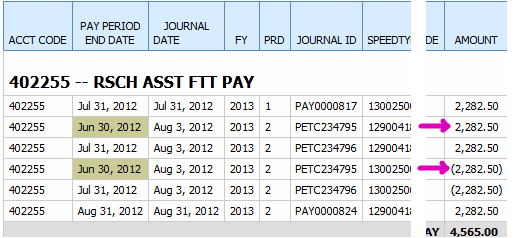
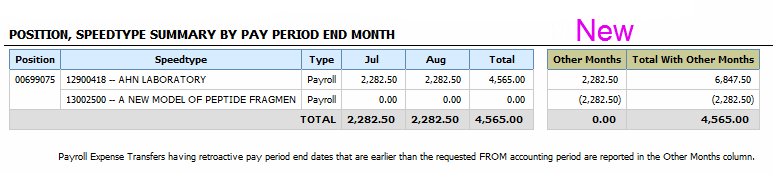
We also added a drill from m-Fin COMPENSATION SUMMARY to m-Fin PAYROLL TRANSACTIONS.
Ready for you to test
Come give these two reports a test drive in Cognos QA. For typical runs the reports will be similar to what they are in production but for runs that pick up reto PET’s the new columns and coloring will appear. Remember to expect the new columns only in the last report section because it is the only one that is by pay period end month. [Migrated to production 22-Mar-2013.]






Add new comment