New cascading prompts added to multiple m-Fin reports
Don't have all of the org and orgnode codes that you use memorized? This feature is for you. We call it the cascading prompts button. You will find it right next to the ORG | ORGNODE prompt in the following m-Fin reports:
-
m-Fin ACCOUNTING SUMMARY
-
m-Fin ACCOUNTING SUMMARY FUND 34
-
m-Fin BUDGET STATUS
-
m-Fin REVENUE AND EXPENDITURE TOTAL
-
m-Fin TRIAL BALANCE TOTAL
Clicking the button opens a page of prompts that let you browse your way up and down CU's org tree. Click OK when you find the code you need, to proceed with running the report. If you have a code memorized that you know will be near the code you are looking for, you can type it in and then start browsing the hierarchy from there, potentially saving you several clicks.
"Cascading" is when the available choices presented in a series of prompts are the result of what has been selected so far.
Many thanks to Carl Sorenson and others at Boulder’s Office of Budget & Fiscal Planning for this great enhancement idea.
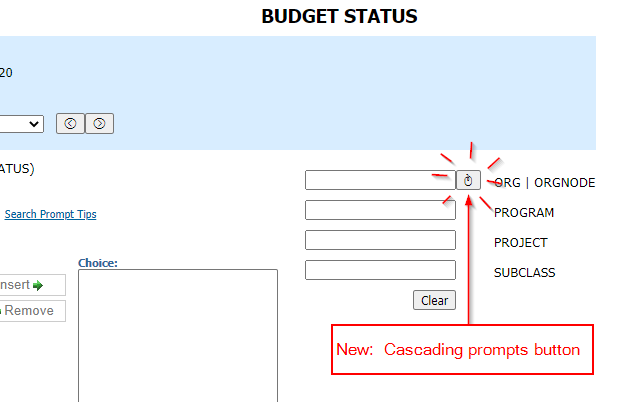






Add new comment