Improving Input Validation
We’ve started taking advantage of a new way to validate values entered into Cognos text box prompts. The first report to use this new feature was Look Ups > m-Fin FISCAL ROLES. Now we’ve implemented it in m-Fin ACCOUNTING SUMMARY in Cognos QA
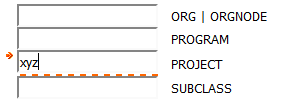
[04-May-2013 It's in production now].
Testing m-Fin ACCOUNTING SUMMARY
OUC will test, and you are welcome to test as well. The ORG | ORGNODE, PROGRAM, PROJECT, and SUBCLASS prompts are more strict about what text they will accept. If an unacceptable value has been entered, the Next and Finish buttons are disabled. An explanation of the validation rule appears next to the disabled Finish button until the value is corrected. It might seem harsh at first that the validation rules are applied upon every keystroke – the prompt page “starts complaining” before you’ve managed to finish typing a legitimate value – but I expect you’ll soon come to appreciate this swift and helpful feedback.
There is one other change coming with this version of m-Fin ACCOUNTING SUMMARY. An optional prompt for project AR (Accounts Receivable type) has been added to the second page of prompting.






Add new comment