
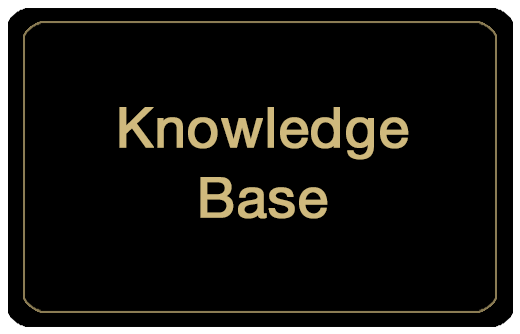

Find information about utilizing Concur and CU Marketplace, become familiar with our Commercial Card program, and find out about Percipio training opportunities.
Learn more
Learn more

This page hosts a vast array of PSC videos focused on Concur, CU Marketplace, and recorded Webinars.
Learn more
Learn more
These pages contain resources to help you successfully navigate the tools used by CU’s Procurement Service Center.
The knowledge base has articles with step-by-step instructions for the most common functions within CU Marketplace and Concur. The PSC website is where policies and procedures are in relation to buying, travel and expense management. In addition, make sure to check out the live training calendar to learn from our subject matter experts. We hope to meet you during these virtual sessions.
Good to Know
The PSC maintains several shared intake inboxes to assist with common inquiries and functions:
PSC Service Desk: Email the Service Desk at PSC@cu.edu to assist with inquiries that you cannot find the answer to on our website or knowledge base, or for additional assistance – Service Desk inquiries are commonly answered within two business days. For more urgent inquiries, they may also be reached by phone at (303) 837-2161.
APInvoice: Submit invoices for payment to APInvoice@cu.edu. Payment documents are processed within ten business days. For payment status after ten business days, email PSC@cu.edu. For additional information on submitting invoices see Purchase Order Invoicing.
Change Order: CU employees can request a date extension, speedtype or dollar change to an existing Purchase Order, email changeorder@cu.edu. Change Orders are reviewed within two business days, but execution timeline on changes can vary between one business day and many weeks depending on the complexity of the request. Please submit all supporting documentation with the request.
CU Supplier: Email cusupplier@cu.edu for assistance with supplier management – inquire about CU Marketplace supplier registration status, request to resend supplier invitations, request supplier address changes, and general inquiries about suppliers. Inquiries are reviewed within two business days.
Resources
Related Articles
- Concur Expense: Reconciling Employee Travel
- Concur Expense: Managing Itineraries & Travel Allowance (Per Diem/Meals) for Employees
- Concur Expense: Mileage Reimbursements
- Concur Request: Applying for a Procurement Card
- Concur Request: Creating and Submitting Travel Pre-Approval Requests
- CU Marketplace: Viewing Invoice Status




