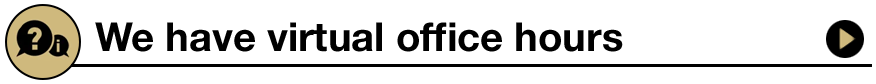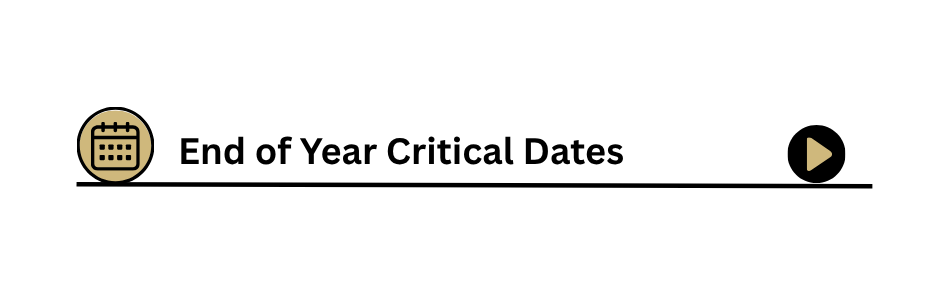Hero images
PSC Values statement
Custom text
CU Marketplace
CU MARKETPLACE
CU
MARKETPLACE
Learn about our purchasing and payment-processing system that enables online shopping, including CU-specific catalogs.
Knowledge Base
Knowledge Base
PSC KNOWLEDGE
BASE
Browse PSC’s fully searchable Knowledge Base. Find how-to articles, step-by-step guides, and additional informational resources.
Supplier?
Are you a supplier?
ARE YOU
A SUPPLIER?
Learn how to do business with the University – whether you’re a current supplier or you want to be a supplier in future.
Blog
PSC Blog
Learn more about
TRAVEL
The University's managed travel program is designed to meet the travel needs of all individuals who travel on official University business.
Custom text

Purchasing Image
Custom text

Purchasing Text
Learn more about
PURCHASING
There are several ways that goods and services may be purchased, depending on what is being purchased and the dollar amount and/or nature of the purchase(s).
Help Desk
Custom text
Need help? Get answers.
The PSC Service Desk is there for you. We provide timely, high quality and professional services and support at every customer interaction.
Custom text