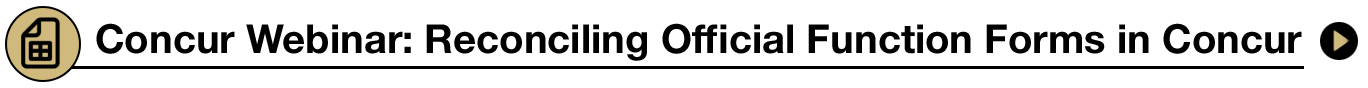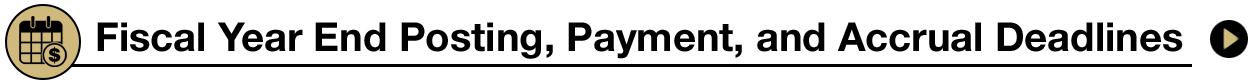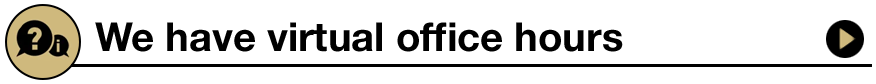Hero images
PSC Values statement
Custom text
CU Marketplace
CU MARKETPLACE
CU
MARKETPLACE
Learn about our purchasing and payment-processing system that enables online shopping, including CU-specific catalogs.
Knowledge Base
Knowledge Base
PSC KNOWLEDGE
BASE
Browse PSC’s fully searchable Knowledge Base. Find how-to articles, step-by-step guides, and additional informational resources.
Supplier?
Are you a supplier?
ARE YOU
A SUPPLIER?
Learn how to do business with the University – whether you’re a current supplier or you want to be a supplier in future.
Learn more about
TRAVEL
The University's managed travel program is designed to meet the travel needs of all individuals who travel on official University business.
Custom text

Purchasing Image
Custom text

Purchasing Text
Learn more about
PURCHASING
There are several ways that goods and services may be purchased, depending on what is being purchased and the dollar amount and/or nature of the purchase(s).
Help Desk
Custom text
Need help? Get answers.
The PSC Service Desk is there for you. We provide timely, high quality and professional services and support at every customer interaction.
Custom text

Communicator
Planning for Fiscal Year End: Critical Deadlines – Act Now to Avoid Delays
As we begin the spring semester, it is important to plan for Fiscal Year End on June 30, 2025. We see a surge in procurement and contract requests toward the end of the fiscal year, which can delay processing if deadlines are missed.
Explore the Right Commodity Codes for Your IT Software Needs!
As part of our continuous efforts to streamline and improve our procurement processes, we are sharing additional information regarding the use of commodity codes for IT software.
Increase to Mileage Reimbursement Rates for 2025
The IRS has released the standard mileage rate for business travel in 2025.
Always Pay in the App for Uber/Lyft Rides
Payments directly to individuals are not allowable on a Travel Card nor through personal reimbursement. When utilizing Uber or Lyft rideshare, insist on paying your driver through the app – never cancel and pay the driver directly.
Payment Services/Travel/Commercial Card Virtual Office Hours
Virtual Office hours are informal sessions where Procurement & Sourcing personnel are available to assist users who have access to CU Marketplace. The Procurement & Sourcing team can answer your procurement-related questions regarding purchase orders, contracts, procurement policies and procedures.
Procurement and Sourcing Virtual Office Hours
Virtual Office hours are informal sessions where Procurement & Sourcing personnel are available to assist users who have access to CU Marketplace. The Procurement & Sourcing team can answer your procurement-related questions regarding purchase orders, contracts, procurement policies and procedures.
US Travelers will need an ETA for UK Travel Beginning in January
Effective January 8, 2025, travelers from the United States will need to obtain an Electronic Travel Authorization (ETA) before visiting the United Kingdom. The new requirement intended to enhance border security applies to all travelers including those from visa-exempt countries.