CU Alert: OSB VIP is experiencing a service interruption. UIS is working to restore service and will provide more information as it becomes available.
Portal Status: Amber
OSB VIP Experiencing a Service Interruption
CU Alert: OSB VIP is experiencing a service interruption. UIS is working to restore service and will provide more information as it becomes available.
Portal Status: Amber
Have a request that you need to complete by a certain date or time? Microsoft Outlook allows you to convert email messages into appointments. Follow these steps to move emails onto your calendar:
1. Find and click on the email you want to add to your calendar.
2. Drag the email to the Calendar icon on the left-hand taskbar.
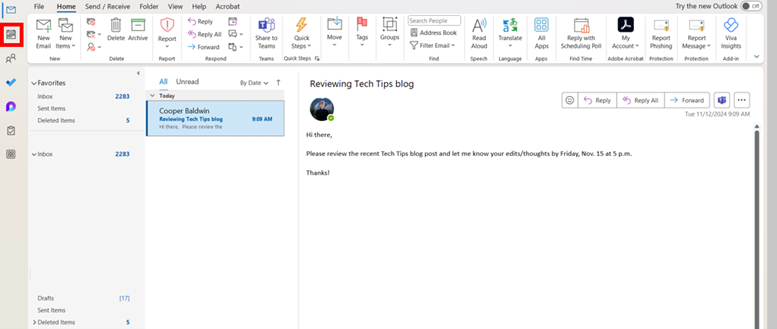
3. A dialogue box will appear. Adjust the date, time and other settings to your liking.
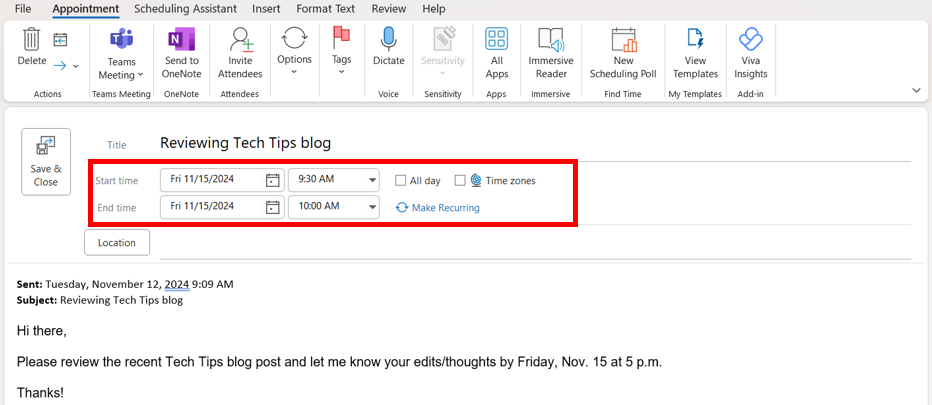
4. Click Save & Close to add the appointment to your calendar.
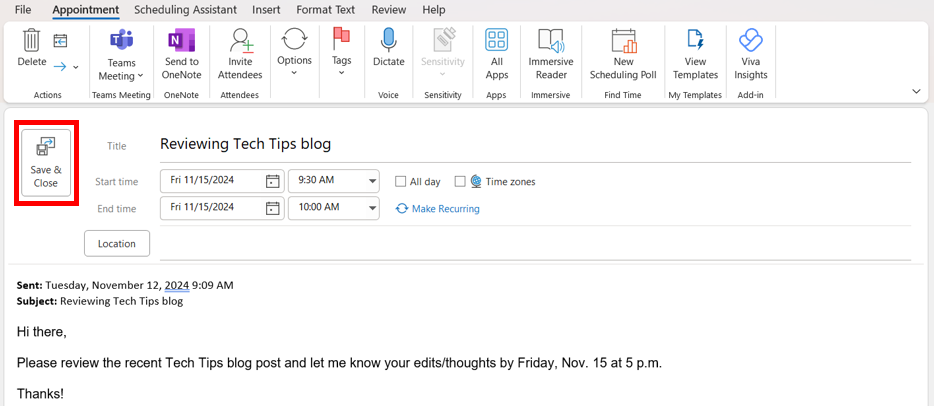
1800 Grant Street, Suite 200 | Denver, CO 80203 | Campus Mail 050 SYS
CU Help Line: 303-860-HELP (4357), E-mail: help@cu.edu | Fax: 303-860-4301
Add new comment