All UIS enterprise and business applications are in service at this time.
Service Status: Green
05 - UIS RSS All Clear
All UIS enterprise and business applications are in service at this time.
Service Status: Green
If you encounter a Zoom meeting link that doesn’t work, or you are unable to log in to your Zoom account, you can join a meeting by inputting the meeting ID.
1. In your web browser, go to https://cusystem.zoom.us/.
2. Click Join.
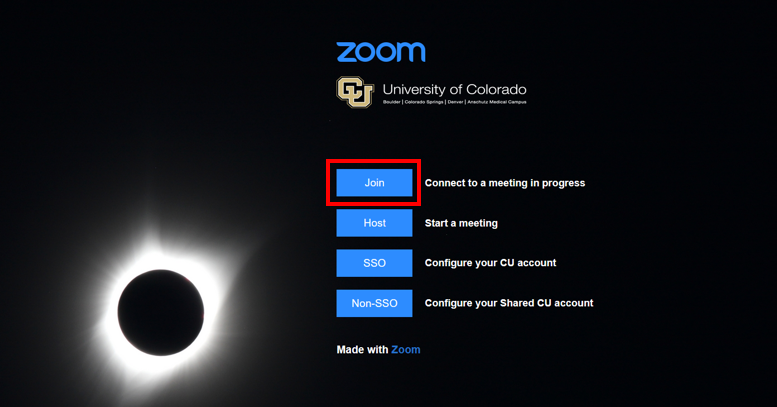
3. Enter the meeting ID provided by the host/organizer.
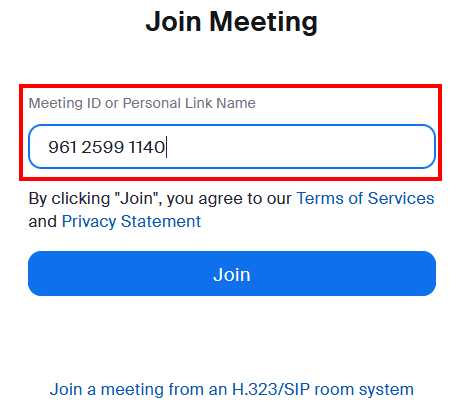
4. If prompted to enter a passcode, include the one provided by the host.
5. Click Join. A pop-up window will prompt you to either open or download the application.
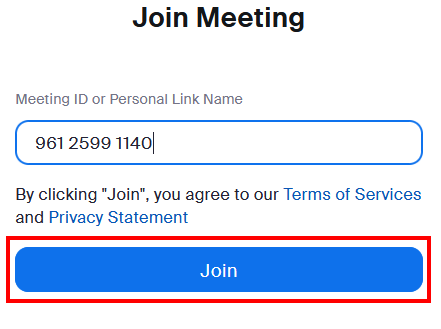
6. If prompted, allow Zoom to use your microphone and camera.
1800 Grant Street, Suite 200 | Denver, CO 80203 | Campus Mail 050 SYS
CU Help Line: 303-860-HELP (4357), E-mail: help@cu.edu | Fax: 303-860-4301
Add new comment