
Latest Updates Center of Excellence Contact Us
Every day, communicators throughout the CU System rely on the eComm program to build and strengthen relationships with their constituents, including students, alumni, donors, faculty, and staff. An integral component of these efforts is ensuring that Salesforce, Marketing, Cloud and Cvent work in concert with one another and with minimal technical disruption, an effort jointly supported by the eComm team in the Office of the President and the CRM Center of Excellence (COE) housed on the Boulder campus.
- Summary
- UCCS & System
- Denver & Anschutz / Denver & Anschutz Advancement
- Boulder & Boulder Advancement
- FAQ
- The Team
 WHAT & WHY
WHAT & WHY

When the eComm program as we know it today launched in 2016, the Salesforce environment that is the data backbone of communication efforts existed in the same technical space as student success CRM efforts on the Boulder campus. While this shared space allowed eComm to achieve its goals, continued program growth has presented challenges for both the eComm and student success teams. A few of these challenges include but are not limited to data integrity, integration between data source systems and Salesforce, overall platform stability given the volume of users and data housed, and visibility of data based on its relevance to the team being supported.
 WHEN
WHEN

In fall 2018, the COE launched a project to address these and other issues: eComm Upgrade. This project will move eComm users, data, content, and functionality off of the current shared environment with Boulder student success to a new space that will be eComm-specific. The goal of the project is to ensure that eComm users have access to the data that they need to communicate effectively and that the data is accurate, timely, and usable in a powerful way to increase constituent engagement throughout the CU System.
 HOW
HOW

While the eComm upgrade is a technical change that will not result in disruptions or gaps in communication, eComm Specialists across CU will support project efforts by reviewing current audience reports for relevance and accuracy and by working with eComm’s over 300 users to build and refine outreach strategies that will truly maximize the power of the eComm tools. eComm’s new Salesforce environment will be completed and extensively tested by April 1, 2019. At that time, the COE will work with eComm Specialists to begin moving users from our current shared environment to the eComm-specific one.
 IMPACT
IMPACT

The change should be seamless - while some login information and processes will change, usability will not be affected, and users will be able to continue sending their communications as normal. The shift to the new environment will also be gradual. Rather than moving all eComm users at once, the COE will work with eComm Specialists to conduct a rolling migration of users based on planned communication and outreach efforts so that the impact of the technical change is minimal. The COE expects to begin migrating users in April 2019 with a completion goal of May 2019. For further questions about the impact, see the "FAQ" tab.
UCCS AND CU SYSTEM MIGRATION
UCCS and CU System eComm users will migrate to the new org on April 29-30, 2019. A timeline for the migration is below.
Required Training
Required training will be offered on the dates and times below. The migration will directly impact Salesforce and Marketing Cloud users, who are required to attend training. Although the migration will not directly impact Cvent-only users, they are encouraged to attend training to learn about enhanced Cvent-Salesforce integration launching with the eComm upgrade.
- Tuesday, April 23, 10:00 a.m. - 12:00 p.m., CU System (1800 Grant St.) | REGISTER
- Wednesday, April 24, 10:00 a.m. - 11:00 a.m., Virtual | REGISTER
- Friday, April 26, 10:00 a.m. - 12:00 p.m., UCCS | REGISTER
Registration will be available beginning on Monday, April 15.
Additional Resources
Timeline
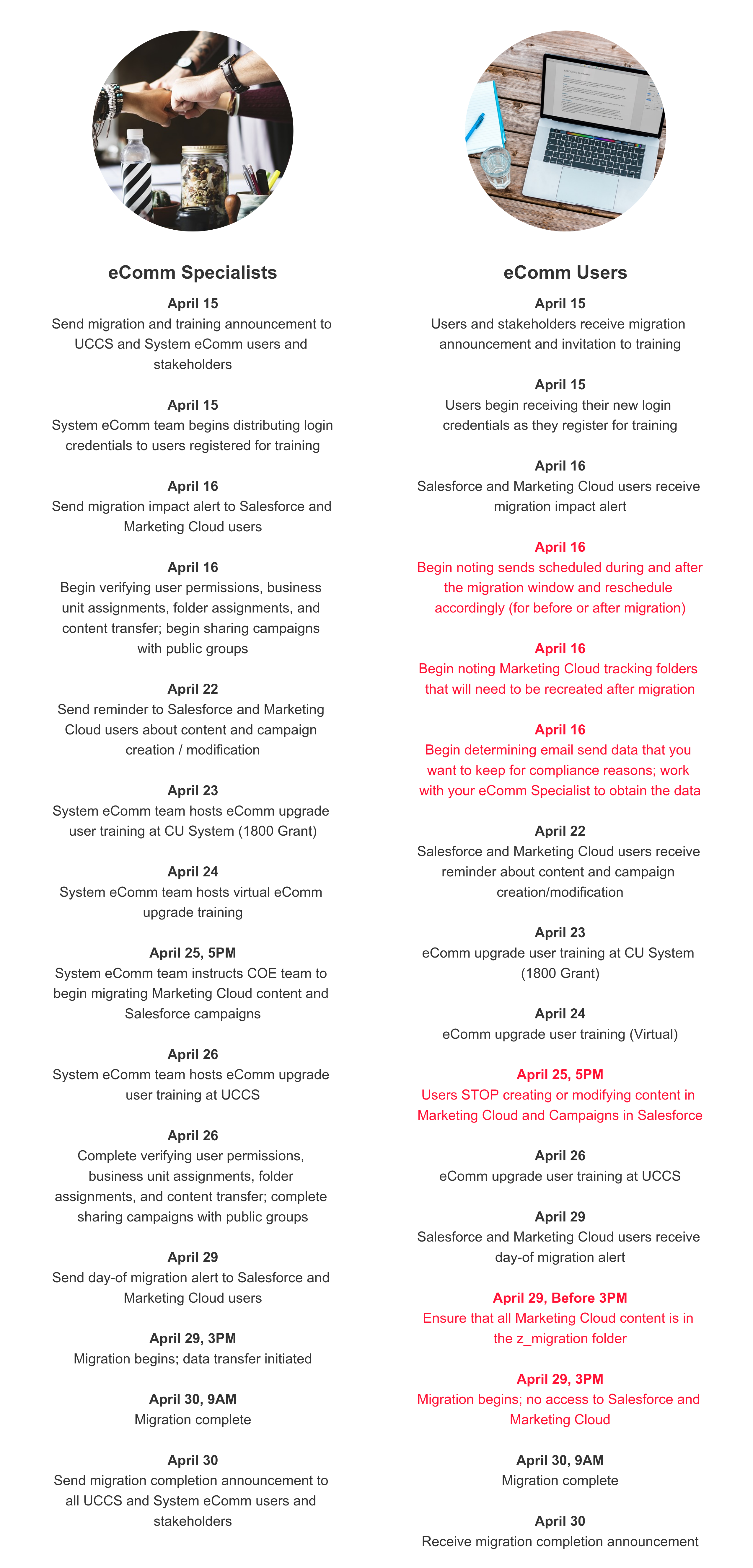
CU DENVER, CU ANSCHUTZ, & CU DENVER AND ANSCHUTZ ADVANCEMENT MIGRATION
CU Denver and CU Anschutz Medical campus eComm users (as well as Advancement users on those campuses) will migrate to the new org on May 6-7, 2019. A timeline for the migration is below.
Required Training
Required training will be offered on the dates and times below. The migration will directly impact Salesforce and Marketing Cloud users, who are required to attend training. Although the migration will not directly impact Cvent-only users, they are encouraged to attend training to learn about enhanced Cvent-Salesforce integration launching with the eComm upgrade.
- Wednesday, May 1, 10:00 a.m. - 12:00 p.m., CU Denver | REGISTER
- Thursday, May 2, 10:00 a.m. - 12:00 p.m., CU Anschutz | REGISTER
- Friday, May 3, 1:30 p.m. - 2:30 p.m., Virtual Training | REGISTER
Registration will be available beginning on Monday, April 22.
Additional Resources
Timeline
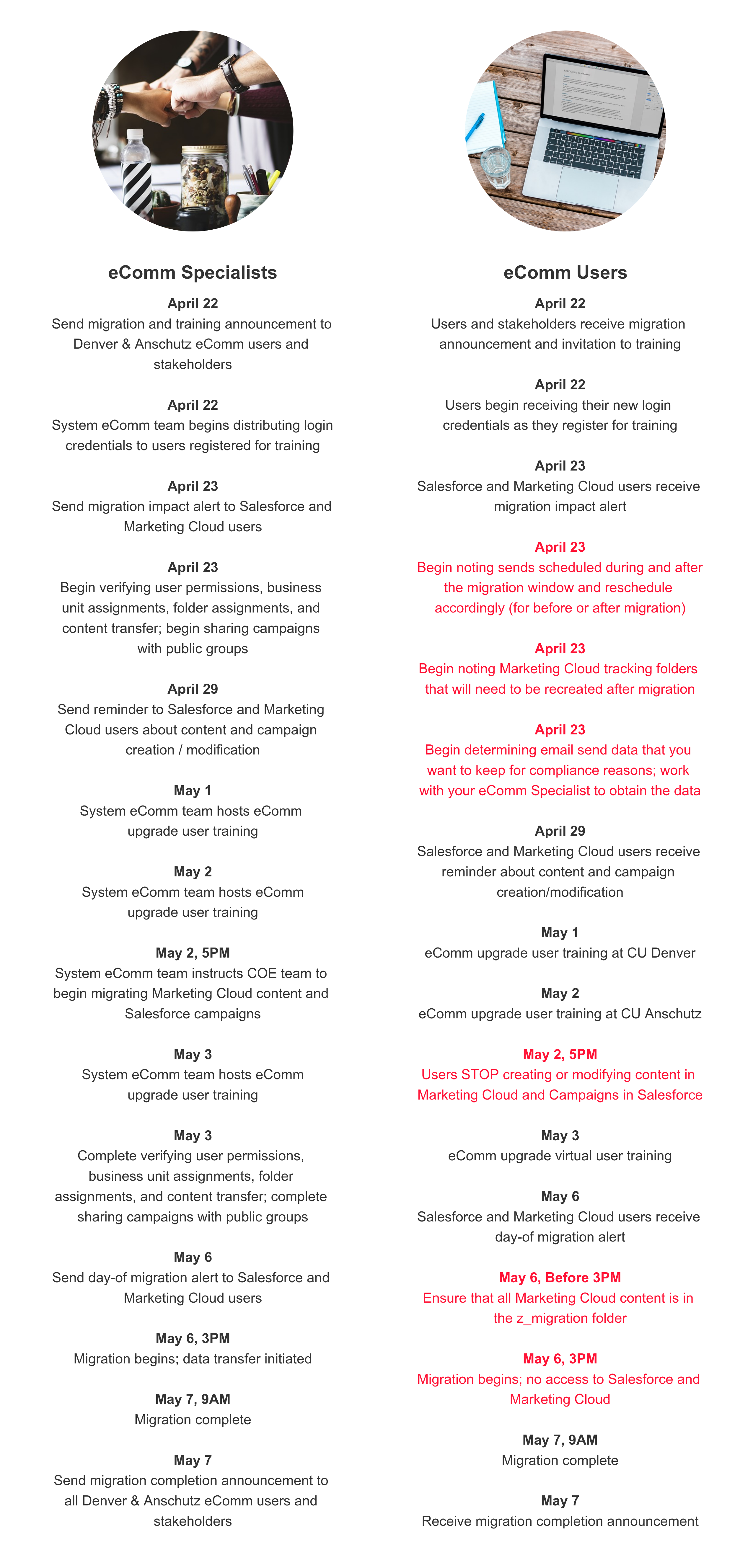
CU BOULDER & CU BOULDER ADVANCEMENT MIGRATION
CU Boulder and CU Boulder Advancement eComm users will migrate to the new org on May 13-14, 2019. A timeline for the migration is below.
Training
Training will be offered on the dates and times below. The migration will directly impact Salesforce and Marketing Cloud users. Although the migration will not directly impact Cvent-only users, they are encouraged to attend training to learn about enhanced Cvent-Salesforce integration launching with the eComm upgrade.
- Friday, May 3, 1:30 p.m. - 2:30 p.m., Virtual | REGISTER
- Monday, May 6, 2:00 p.m. - 3:00 p.m., Virtual | REGISTER
- Tuesday, May 7, 9:00 a.m. - 11:00 a.m., In-Person Training at CU Boulder | REGISTER
- Friday, May 10, 10:00 a.m. - 11:00 a.m., Virtual | REGISTER
Additional Resources
Timeline
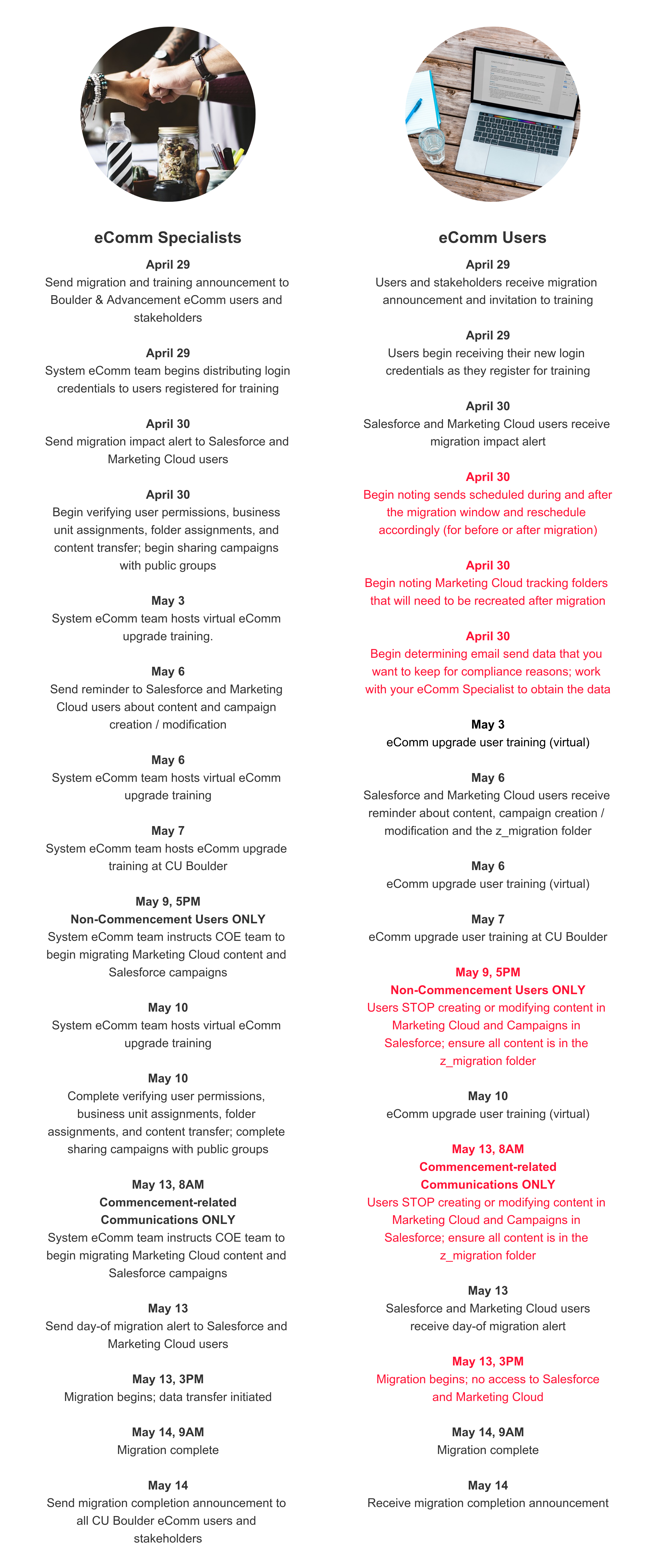
FAQ
While we do our best to anticipate all of the questions you might ask, we recognize that we likely did not capture all of them. If you have a question or concern not addressed below, please reach out to us for assistance.
Jump to Marketing Cloud FAQ | Jump to Salesforce FAQ | Jump to Cvent FAQ
General
Why is eComm moving to a new Salesforce environment?
What will be different?
- Enhanced Cvent integration
- Improved eComm-specific page layouts in Salesforce
- A hospital email field for CU Anschutz and an IdentiKey email field for CU Boulder
- A field-change history for eComm-defined fields in Salesforce
- Elimination of ability to view business contacts, which are not relevant to eComm users
- Enhanced training on report building and audience selection to achieve strategic goals
- Enhanced training on Salesforce campaigns
What will stay the same?
What do I need to do as part of this process?
- Conduct a review of your current and future audience reporting needs so that old reports can be eliminated and the accuracy of current reports can be verified
- Conduct a review of your Marketing Cloud content to eliminate unnecessary items and prepare needed content for the transition to the new environment
Marketing Cloud
Will I need a new user name and password?
Will there be a time period in which I am unable to send emails?
Will I be able to keep my Marketing Cloud content?
Will I still be able to access my tracking data for email sends?
Will my Journey Builder and Automation Studio content remain available?
Will my data extensions still be available?
What if I have email content in Classic Content and Content Builder?
Will I still be able to use dynamic content and A/B testing?
Will Marketing Cloud look different?
Will my constituents' email preferences remain the same?
I don't use Marketing Cloud as much as I thought I would. Do I have any options to save money with this transition?
Salesforce
Will I need a new user name and password?
My audience reports and campaigns are stored in Salesforce. Will I still be able to use them?
Will I still be able to email campus email fields?
Will my constituents' email preferences remain the same?
My eComm Specialist built dashboards for me. Will I still be able to access them?
Will Salesforce look different when I login?
Will I ever be able to send email through Salesforce?
Cvent
Will I need a new user name and password?
Will my events and associated data still be available?
Will all of my images and content still be available?
Will my eComm Specialist still be able to integrate my event with Salesforce?
Will Cvent look different when I login?
PROJECT TEAM
Questions about the work taking place for the eComm upgrade? Please contact us for assistance.
 Nalini Indorf Kaplan
Nalini Indorf Kaplan

Director, Enterprise CRM, Center of Excellence
 Jennifer Mortensen
Jennifer Mortensen

Executive Director of Electronic Communication, Office of the President
 Nonie Roberts
Nonie Roberts

Senior Business Analyst, Center of Excellence
 Lisa Carr
Lisa Carr

Senior Business Analyst, Center of Excellence
 eComm Specialists
eComm Specialists

The above team also works closely in a collaborative partnership with 15 eComm Specialists across the CU System to ensure that the eComm upgrade meets the needs of CU communicators.




