CU Alert: UIS continues work toward a permanent fix of the performance issue affecting multiple services. We will provide updates as more information becomes available.
Service Status: Amber
20260223 Performance Issue Update
CU Alert: UIS continues work toward a permanent fix of the performance issue affecting multiple services. We will provide updates as more information becomes available.
Service Status: Amber
The UIS HCM team recently worked with Human Resources at the University of Colorado Boulder campus to integrate OnBase document system into the HCM system. This ties into the ongoing initiative that Boulder has to take any paper forms for business processes and scanning them into the OnBase document system to be paperless.
What is changing in HCM?
CU Boulder’s HCM system administrators are now able to scan in employee documents and have them tie into the employee profile instantly with their employee ID. When accessing an employee record, they will be able to quickly see everything that has been scanned and is connected to that employee.
“This enhancement, which has been used in Campus Solutions, allows HR to explore how we roll out access to the OnBase system to CU Boulder departments. We are excited to find other applicable uses for this process,” said Lisa Landis, Assistant Director of Operations for Human Resources at CU Boulder.
An example of the new process: For CU Boulder employees who submitted their employee I-9 on paper, system administrators will take those documents and scan them into HCM to have it tied to their employee profile instead of having a paper copy stored.
When is this change happening?
The update was implemented in mid-March. The project began in late 2017 and met its target completion date of first quarter 2018. Boulder has been using the integrated system now for two weeks and says the new process is going well.
New features include:
What will HCM users see?
Below are a series of screenshots to show what will be changing:


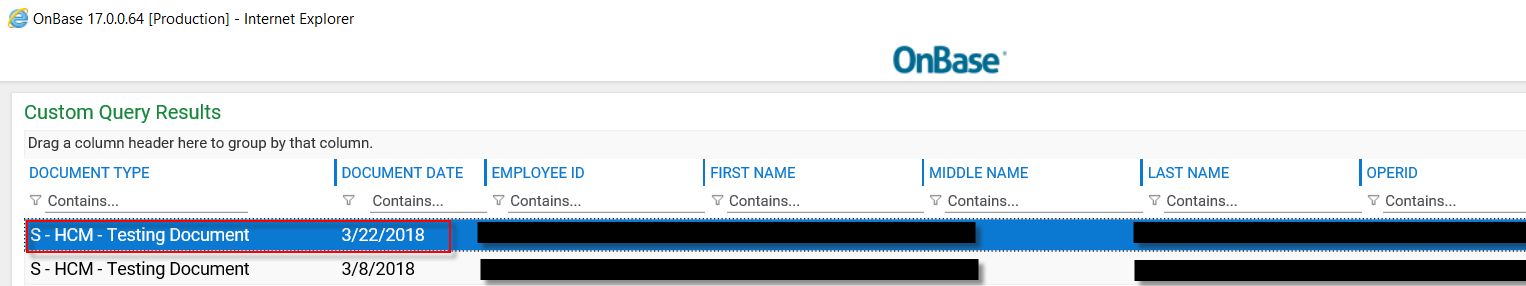
It will then connect users to OnBase, if they have appropriate access. Those who don’t have access to the specific documents will be taken to an error page inside OnBase.
Will other campuses use this new process?
Other campuses will have the capability now that is in place. Campuses will determine when to integrate OnBase into their existing workflows.
1800 Grant Street, Suite 300 | Denver, CO 80203 | Campus Mail 050 SYS
CU Help Line: 303-860-HELP (4357), E-mail: help@cu.edu | Fax: 303-860-4301
Add new comment