CU Alert: UIS has implemented a temporary workaround to minimize the impact of performance and authentication issues affecting multiple services. Work toward a permanent fix will continue into the coming week. We will provide updates as more information becomes available.
Service Status: Amber






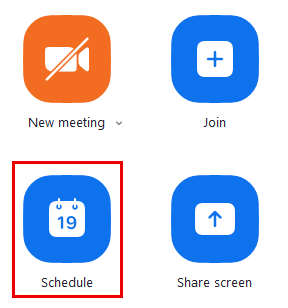
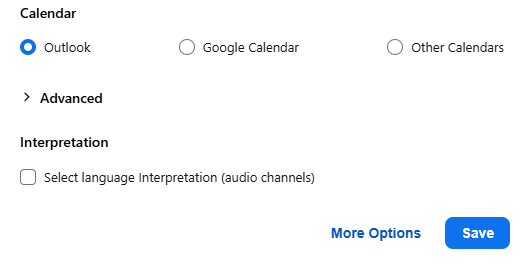
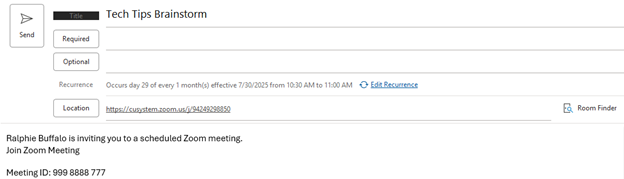
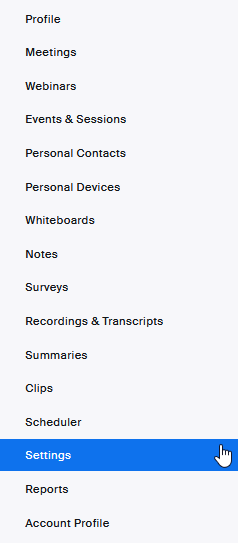
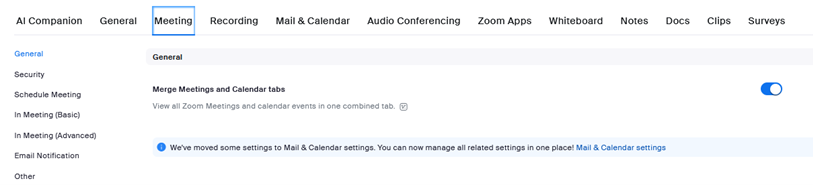
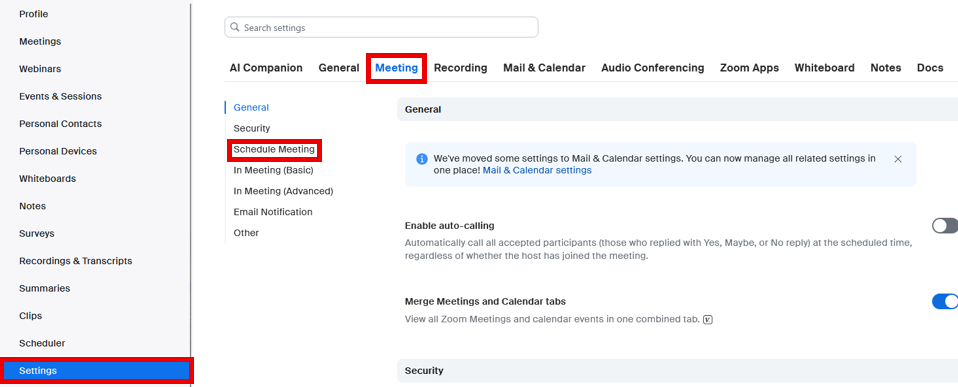
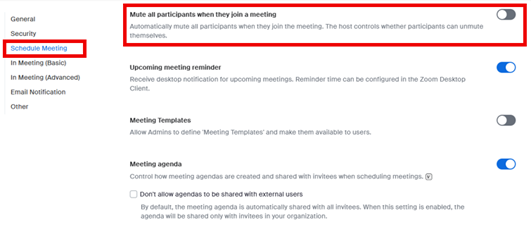
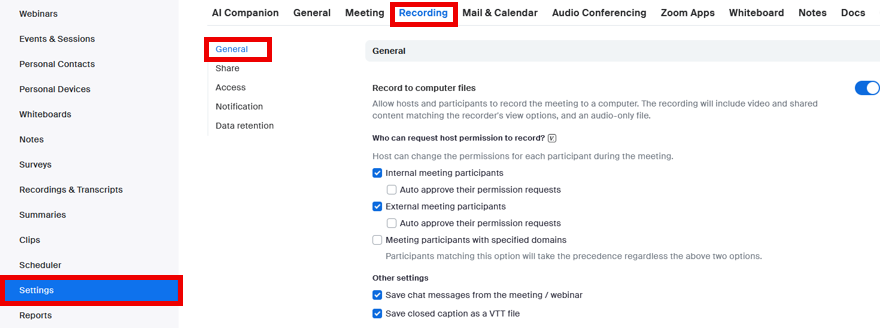
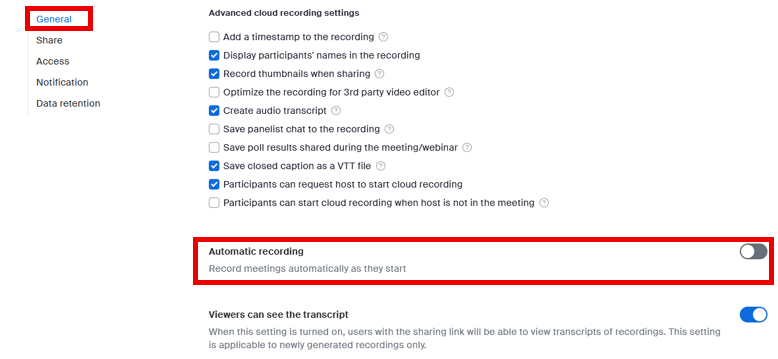
Add new comment