The CU-Data reporting system will be upgraded to Cognos 12 this spring. The go-live date will be communicated as soon as it is known.
We initially expected the go-live date to be Thursday evening, March 14, with the upgraded reporting system available as of Friday morning, March 15. However, our reporting team has identified an issue that needs to be addressed by the software vendor before we can go live. We will keep you updated via this CU-Data Upgrade website, our OUC News, and our m-Fin blog.
As a reminder of what to look forward to with Cognos 12:
- You will see a number of enhancements to the CU-Data User Interface (UI).
- Some of the menu items that you regularly use for m-Fin reports will move to different locations on the home screen ... but they will all still be there, just arranged in a more streamlined menu.
- As you use the new UI, you should find you are getting to your data more efficiently than before.
- The m-Fin reports themselves have not changed -- the prompt pages and outputs still have the same familiar look and feel. If you schedule any of your reports to run automatically (a great feature in the current system), you may need to click in different places when creating a new report schedule, but your current report schedules will continue to run without any changes or updates.
For before/after examples of the new interface and navigation, see the screenshots below.
CU-Data Homepage (Current) - BEFORE upgrade:
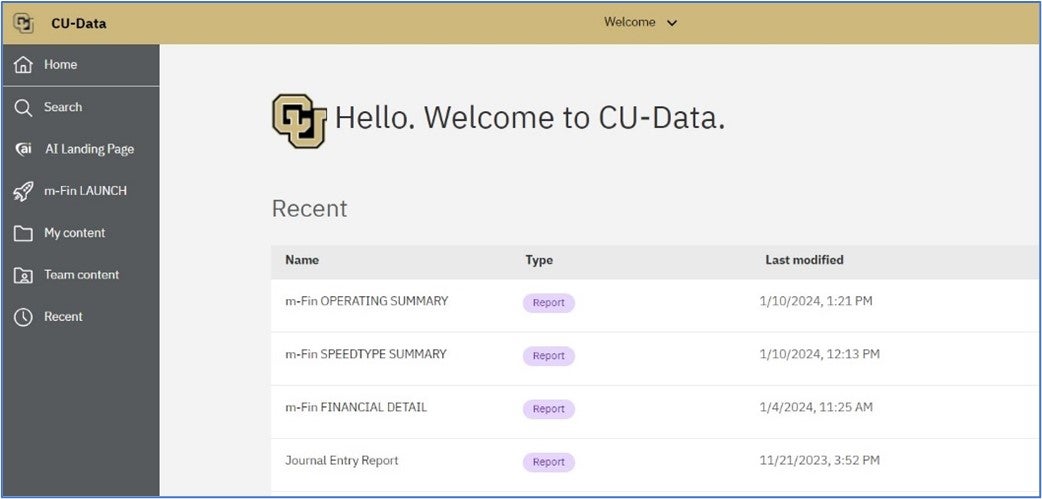
CU-Data Homepage (Cognos 12) - AFTER upgrade ... Click the hotspots below for additional information. You'll see:
- A new look for the Homepage
- A relocated Search button
- A new pathway to renew your credentials
CU-Data Open Menu Screen (Cognos 12) - AFTER upgrade ... Click the hotspots below for additional information. You'll see:
- A new way to return to the Homepage as you navigate between reports
- New Content navigation to report folders
CU-Data Content Folder Navigation/Team content (Cognos 12) - AFTER upgrade ... You'll see:
- My content and Team content folders will now be tabs
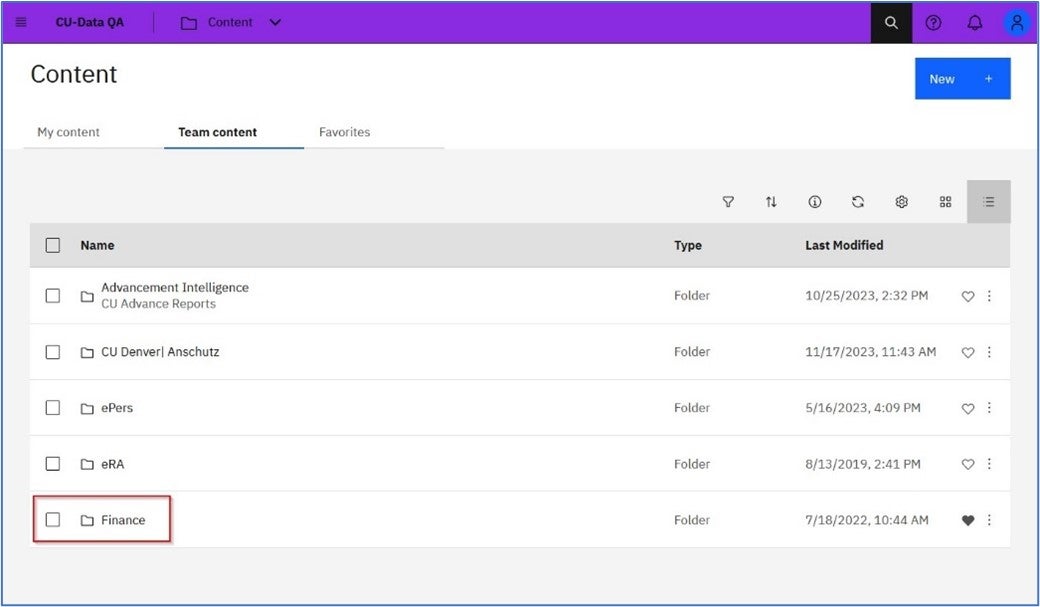
CU-Data Content Folder Navigation/Favorites (Cognos 12) - AFTER upgrade ... Click the hotspot below for additional information. You'll see:
- A new Favorites tab feature (and this is the new "favorite feature" for the Financial Services & Solutions (FSS) team!)
Documentation and training activities to help you prepare for this upgrade
To help you make an easy transition to Cognos 12, look for our m-Fin blog posts and OUC Newsletter communications, and check out our CPE-eligible webinars.




