As a campus workflow administrator, you have the ability to approve journals for any approver. What you do is tracked in PeopleSoft which maintains the University audit trail.
Read the procedures
- Determine the approvers you need to approve for by reviewing the approval chain on the journal.
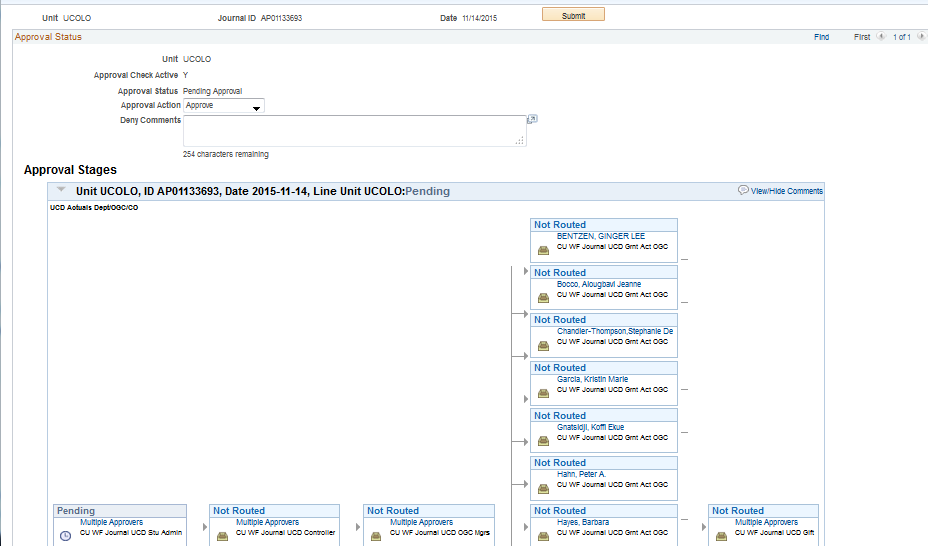
- Click on the NavBar icon, in the upper right corner of the screen. Then, click on Navigator. A navigation menu will open to the right.
- Navigate to the Workflow Administration area, using the menu: Enterprise Components > Approvals > Monitor Approvals
- On the Award tab inside the Associated Project grid, click the Project link.
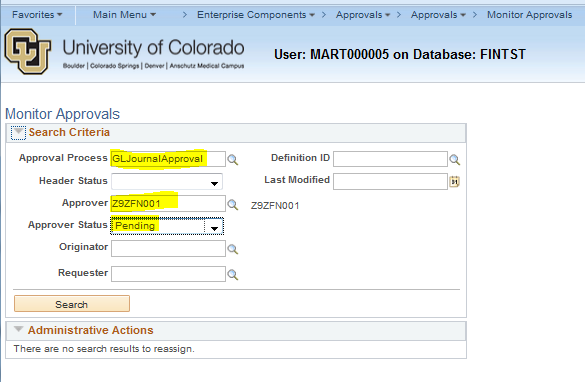
- Click Search
- The list of journals to approve appears. You can sort by clicking the column heading; in the example below, we clicked Journal Date twice, ascending order and then descending order.
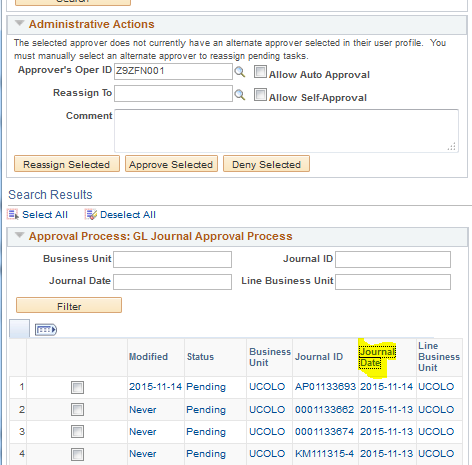
- Check the box next to the journals you wish to approve … then click the Approve Selected button.
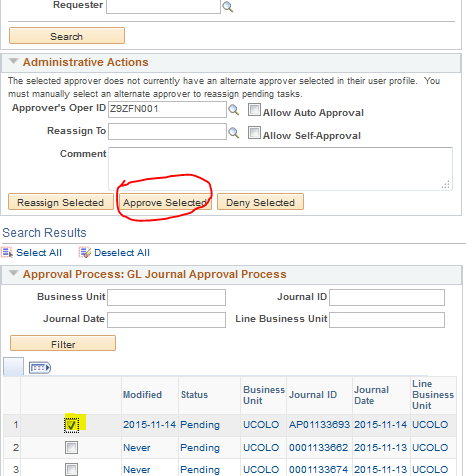
- Repeat this same process for all the approvers you are approving.
- Review the journal entry to review the approvals. Notice that the journal indicates that the “admin” approved the journal.
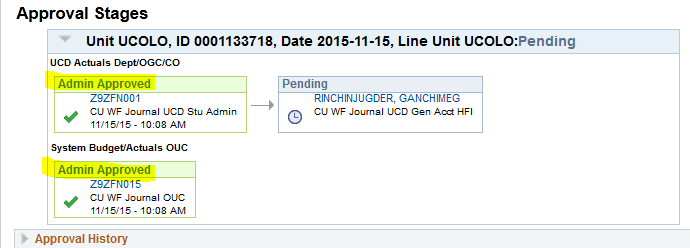
- You will also notice when you open the Approval History area that the journal will show who actually completed the approval.
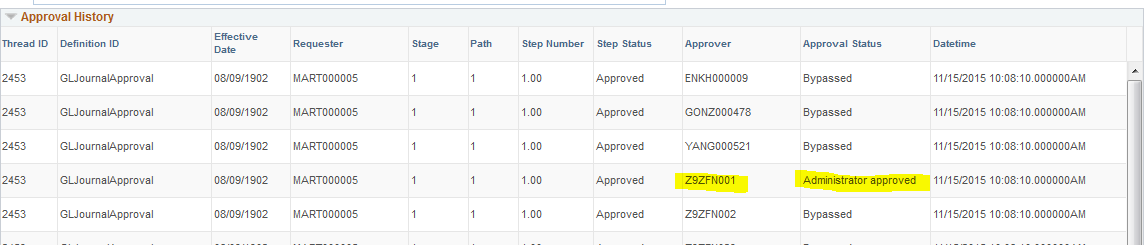
- You now have a fully approved journal that will be posted when the process runs next.
Have a question or feedback?




