To use the query to find the table and field/column name on a page:
Read the procedures
- Navigate to the page that you want to take data from.
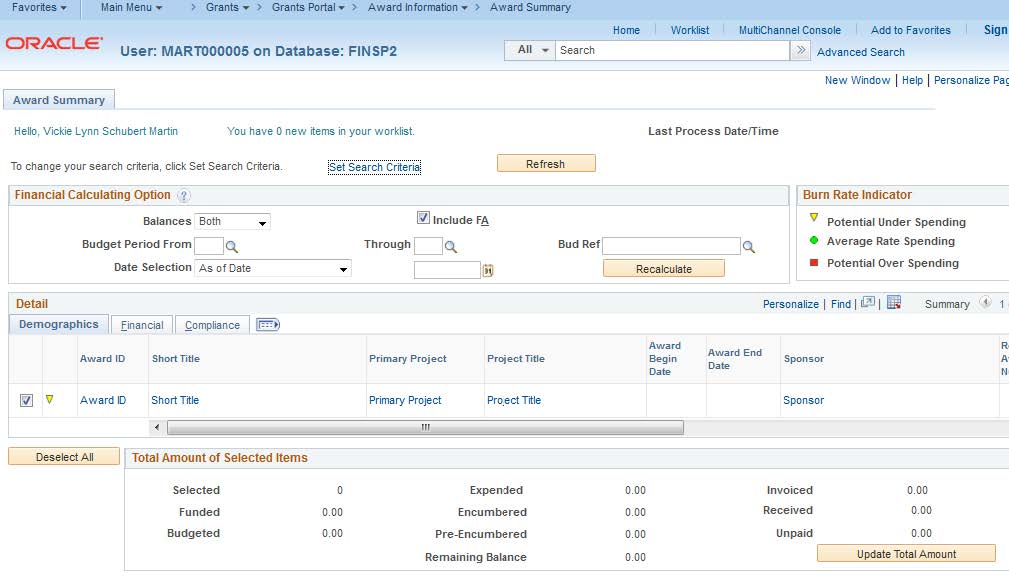
- When you have data appearing in the page, press CTRL + J; this command may differ
depending on the browser you use.
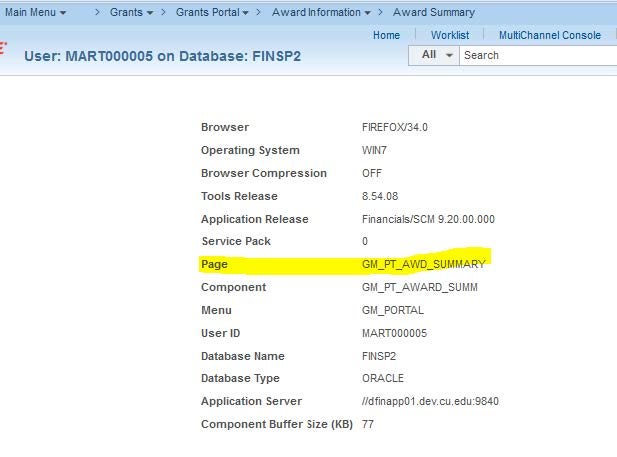
- Find the name of the page; highlight the page name and copy it.
- Using the CU_Query_Field_Find, run the query.
- When prompted for the page name, enter the name of the page that you copied by
pasting it into the prompt box.
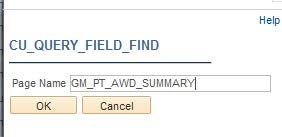
- Click OK
- Scroll through the list looking for the label text which is the field descriptor on the page
that you want to query. - Use the record (table) in the last column as the basis for your query.
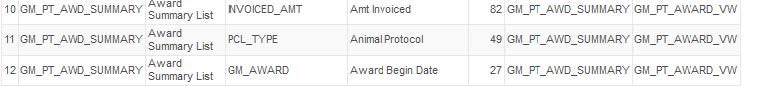
The SQL for this query is:
SELECT A.PNLNAME, A.DESCR, B.LABEL_ID, B.LBLTEXT, B.PNLFLDID, B.PNLNAME, B.RECNAME
FROM PSPNLDEFN A, PSPNLFIELD B
WHERE ( A.PNLNAME = B.PNLNAME
AND A.PNLNAME = :1
AND B.RECNAME NOT LIKE '%W%R%K%')
ORDER BY 4
Have a question or feedback?




