Need to create informational images for your course? There’s a tool for that!
Snagit: The popular tool that is transforming images at the University of Colorado Denver
Have you ever needed to point out specific information in Canvas or on a website that you use in your online course? If you answered ‘yes,’ then I recommend trying out the university licensed tool Snagit by Techsmith!
Snagit is an easy-to-use screen capturing and recording tool that faculty are able to download and use for free. All you have to do is contact the CU Online Helpdesk: cuonlinehelp@ucdenver.edu to request the download instructions and license key code.
Here’s an easy example I made to answer the popular student question of “Where can I find my grades in Canvas?”
When should you use images in your course?
Snagit is a great tool for image capture and editing, but being thoughtful about using images is also important.
Images are a fantastic way to break up content in your course and grab your learner’s attention. So when should you consider using images in your online courses?
- When the image is descriptive and relevant to the text
- When the image is high quality and clear
- When the image is attributed appropriately
- When the image reinforces your message
- When the image evokes emotions
And remember, images can distract the learner just as easily as they can attract the learner, so don’t overload your course with too many.
If you would like to learn more about using images in your course and/or would like help using Snagit, contact me at amy.arnold@cu.edu
Thanks for reading and happy image capturing/editing!
Resources
https://elearningindustry.com/images-in-elearning-6-best-practices-to-ch...






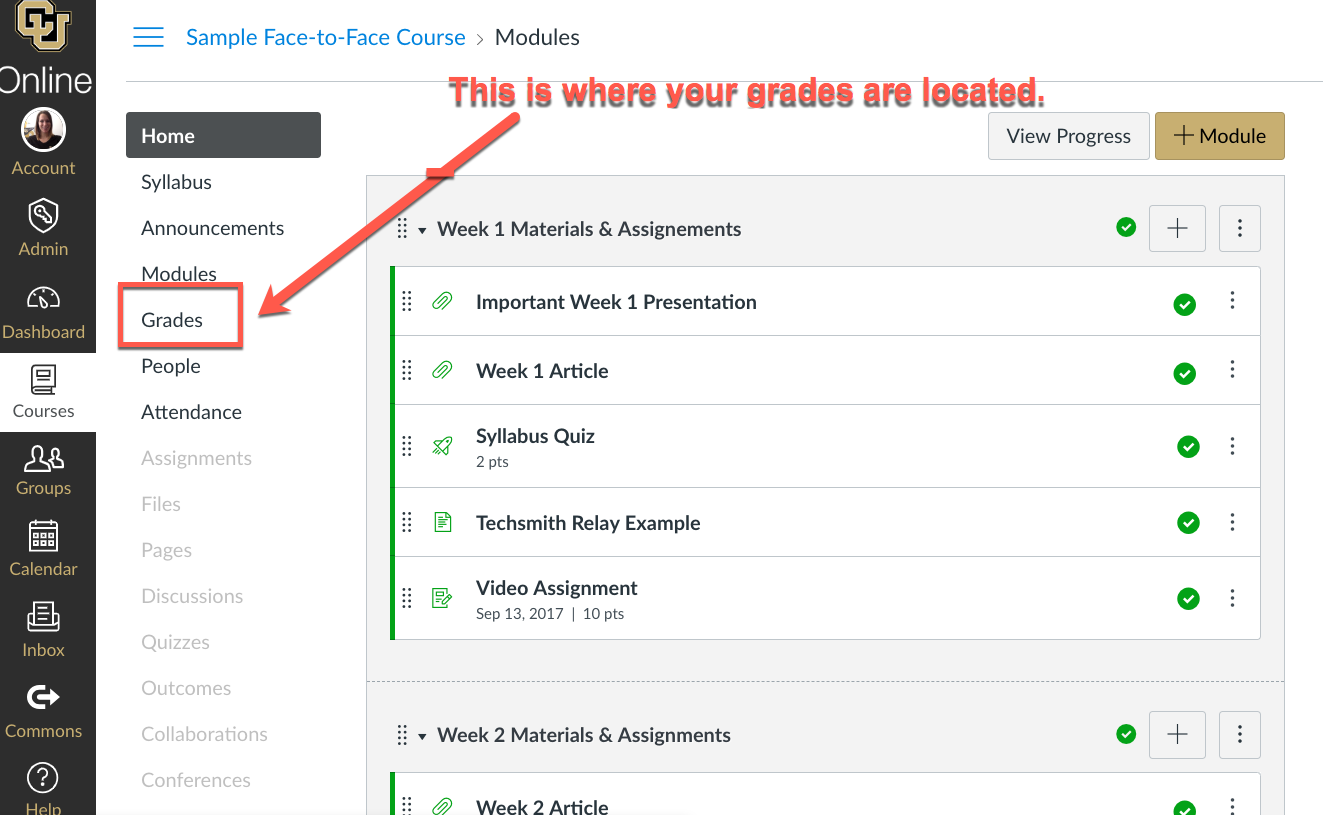
Add new comment