5 Reasons You Should Be Using Canva
Being creative comes naturally to some; they can design and create easily and quickly. For some of us, it’s a bit harder to get the creativity flowing; we need a little guidance! Before becoming a Training Coordinator, I hadn’t heard of Canva. When I first heard the name, I was picturing a tool to design blank canvases. Canva is an easy graphic-design tool that’s incredibly user-friendly. I firmly believe everyone, no matter what you do, needs this tool. I’m breaking down the best uses for Canva for higher education.
1. Upgrading your Assignments
When students are enrolled in several courses, seeing black text on white paper can cause eyes to become strained. Make your assignments, prompts, etc. a fun twist with the premade designs in Canva. Bonus: you can save time creating charts with their easy to enter text boxes.

2. Creating Visually Appealing Presentations
Move over Powerpoint and Google Slides - there’s a new way to make beautiful presentations. In Canva, you can choose from hundreds of professionally designed slides. With sharp designs and clean templates, Canva is the ideal tool to use for your presentations to present the audience with a creative approach to your content delivery.
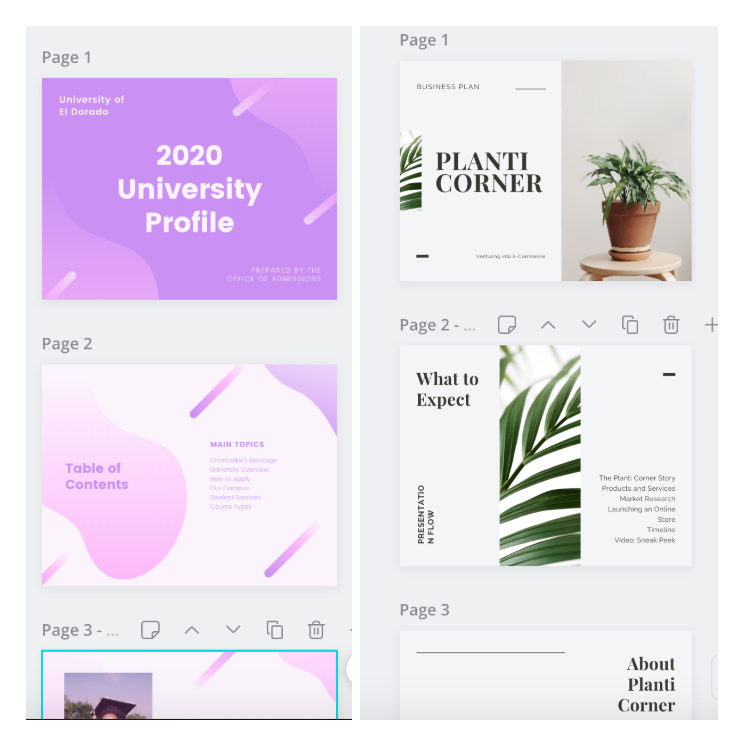
3. Staying Organized
If you’re not using some sort of calendar to manage your day-to-day, you must be a superhuman! Staying organized in both personal and professional life is a crucial key to success. However, physical planners can get expensive. With Canva, they have a ton of pre-designed calendar designs. From fun designs to clean-cut professional designs, there is a layout for everyone to use.
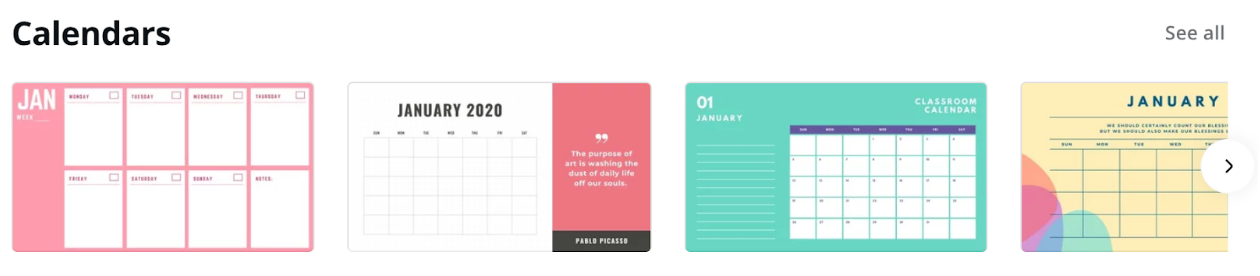
4. Make Your Resume Stand Out
Sometimes you can be the most qualified candidate, but your name gets lost in the bottomless pile of resumes. Having an updated resume is important and being able to edit quickly and easily is equally as important! Canva has pre-built templates for any type of job to help make your resume stand out against the crowd.
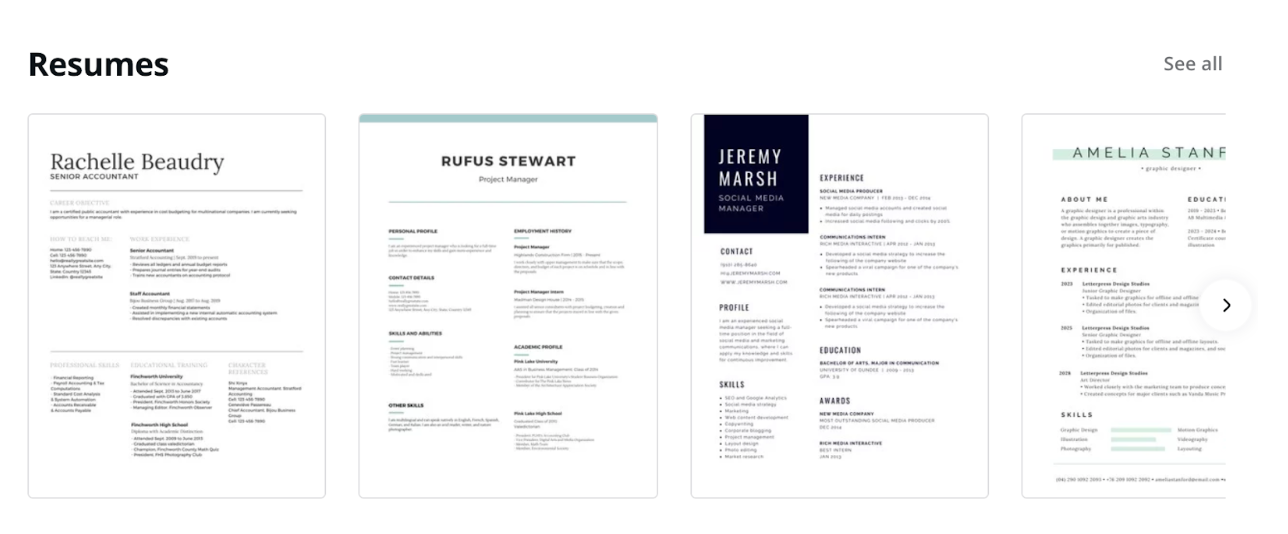
5. Creating Certificates and Certifications
With an impressive selection of certificate and certification designs, you can customize any achievement. These templates will be sure to give a professional look to your creations. You can add images and filters or edit text easily.
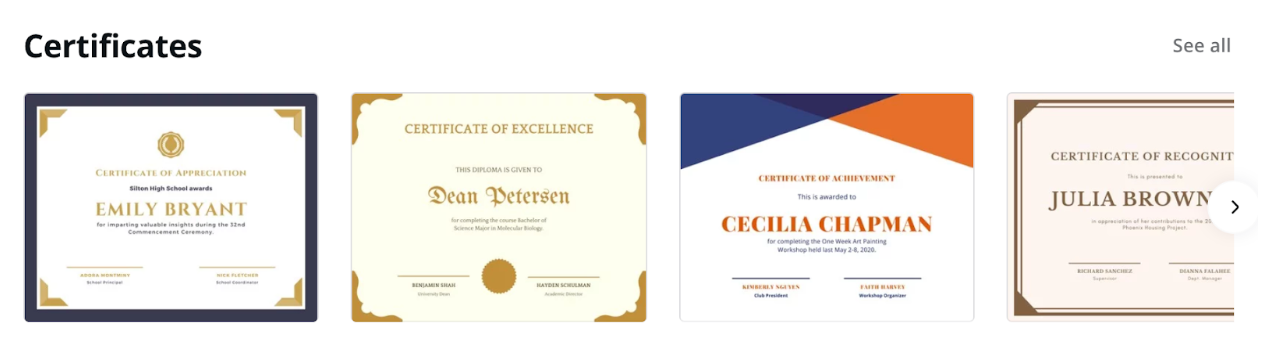
This is only a shortlist of all the creations you can make in Canva. The best part is most everything is free unless you want to add some premium images or designs. I hope you can incorporate some of these designs into your courses or personal life!






Add new comment