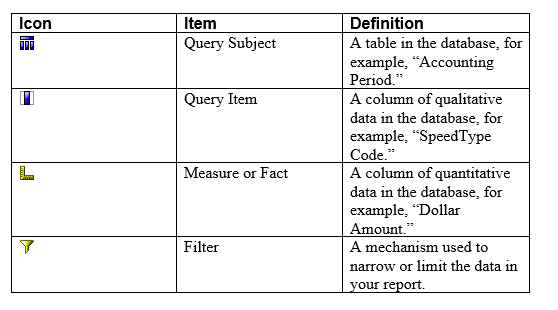What is the Reporting System Query Studio?
Query Studio is a function of the Reporting System that is used to create ad hoc queries, reports, and charts. The data on the reports and queries created using Query Studio can be filtered, sorted, grouped, and customized calculations can be performed. The reports and queries can also be sent to various outputs, such as PDF format, CSV format, and excel format.
How is Query Studio Accessed?
Query Studio is accessed from the home page of the Reporting System, by clicking on Launch and then on the Query Studio link in the upper right-hand corner of the screen……
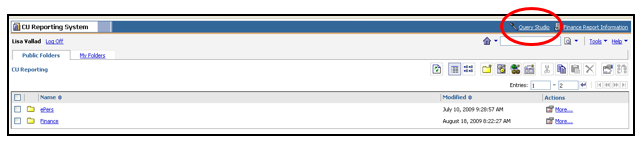
……..then selecting Accounting Detail, or Fiscal Roles.
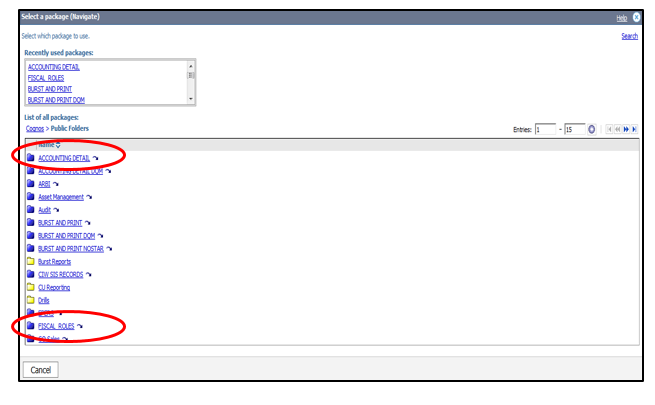
What data is used in Query Studio?
Query Studio contains data from the CU data warehouse (CIW). This data is derived from various CU systems, such as the Finance System, HRMS, etc. The data is presented as a tree structure, located under Menu. To see the items in each category, click the plus sign to expand the category.
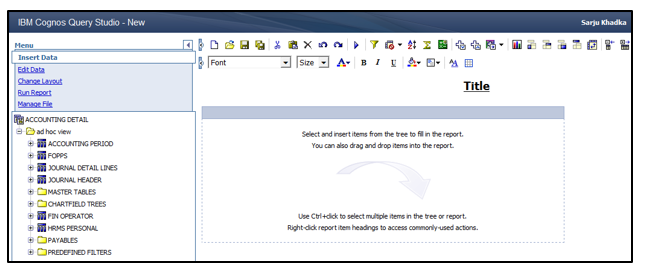
- Accounting Period: The Accounting Period data includes options on filtering and formatting your query by accounting period and date range.
- FOPPS: The FOPPS data includes all FOPPS components to include in your query.
- Journal Detail Lines: The Journal Detail Lines includes options such as Journal ID, Journal Date, Journal Line Description, Account Code, BAE Code, Dollar Amount, FTE Amount, etc. The Journal Detail Lines also includes vendor and voucher information.
- Journal Header: The Journal Header includes options such as Journal ID, Journal Source Code, and Journal Description.
- Master Tables: The Master Tables include options such as detailed GL Account Code information, BAE Codes, and Journal Source information.
- Chartfield Trees: The Chartfield Trees include detailed Account Code Tree.
- FIN Operator: The FIN Operator includes detailed Financial System access information, such as Operator ID, Operator Name, and Operator Contact Information.
- HRMS Personal: HRMS Personal includes detailed employee personnel information such as Employee ID and Campus Mailing Address.
- Payables: Payables includes detailed Payables information such as Vendor Information, Purchase Order Information, and SPO Requisition Information.
The following icons listed next to each data category explain what type of data is being represented: