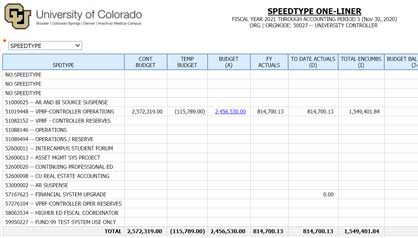Why Run This Report:
To view the financial basics for multiple speedtypes, in a one-line-per-speedtype presentation.
Key Notes
Tips
- Presentation can be simple or complex, depending on the extra columns added to the output
- SpeedType and FY Actuals are the only "delivered" columns, everything else is "extra"
- Subtotal and Sort options help corral SpeedTypes into logical groups
- Deficits in Available Balance are highlighted red
- Related reports
- Project One-Liner, Project SpeedType One-Liner in the Project Reports folder
- SpeedType Summary in the Finance folder
FAQs
Q: Which report columns are most useful for each type of Fund?
A: Depending on whether a fund is cash-based or budget-based, you may find different Extras useful.
For cash-based funds (Funds 2X, 34, 7X):
Include FY Begin Cash, Budget, To Date Actuals, Encumbrances, Cash, and Available Balance.
For a Fund 34, also include the Gift Expense Purpose.
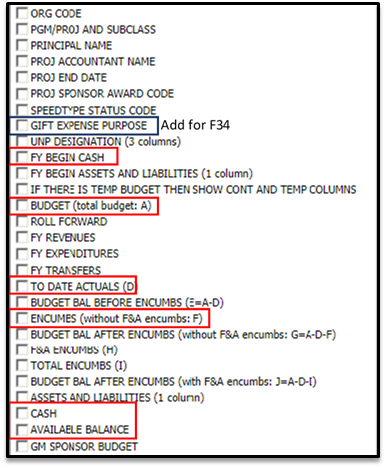
For budget-based funds (Funds 10, 30, 31, 33):
Include Continuing and Temporary Budget columns, Budget, To Date Actuals, Encumbrances, Budget Balance after Encumbrances, and Available Balance.
For Fund 30, also include F&A Encumbrances.
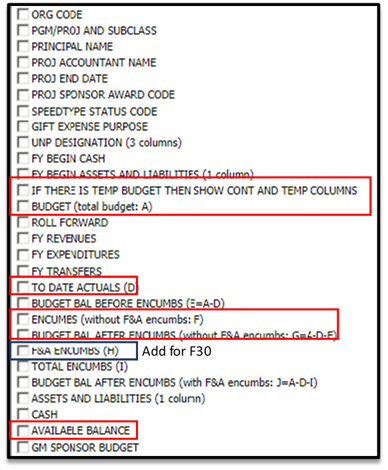
Q: Why is the balance on the SpeedType One-Liner sometimes different than what shows up on the Operating Summary?
A: The Operating Summary includes the Available Balance calculation. If you want this calculation on the SpeedType One-liner, select Available Balance from the Extras menu.
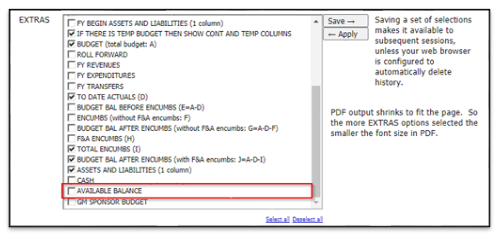






 for full screen.
for full screen.