The Importance of Due Dates
Officers (or their delegates) should establish the due dates for their direct rollups so that these dates are at least two days prior to the officers’ own due dates. Officers who report to other officers should allow those officers to set the due dates first, so as to avoid conflicts. If the due dates an officer sets for his/her rollups conflict with the date set for that officer, the system will reset the rollups' due dates to at least two days prior to the officer’s personal due date.
How to Access the Fiscal Certification Page
Log in to your campus portal. Click on the CU Resources Home drop-down menu and select Business Tools, then click on the Fiscal Cert & Assessment tile.
How to Set Due Dates
Due dates can be updated for all direct rollups at once, or they can be updated individually.
To update all due dates at once:
- Click on the Update All Due Dates button in the Employee Information section of the screen.
- On the screen that appears, enter a new due date in the New Final Due Date field, either by manually entering the date, or by using the calendar button to the right of that field. Click OK.
- The Fiscal Certification page will redisplay.
- Save these changes by clicking the Save button in the lower left of the Fiscal Certification page.
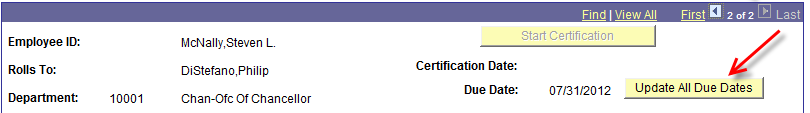
To update due dates for individual rollups:
- Locate the individual whose due date needs to be changed in your list of direct rollups.
- Click the calendar button to the right of that individual’s due date field.
- Using the calendar that appears, select the new due date for that individual.
- Save these changes by clicking the Save button in the lower left of the Fiscal Certification page.




